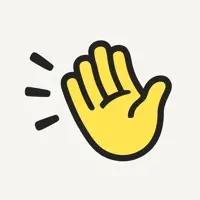Unread Version History
A Free News App By Golden Hill Software
![]() Downloads: 2 Updated: September 19, 2019
Downloads: 2 Updated: September 19, 2019
iPa4Fun collected total 4 version history (release notes) for Unread.
Unread Version History
-
Unread v1.9.13 (Latest Version)
► Updated: September 19, 2019
► What's New in Version 1.9.13:
Unread 1.9.13 is now available, adding support for iOS 13.
Dark Mode Support:
iOS 13 adds a dark mode. Unread now has two different theme settings when running on iOS 13: one for light mode and one for dark mode. The default theme for dark mode is Black. On an existing installation, the default theme for light mode will be the previously set theme — even if that theme is not particularly dark.
The menu presenting theme options now categorizes themes into light themes and dark themes when running on iOS 13. Unread will suggest light themes for light mode and dark themes for dark mode, but you can select any theme for either mode.
All themes are now available before making the in-app purchase.
Other Changes:
• Selecting “Copy” in the share sheet for an article now copies only a link to the article. It does not include an article summary in the copied text. The “Copy Link” action has been removed from the share sheet.
• This update fixes bugs around the share sheet and around in-app purchases.
-
Unread v1.9.12 (Old Version)
► Updated: June 17, 2019
► What's New in Version 1.9.12:
Unread 1.9.13 is now available, adding support for iOS 13.
Dark Mode Support:
iOS 13 adds a dark mode. Unread now has two different theme settings when running on iOS 13: one for light mode and one for dark mode. The default theme for dark mode is Black. On an existing installation, the default theme for light mode will be the previously set theme — even if that theme is not particularly dark.
The menu presenting theme options now categorizes themes into light themes and dark themes when running on iOS 13. Unread will suggest light themes for light mode and dark themes for dark mode, but you can select any theme for either mode.
All themes are now available before making the in-app purchase.
Other Changes:
• Selecting “Copy” in the share sheet for an article now copies only a link to the article. It does not include an article summary in the copied text. The “Copy Link” action has been removed from the share sheet.
• This update fixes bugs around the share sheet and around in-app purchases.
-
Unread v1.9.11 (Old Version)
► Updated: April 19, 2019
► What's New in Version 1.9.11:
Unread 1.9.13 is now available, adding support for iOS 13.
Dark Mode Support:
iOS 13 adds a dark mode. Unread now has two different theme settings when running on iOS 13: one for light mode and one for dark mode. The default theme for dark mode is Black. On an existing installation, the default theme for light mode will be the previously set theme — even if that theme is not particularly dark.
The menu presenting theme options now categorizes themes into light themes and dark themes when running on iOS 13. Unread will suggest light themes for light mode and dark themes for dark mode, but you can select any theme for either mode.
All themes are now available before making the in-app purchase.
Other Changes:
• Selecting “Copy” in the share sheet for an article now copies only a link to the article. It does not include an article summary in the copied text. The “Copy Link” action has been removed from the share sheet.
• This update fixes bugs around the share sheet and around in-app purchases.
-
Unread v1.9.10 (Old Version)
► Updated: January 12, 2019
► What's New in Version 1.9.10:
Unread 1.9.13 is now available, adding support for iOS 13.
Dark Mode Support:
iOS 13 adds a dark mode. Unread now has two different theme settings when running on iOS 13: one for light mode and one for dark mode. The default theme for dark mode is Black. On an existing installation, the default theme for light mode will be the previously set theme — even if that theme is not particularly dark.
The menu presenting theme options now categorizes themes into light themes and dark themes when running on iOS 13. Unread will suggest light themes for light mode and dark themes for dark mode, but you can select any theme for either mode.
All themes are now available before making the in-app purchase.
Other Changes:
• Selecting “Copy” in the share sheet for an article now copies only a link to the article. It does not include an article summary in the copied text. The “Copy Link” action has been removed from the share sheet.
• This update fixes bugs around the share sheet and around in-app purchases.