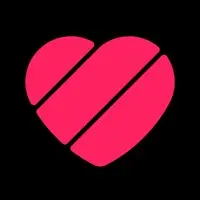Hearshot Version History
A Free Social Networking App By Alexis Barreyat
![]() Downloads: 0 Updated: April 13, 2019
Downloads: 0 Updated: April 13, 2019
iPa4Fun collected total 14 version history (release notes) for Hearshot.
Hearshot Version History
-
Hearshot v0.40 (Latest Version)
► Updated: April 13, 2019
► What's New in Version 0.40:
You can now record an Hearshot using the volume buttons. Open a conversation, press and hold one of the volume buttons, then release it to stop and directly send it. Make sure to enable the option in the Settings.
Starred Hearshot: Now you can swipe and star any Hearshot in a chat, so you can easily find them later. Go to contact info to browse starred messages for a given chat.
Bug fixes and performance improvement.
-
Hearshot v0.39 (Old Version)
► Updated: April 3, 2019
► What's New in Version 0.39:
You can now record an Hearshot using the volume buttons. Open a conversation, press and hold one of the volume buttons, then release it to stop and directly send it. Make sure to enable the option in the Settings.
Starred Hearshot: Now you can swipe and star any Hearshot in a chat, so you can easily find them later. Go to contact info to browse starred messages for a given chat.
Bug fixes and performance improvement.
-
Hearshot v0.38 (Old Version)
► Updated: March 23, 2019
► What's New in Version 0.38:
You can now record an Hearshot using the volume buttons. Open a conversation, press and hold one of the volume buttons, then release it to stop and directly send it. Make sure to enable the option in the Settings.
Starred Hearshot: Now you can swipe and star any Hearshot in a chat, so you can easily find them later. Go to contact info to browse starred messages for a given chat.
Bug fixes and performance improvement.
-
Hearshot v0.37 (Old Version)
► Updated: February 24, 2019
► What's New in Version 0.37:
You can now record an Hearshot using the volume buttons. Open a conversation, press and hold one of the volume buttons, then release it to stop and directly send it. Make sure to enable the option in the Settings.
Starred Hearshot: Now you can swipe and star any Hearshot in a chat, so you can easily find them later. Go to contact info to browse starred messages for a given chat.
Bug fixes and performance improvement.
-
Hearshot v0.36 (Old Version)
► Updated: February 15, 2019
► What's New in Version 0.36:
You can now record an Hearshot using the volume buttons. Open a conversation, press and hold one of the volume buttons, then release it to stop and directly send it. Make sure to enable the option in the Settings.
Starred Hearshot: Now you can swipe and star any Hearshot in a chat, so you can easily find them later. Go to contact info to browse starred messages for a given chat.
Bug fixes and performance improvement.
-
Hearshot v0.35 (Old Version)
► Updated: January 28, 2019
► What's New in Version 0.35:
You can now record an Hearshot using the volume buttons. Open a conversation, press and hold one of the volume buttons, then release it to stop and directly send it. Make sure to enable the option in the Settings.
Starred Hearshot: Now you can swipe and star any Hearshot in a chat, so you can easily find them later. Go to contact info to browse starred messages for a given chat.
Bug fixes and performance improvement.
-
Hearshot v0.34 (Old Version)
► Updated: December 31, 2018
► What's New in Version 0.34:
You can now record an Hearshot using the volume buttons. Open a conversation, press and hold one of the volume buttons, then release it to stop and directly send it. Make sure to enable the option in the Settings.
Starred Hearshot: Now you can swipe and star any Hearshot in a chat, so you can easily find them later. Go to contact info to browse starred messages for a given chat.
Bug fixes and performance improvement.
-
Hearshot v0.33 (Old Version)
► Updated: December 24, 2018
► What's New in Version 0.33:
You can now record an Hearshot using the volume buttons. Open a conversation, press and hold one of the volume buttons, then release it to stop and directly send it. Make sure to enable the option in the Settings.
Starred Hearshot: Now you can swipe and star any Hearshot in a chat, so you can easily find them later. Go to contact info to browse starred messages for a given chat.
Bug fixes and performance improvement.
-
Hearshot v0.32 (Old Version)
► Updated: December 2, 2018
► What's New in Version 0.32:
You can now record an Hearshot using the volume buttons. Open a conversation, press and hold one of the volume buttons, then release it to stop and directly send it. Make sure to enable the option in the Settings.
Starred Hearshot: Now you can swipe and star any Hearshot in a chat, so you can easily find them later. Go to contact info to browse starred messages for a given chat.
Bug fixes and performance improvement.
-
Hearshot v0.31 (Old Version)
► Updated: November 30, 2018
► What's New in Version 0.31:
You can now record an Hearshot using the volume buttons. Open a conversation, press and hold one of the volume buttons, then release it to stop and directly send it. Make sure to enable the option in the Settings.
Starred Hearshot: Now you can swipe and star any Hearshot in a chat, so you can easily find them later. Go to contact info to browse starred messages for a given chat.
Bug fixes and performance improvement.
-
Hearshot v0.30 (Old Version)
► Updated: November 29, 2018
► What's New in Version 0.30:
You can now record an Hearshot using the volume buttons. Open a conversation, press and hold one of the volume buttons, then release it to stop and directly send it. Make sure to enable the option in the Settings.
Starred Hearshot: Now you can swipe and star any Hearshot in a chat, so you can easily find them later. Go to contact info to browse starred messages for a given chat.
Bug fixes and performance improvement.
-
Hearshot v0.29 (Old Version)
► Updated: November 20, 2018
► What's New in Version 0.29:
You can now record an Hearshot using the volume buttons. Open a conversation, press and hold one of the volume buttons, then release it to stop and directly send it. Make sure to enable the option in the Settings.
Starred Hearshot: Now you can swipe and star any Hearshot in a chat, so you can easily find them later. Go to contact info to browse starred messages for a given chat.
Bug fixes and performance improvement.
-
Hearshot v0.28 (Old Version)
► Updated: November 18, 2018
► What's New in Version 0.28:
You can now record an Hearshot using the volume buttons. Open a conversation, press and hold one of the volume buttons, then release it to stop and directly send it. Make sure to enable the option in the Settings.
Starred Hearshot: Now you can swipe and star any Hearshot in a chat, so you can easily find them later. Go to contact info to browse starred messages for a given chat.
Bug fixes and performance improvement.
-
Hearshot v0.27 (Old Version)
► Updated: October 31, 2018
► What's New in Version 0.27:
You can now record an Hearshot using the volume buttons. Open a conversation, press and hold one of the volume buttons, then release it to stop and directly send it. Make sure to enable the option in the Settings.
Starred Hearshot: Now you can swipe and star any Hearshot in a chat, so you can easily find them later. Go to contact info to browse starred messages for a given chat.
Bug fixes and performance improvement.