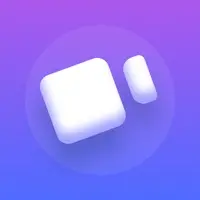ClusterCards 2 Version History
A Free Business App By Michele Schiavo
![]() Downloads: 1 Updated: October 3, 2019
Downloads: 1 Updated: October 3, 2019
iPa4Fun collected total 3 version history (release notes) for ClusterCards 2.
ClusterCards 2 Version History
-
ClusterCards 2 v2.0 (Latest Version)
► Updated: October 3, 2019
► What's New in Version 2.0:
ClusterCards 2 is completely redesigned for iOS 13, and adds tons of new features to make it even better, including QuickScan, Suggested Actions, and more.
- QuickScan*: Quickly scan multiple business cards at once
- Suggested Actions*: suggested quick actions that appear right below business cards to quickly use your favourite actions
- Quick Actions: quickly share or contact people with quick actions (for example, a call action next to a phone number)
- Improved Siri Shortcuts: scan, manage, and edit your business cards in the Shortcuts app or using Siri
- Context Menu Support: 3D Touch or long press to edit cards and groups
- System Dark Mode: complete support for dark mode on iOS 13
- Better Card Detection: a completely new card scanner with better card detection
- Improved iCloud Sync: rebuilt from the ground up to be more stable
*ClusterCards 2 is free and supports unlimited business cards. Some features require ClusterCards+, an optional subscription which unlocks additional features and supports the continued development of ClusterCards.
-
Cards v1.1 (Old Version)
► Updated: February 27, 2019
► What's New in Version 1.1:
ClusterCards 2 is completely redesigned for iOS 13, and adds tons of new features to make it even better, including QuickScan, Suggested Actions, and more.
- QuickScan*: Quickly scan multiple business cards at once
- Suggested Actions*: suggested quick actions that appear right below business cards to quickly use your favourite actions
- Quick Actions: quickly share or contact people with quick actions (for example, a call action next to a phone number)
- Improved Siri Shortcuts: scan, manage, and edit your business cards in the Shortcuts app or using Siri
- Context Menu Support: 3D Touch or long press to edit cards and groups
- System Dark Mode: complete support for dark mode on iOS 13
- Better Card Detection: a completely new card scanner with better card detection
- Improved iCloud Sync: rebuilt from the ground up to be more stable
*ClusterCards 2 is free and supports unlimited business cards. Some features require ClusterCards+, an optional subscription which unlocks additional features and supports the continued development of ClusterCards.
-
Cards v1.0.2 (Old Version)
► Updated: October 27, 2018
► What's New in Version 1.0.2:
ClusterCards 2 is completely redesigned for iOS 13, and adds tons of new features to make it even better, including QuickScan, Suggested Actions, and more.
- QuickScan*: Quickly scan multiple business cards at once
- Suggested Actions*: suggested quick actions that appear right below business cards to quickly use your favourite actions
- Quick Actions: quickly share or contact people with quick actions (for example, a call action next to a phone number)
- Improved Siri Shortcuts: scan, manage, and edit your business cards in the Shortcuts app or using Siri
- Context Menu Support: 3D Touch or long press to edit cards and groups
- System Dark Mode: complete support for dark mode on iOS 13
- Better Card Detection: a completely new card scanner with better card detection
- Improved iCloud Sync: rebuilt from the ground up to be more stable
*ClusterCards 2 is free and supports unlimited business cards. Some features require ClusterCards+, an optional subscription which unlocks additional features and supports the continued development of ClusterCards.