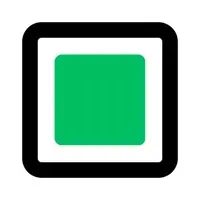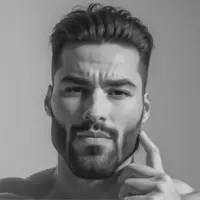Arc Version History
A Free Health & Fitness App By Digital Nomad
![]() Downloads: 2 Updated: February 15, 2024
Downloads: 2 Updated: February 15, 2024
iPa4Fun collected total 65 version history (release notes) for Arc.
Arc Version History
-
Arc v3.16.0 (Latest Version)
► Updated: February 15, 2024
► What's New in Version 3.16.0:
## GPX importing is now supported!
Tap the ellipsis/more menu on Timeline view to find the GPX importer. Imported data can then be edited the same as existing Arc data.
## Other
- Can now mark entire timeline items as bogus, from the more menu on Confirm/Edit view
- Misc energy use improvements for better battery life
-
Arc v3.15.3 (Old Version)
► Updated: January 20, 2024
► What's New in Version 3.15.3:
## GPX importing is now supported!
Tap the ellipsis/more menu on Timeline view to find the GPX importer. Imported data can then be edited the same as existing Arc data.
## Other
- Can now mark entire timeline items as bogus, from the more menu on Confirm/Edit view
- Misc energy use improvements for better battery life
-
Arc v3.15.2 (Old Version)
► Updated: December 28, 2023
► What's New in Version 3.15.2:
## GPX importing is now supported!
Tap the ellipsis/more menu on Timeline view to find the GPX importer. Imported data can then be edited the same as existing Arc data.
## Other
- Can now mark entire timeline items as bogus, from the more menu on Confirm/Edit view
- Misc energy use improvements for better battery life
-
Arc v3.15.1 (Old Version)
► Updated: December 18, 2023
► What's New in Version 3.15.1:
## GPX importing is now supported!
Tap the ellipsis/more menu on Timeline view to find the GPX importer. Imported data can then be edited the same as existing Arc data.
## Other
- Can now mark entire timeline items as bogus, from the more menu on Confirm/Edit view
- Misc energy use improvements for better battery life
-
Arc v3.15.0 (Old Version)
► Updated: December 15, 2023
► What's New in Version 3.15.0:
## GPX importing is now supported!
Tap the ellipsis/more menu on Timeline view to find the GPX importer. Imported data can then be edited the same as existing Arc data.
## Other
- Can now mark entire timeline items as bogus, from the more menu on Confirm/Edit view
- Misc energy use improvements for better battery life
-
Arc v3.14.1 (Old Version)
► Updated: November 10, 2023
► What's New in Version 3.14.1:
## GPX importing is now supported!
Tap the ellipsis/more menu on Timeline view to find the GPX importer. Imported data can then be edited the same as existing Arc data.
## Other
- Can now mark entire timeline items as bogus, from the more menu on Confirm/Edit view
- Misc energy use improvements for better battery life
-
Arc v3.13.5 (Old Version)
► Updated: October 17, 2023
► What's New in Version 3.13.5:
## GPX importing is now supported!
Tap the ellipsis/more menu on Timeline view to find the GPX importer. Imported data can then be edited the same as existing Arc data.
## Other
- Can now mark entire timeline items as bogus, from the more menu on Confirm/Edit view
- Misc energy use improvements for better battery life
-
Arc v3.13.1 (Old Version)
► Updated: September 14, 2023
► What's New in Version 3.13.1:
## GPX importing is now supported!
Tap the ellipsis/more menu on Timeline view to find the GPX importer. Imported data can then be edited the same as existing Arc data.
## Other
- Can now mark entire timeline items as bogus, from the more menu on Confirm/Edit view
- Misc energy use improvements for better battery life
-
Arc v3.13.0 (Old Version)
► Updated: August 14, 2023
► What's New in Version 3.13.0:
## GPX importing is now supported!
Tap the ellipsis/more menu on Timeline view to find the GPX importer. Imported data can then be edited the same as existing Arc data.
## Other
- Can now mark entire timeline items as bogus, from the more menu on Confirm/Edit view
- Misc energy use improvements for better battery life
-
Arc v3.12.1 (Old Version)
► Updated: August 8, 2023
► What's New in Version 3.12.1:
## GPX importing is now supported!
Tap the ellipsis/more menu on Timeline view to find the GPX importer. Imported data can then be edited the same as existing Arc data.
## Other
- Can now mark entire timeline items as bogus, from the more menu on Confirm/Edit view
- Misc energy use improvements for better battery life
-
Arc v3.12.0 (Old Version)
► Updated: August 1, 2023
► What's New in Version 3.12.0:
## GPX importing is now supported!
Tap the ellipsis/more menu on Timeline view to find the GPX importer. Imported data can then be edited the same as existing Arc data.
## Other
- Can now mark entire timeline items as bogus, from the more menu on Confirm/Edit view
- Misc energy use improvements for better battery life
-
Arc v3.11.0 (Old Version)
► Updated: May 18, 2023
► What's New in Version 3.11.0:
## GPX importing is now supported!
Tap the ellipsis/more menu on Timeline view to find the GPX importer. Imported data can then be edited the same as existing Arc data.
## Other
- Can now mark entire timeline items as bogus, from the more menu on Confirm/Edit view
- Misc energy use improvements for better battery life
-
Arc v3.10.0 (Old Version)
► Updated: May 4, 2023
► What's New in Version 3.10.0:
## GPX importing is now supported!
Tap the ellipsis/more menu on Timeline view to find the GPX importer. Imported data can then be edited the same as existing Arc data.
## Other
- Can now mark entire timeline items as bogus, from the more menu on Confirm/Edit view
- Misc energy use improvements for better battery life
-
Arc v3.9.1 (Old Version)
► Updated: April 11, 2023
► What's New in Version 3.9.1:
## GPX importing is now supported!
Tap the ellipsis/more menu on Timeline view to find the GPX importer. Imported data can then be edited the same as existing Arc data.
## Other
- Can now mark entire timeline items as bogus, from the more menu on Confirm/Edit view
- Misc energy use improvements for better battery life
-
Arc v3.9.0 (Old Version)
► Updated: March 6, 2023
► What's New in Version 3.9.0:
## GPX importing is now supported!
Tap the ellipsis/more menu on Timeline view to find the GPX importer. Imported data can then be edited the same as existing Arc data.
## Other
- Can now mark entire timeline items as bogus, from the more menu on Confirm/Edit view
- Misc energy use improvements for better battery life