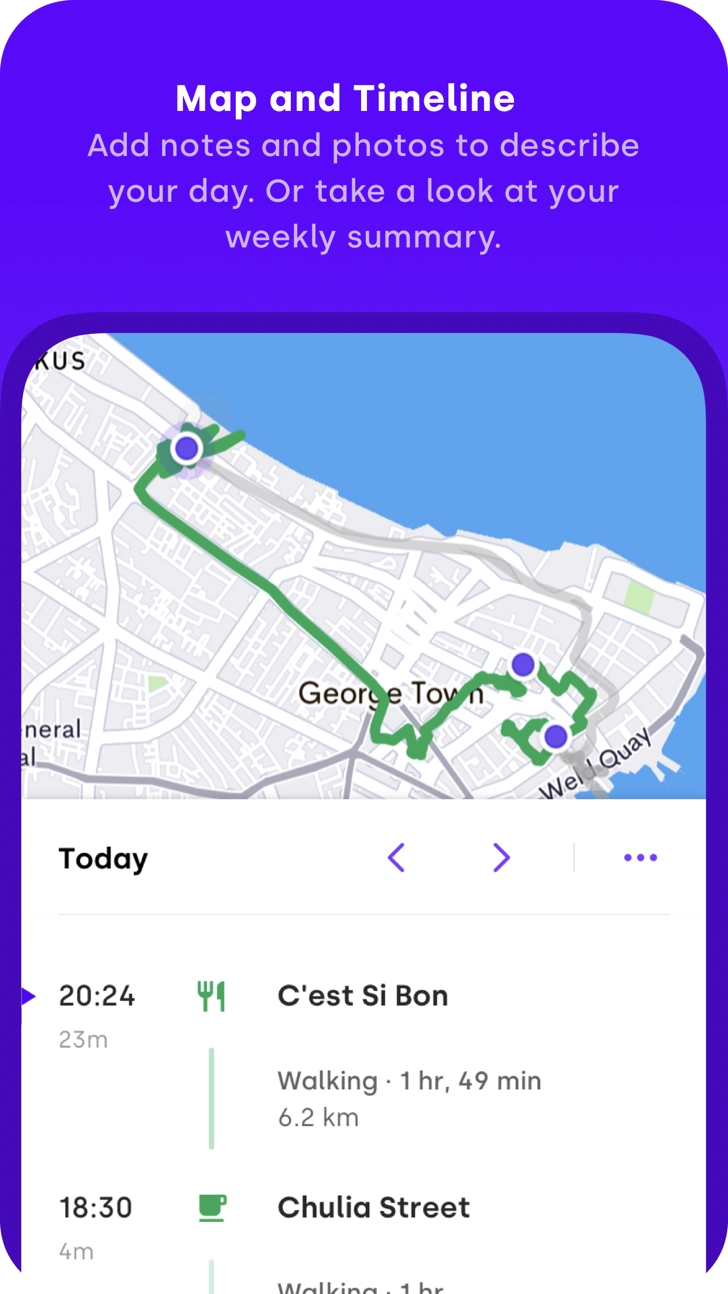Arc (com.bigpaua.LearnerCoacher): Your automatic quantified self...Read More > or Download Now >
Arc for iPhone
Tech Specs
- • Latest Version: 3.16.0
- • Updated: February 15, 2024
- • Requires: iOS 17.0 and up
- • Developer: Digital Nomad
- • Age Rating: 12+
User Reviews

- • Rating Average
- 4.5 out of 5
- • Rating Users
- 404
Download Count
- • Total Downloads
- 2
- • Current Version Downloads
- 0
You can download the the latest version of Arc or explore its version history.
More About Arc
FEATURES
- Moves app data importer!
- Automatic recording of places you visit, with a learning engine that improves accuracy as it learns your habits
- Automatic recording of walking, running, cycling, driving, trains, trams, buses, airplanes, motorcycles, boats, and more, with increasing accuracy over time
- Collates place statistics, average visit durations, average calories burned, heart rate, and more
- Compare individual visit statistics to your averages
- Collates workout sessions and sleep times for each visit
- Altitude graphs for visualising mountain hikes, airplane flights, etc
- Daily activity summaries, showing duration, distance, and calories burned per activity type
- Search by name for past places and activities
- Automated daily exports in standard GPX format
- Export walking, running, and cycling to Apple Health workouts
HEALTH DATA
Collection of Health data such as calories burned and heart rate requires an Apple Watch or other Apple Health connected device.
BATTERY USE
Arc is only awake and using GPS when you are active and moving. For the rest of the day Arc stays in a low power sleep mode, with GPS turned off, to conserve battery.
On a typical day of two to three hours of travel a single full battery charge should last from morning to evening without requiring extra recharging during the day. However longer trips (for example a long hike or cross country drive) may consume more than expected battery, due to Arc needing to be awake and recording, with GPS activated, for the duration of the trip.
For longer trips, I recommend plugging your phone into a car charger or battery pack, to avoid unpleasant battery surprises.
BECOME A BACKER
By becoming a monthly Backer, you help to support the project's continued development. Thanks!
## Backer Subscription Details
Your subscription will be charged to your iTunes account. At the end of the term your subscription will automatically renew in your iTunes account. You will be charged for the regular price of your subscription within 24 hours prior to the end of the current term. You can turn off automatic renewal in your iTunes account settings at any time, but you must do so at least 24 hours before the end of the current term. Refunds will not be provided for the unused portion of any term.
https://www.bigpaua.com/arcapp/terms
What's New in Arc 3.16.0 >
## GPX importing is now supported!
Tap the ellipsis/more menu on Timeline view to find the GPX importer. Imported data can then be edited the same as existing Arc data.
## Other
- Can now mark entire timeline items as bogus, from the more menu on Confirm/Edit view
- Misc energy use improvements for better battery life