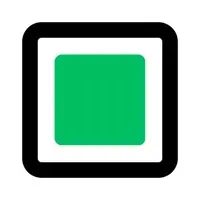Slopes Version History
A Free Health & Fitness App By Breakpoint Studio LLC
![]() Downloads: 7 Updated: March 12, 2024
Downloads: 7 Updated: March 12, 2024
iPa4Fun collected total 124 version history (release notes) for Slopes.
Slopes Version History
-
Slopes v2024.5 (Latest Version)
► Updated: March 12, 2024
► What's New in Version 2024.5:
- Added a battery safety net feature on Watch. If you hit 3% or less battery while recording Slopes will stop recording and try to send the data to your iPhone before your battery fully dies. If you start recording on Watch in low power mode (10% battery or less) Slopes will disable this safety net and trust you know what you're doing.
- When starting recording on your Watch via iPhone, Slopes will now warn you if your Watch battery is less than 50% and give you the option to start on your iPhone instead.
- Improved our "resort grouping", which helps us track resorts that are connected, to allow us to exclude certain resorts from the automatic renaming that came along with being in a group. Example: Alpine Meadows was being shown as "Palisades." Your recordings will retroactively fix themselves when you update.
- If your Watch or iPhone battery dies mid-recording, and you don't charge your device + re-launch Slopes until the next morning, you'll now have the option to recover + save the unfinished recording from the previous day.
- If your Watch battery dies and you start a new recording a few days later without recovering + saving that previous recording, when reaching out to customer support we can now grab those unfinished GPS logs from your Watch.
- Fixed the memories widget not updating after a trip is over.
- Fixed (hopefully, because TiMeZoNeS) upcoming trips sometimes showing as off by one day for the start or end.
- Fixed (hopefully, because TiMeZoNeS) the memories widget and logbook showing "0 days" for a trip.
- Fixed the order of trip destinations not following the set itinerary dates.
- Fixed runs and lifts not showing up on iPad when replaying on the timeline.
-
Slopes v2024.4 (Old Version)
► Updated: February 1, 2024
► What's New in Version 2024.4:
- Added a battery safety net feature on Watch. If you hit 3% or less battery while recording Slopes will stop recording and try to send the data to your iPhone before your battery fully dies. If you start recording on Watch in low power mode (10% battery or less) Slopes will disable this safety net and trust you know what you're doing.
- When starting recording on your Watch via iPhone, Slopes will now warn you if your Watch battery is less than 50% and give you the option to start on your iPhone instead.
- Improved our "resort grouping", which helps us track resorts that are connected, to allow us to exclude certain resorts from the automatic renaming that came along with being in a group. Example: Alpine Meadows was being shown as "Palisades." Your recordings will retroactively fix themselves when you update.
- If your Watch or iPhone battery dies mid-recording, and you don't charge your device + re-launch Slopes until the next morning, you'll now have the option to recover + save the unfinished recording from the previous day.
- If your Watch battery dies and you start a new recording a few days later without recovering + saving that previous recording, when reaching out to customer support we can now grab those unfinished GPS logs from your Watch.
- Fixed the memories widget not updating after a trip is over.
- Fixed (hopefully, because TiMeZoNeS) upcoming trips sometimes showing as off by one day for the start or end.
- Fixed (hopefully, because TiMeZoNeS) the memories widget and logbook showing "0 days" for a trip.
- Fixed the order of trip destinations not following the set itinerary dates.
- Fixed runs and lifts not showing up on iPad when replaying on the timeline.
-
Slopes v2024.3 (Old Version)
► Updated: January 28, 2024
► What's New in Version 2024.3:
- Added a battery safety net feature on Watch. If you hit 3% or less battery while recording Slopes will stop recording and try to send the data to your iPhone before your battery fully dies. If you start recording on Watch in low power mode (10% battery or less) Slopes will disable this safety net and trust you know what you're doing.
- When starting recording on your Watch via iPhone, Slopes will now warn you if your Watch battery is less than 50% and give you the option to start on your iPhone instead.
- Improved our "resort grouping", which helps us track resorts that are connected, to allow us to exclude certain resorts from the automatic renaming that came along with being in a group. Example: Alpine Meadows was being shown as "Palisades." Your recordings will retroactively fix themselves when you update.
- If your Watch or iPhone battery dies mid-recording, and you don't charge your device + re-launch Slopes until the next morning, you'll now have the option to recover + save the unfinished recording from the previous day.
- If your Watch battery dies and you start a new recording a few days later without recovering + saving that previous recording, when reaching out to customer support we can now grab those unfinished GPS logs from your Watch.
- Fixed the memories widget not updating after a trip is over.
- Fixed (hopefully, because TiMeZoNeS) upcoming trips sometimes showing as off by one day for the start or end.
- Fixed (hopefully, because TiMeZoNeS) the memories widget and logbook showing "0 days" for a trip.
- Fixed the order of trip destinations not following the set itinerary dates.
- Fixed runs and lifts not showing up on iPad when replaying on the timeline.
-
Slopes v2024.2 (Old Version)
► Updated: January 20, 2024
► What's New in Version 2024.2:
- Added a battery safety net feature on Watch. If you hit 3% or less battery while recording Slopes will stop recording and try to send the data to your iPhone before your battery fully dies. If you start recording on Watch in low power mode (10% battery or less) Slopes will disable this safety net and trust you know what you're doing.
- When starting recording on your Watch via iPhone, Slopes will now warn you if your Watch battery is less than 50% and give you the option to start on your iPhone instead.
- Improved our "resort grouping", which helps us track resorts that are connected, to allow us to exclude certain resorts from the automatic renaming that came along with being in a group. Example: Alpine Meadows was being shown as "Palisades." Your recordings will retroactively fix themselves when you update.
- If your Watch or iPhone battery dies mid-recording, and you don't charge your device + re-launch Slopes until the next morning, you'll now have the option to recover + save the unfinished recording from the previous day.
- If your Watch battery dies and you start a new recording a few days later without recovering + saving that previous recording, when reaching out to customer support we can now grab those unfinished GPS logs from your Watch.
- Fixed the memories widget not updating after a trip is over.
- Fixed (hopefully, because TiMeZoNeS) upcoming trips sometimes showing as off by one day for the start or end.
- Fixed (hopefully, because TiMeZoNeS) the memories widget and logbook showing "0 days" for a trip.
- Fixed the order of trip destinations not following the set itinerary dates.
- Fixed runs and lifts not showing up on iPad when replaying on the timeline.
-
Slopes v2024.1 (Old Version)
► Updated: January 9, 2024
► What's New in Version 2024.1:
- Added a battery safety net feature on Watch. If you hit 3% or less battery while recording Slopes will stop recording and try to send the data to your iPhone before your battery fully dies. If you start recording on Watch in low power mode (10% battery or less) Slopes will disable this safety net and trust you know what you're doing.
- When starting recording on your Watch via iPhone, Slopes will now warn you if your Watch battery is less than 50% and give you the option to start on your iPhone instead.
- Improved our "resort grouping", which helps us track resorts that are connected, to allow us to exclude certain resorts from the automatic renaming that came along with being in a group. Example: Alpine Meadows was being shown as "Palisades." Your recordings will retroactively fix themselves when you update.
- If your Watch or iPhone battery dies mid-recording, and you don't charge your device + re-launch Slopes until the next morning, you'll now have the option to recover + save the unfinished recording from the previous day.
- If your Watch battery dies and you start a new recording a few days later without recovering + saving that previous recording, when reaching out to customer support we can now grab those unfinished GPS logs from your Watch.
- Fixed the memories widget not updating after a trip is over.
- Fixed (hopefully, because TiMeZoNeS) upcoming trips sometimes showing as off by one day for the start or end.
- Fixed (hopefully, because TiMeZoNeS) the memories widget and logbook showing "0 days" for a trip.
- Fixed the order of trip destinations not following the set itinerary dates.
- Fixed runs and lifts not showing up on iPad when replaying on the timeline.
-
Slopes v2023.18 (Old Version)
► Updated: December 31, 2023
► What's New in Version 2023.18:
- Added a battery safety net feature on Watch. If you hit 3% or less battery while recording Slopes will stop recording and try to send the data to your iPhone before your battery fully dies. If you start recording on Watch in low power mode (10% battery or less) Slopes will disable this safety net and trust you know what you're doing.
- When starting recording on your Watch via iPhone, Slopes will now warn you if your Watch battery is less than 50% and give you the option to start on your iPhone instead.
- Improved our "resort grouping", which helps us track resorts that are connected, to allow us to exclude certain resorts from the automatic renaming that came along with being in a group. Example: Alpine Meadows was being shown as "Palisades." Your recordings will retroactively fix themselves when you update.
- If your Watch or iPhone battery dies mid-recording, and you don't charge your device + re-launch Slopes until the next morning, you'll now have the option to recover + save the unfinished recording from the previous day.
- If your Watch battery dies and you start a new recording a few days later without recovering + saving that previous recording, when reaching out to customer support we can now grab those unfinished GPS logs from your Watch.
- Fixed the memories widget not updating after a trip is over.
- Fixed (hopefully, because TiMeZoNeS) upcoming trips sometimes showing as off by one day for the start or end.
- Fixed (hopefully, because TiMeZoNeS) the memories widget and logbook showing "0 days" for a trip.
- Fixed the order of trip destinations not following the set itinerary dates.
- Fixed runs and lifts not showing up on iPad when replaying on the timeline.
-
Slopes v2023.17 (Old Version)
► Updated: December 28, 2023
► What's New in Version 2023.17:
- Added a battery safety net feature on Watch. If you hit 3% or less battery while recording Slopes will stop recording and try to send the data to your iPhone before your battery fully dies. If you start recording on Watch in low power mode (10% battery or less) Slopes will disable this safety net and trust you know what you're doing.
- When starting recording on your Watch via iPhone, Slopes will now warn you if your Watch battery is less than 50% and give you the option to start on your iPhone instead.
- Improved our "resort grouping", which helps us track resorts that are connected, to allow us to exclude certain resorts from the automatic renaming that came along with being in a group. Example: Alpine Meadows was being shown as "Palisades." Your recordings will retroactively fix themselves when you update.
- If your Watch or iPhone battery dies mid-recording, and you don't charge your device + re-launch Slopes until the next morning, you'll now have the option to recover + save the unfinished recording from the previous day.
- If your Watch battery dies and you start a new recording a few days later without recovering + saving that previous recording, when reaching out to customer support we can now grab those unfinished GPS logs from your Watch.
- Fixed the memories widget not updating after a trip is over.
- Fixed (hopefully, because TiMeZoNeS) upcoming trips sometimes showing as off by one day for the start or end.
- Fixed (hopefully, because TiMeZoNeS) the memories widget and logbook showing "0 days" for a trip.
- Fixed the order of trip destinations not following the set itinerary dates.
- Fixed runs and lifts not showing up on iPad when replaying on the timeline.
-
Slopes v2023.15 (Old Version)
► Updated: December 17, 2023
► What's New in Version 2023.15:
- Added a battery safety net feature on Watch. If you hit 3% or less battery while recording Slopes will stop recording and try to send the data to your iPhone before your battery fully dies. If you start recording on Watch in low power mode (10% battery or less) Slopes will disable this safety net and trust you know what you're doing.
- When starting recording on your Watch via iPhone, Slopes will now warn you if your Watch battery is less than 50% and give you the option to start on your iPhone instead.
- Improved our "resort grouping", which helps us track resorts that are connected, to allow us to exclude certain resorts from the automatic renaming that came along with being in a group. Example: Alpine Meadows was being shown as "Palisades." Your recordings will retroactively fix themselves when you update.
- If your Watch or iPhone battery dies mid-recording, and you don't charge your device + re-launch Slopes until the next morning, you'll now have the option to recover + save the unfinished recording from the previous day.
- If your Watch battery dies and you start a new recording a few days later without recovering + saving that previous recording, when reaching out to customer support we can now grab those unfinished GPS logs from your Watch.
- Fixed the memories widget not updating after a trip is over.
- Fixed (hopefully, because TiMeZoNeS) upcoming trips sometimes showing as off by one day for the start or end.
- Fixed (hopefully, because TiMeZoNeS) the memories widget and logbook showing "0 days" for a trip.
- Fixed the order of trip destinations not following the set itinerary dates.
- Fixed runs and lifts not showing up on iPad when replaying on the timeline.
-
Slopes v2023.14 (Old Version)
► Updated: December 6, 2023
► What's New in Version 2023.14:
- Added a battery safety net feature on Watch. If you hit 3% or less battery while recording Slopes will stop recording and try to send the data to your iPhone before your battery fully dies. If you start recording on Watch in low power mode (10% battery or less) Slopes will disable this safety net and trust you know what you're doing.
- When starting recording on your Watch via iPhone, Slopes will now warn you if your Watch battery is less than 50% and give you the option to start on your iPhone instead.
- Improved our "resort grouping", which helps us track resorts that are connected, to allow us to exclude certain resorts from the automatic renaming that came along with being in a group. Example: Alpine Meadows was being shown as "Palisades." Your recordings will retroactively fix themselves when you update.
- If your Watch or iPhone battery dies mid-recording, and you don't charge your device + re-launch Slopes until the next morning, you'll now have the option to recover + save the unfinished recording from the previous day.
- If your Watch battery dies and you start a new recording a few days later without recovering + saving that previous recording, when reaching out to customer support we can now grab those unfinished GPS logs from your Watch.
- Fixed the memories widget not updating after a trip is over.
- Fixed (hopefully, because TiMeZoNeS) upcoming trips sometimes showing as off by one day for the start or end.
- Fixed (hopefully, because TiMeZoNeS) the memories widget and logbook showing "0 days" for a trip.
- Fixed the order of trip destinations not following the set itinerary dates.
- Fixed runs and lifts not showing up on iPad when replaying on the timeline.
-
Slopes v2023.13 (Old Version)
► Updated: December 1, 2023
► What's New in Version 2023.13:
- Added a battery safety net feature on Watch. If you hit 3% or less battery while recording Slopes will stop recording and try to send the data to your iPhone before your battery fully dies. If you start recording on Watch in low power mode (10% battery or less) Slopes will disable this safety net and trust you know what you're doing.
- When starting recording on your Watch via iPhone, Slopes will now warn you if your Watch battery is less than 50% and give you the option to start on your iPhone instead.
- Improved our "resort grouping", which helps us track resorts that are connected, to allow us to exclude certain resorts from the automatic renaming that came along with being in a group. Example: Alpine Meadows was being shown as "Palisades." Your recordings will retroactively fix themselves when you update.
- If your Watch or iPhone battery dies mid-recording, and you don't charge your device + re-launch Slopes until the next morning, you'll now have the option to recover + save the unfinished recording from the previous day.
- If your Watch battery dies and you start a new recording a few days later without recovering + saving that previous recording, when reaching out to customer support we can now grab those unfinished GPS logs from your Watch.
- Fixed the memories widget not updating after a trip is over.
- Fixed (hopefully, because TiMeZoNeS) upcoming trips sometimes showing as off by one day for the start or end.
- Fixed (hopefully, because TiMeZoNeS) the memories widget and logbook showing "0 days" for a trip.
- Fixed the order of trip destinations not following the set itinerary dates.
- Fixed runs and lifts not showing up on iPad when replaying on the timeline.
-
Slopes v2023.12 (Old Version)
► Updated: November 15, 2023
► What's New in Version 2023.12:
- Added a battery safety net feature on Watch. If you hit 3% or less battery while recording Slopes will stop recording and try to send the data to your iPhone before your battery fully dies. If you start recording on Watch in low power mode (10% battery or less) Slopes will disable this safety net and trust you know what you're doing.
- When starting recording on your Watch via iPhone, Slopes will now warn you if your Watch battery is less than 50% and give you the option to start on your iPhone instead.
- Improved our "resort grouping", which helps us track resorts that are connected, to allow us to exclude certain resorts from the automatic renaming that came along with being in a group. Example: Alpine Meadows was being shown as "Palisades." Your recordings will retroactively fix themselves when you update.
- If your Watch or iPhone battery dies mid-recording, and you don't charge your device + re-launch Slopes until the next morning, you'll now have the option to recover + save the unfinished recording from the previous day.
- If your Watch battery dies and you start a new recording a few days later without recovering + saving that previous recording, when reaching out to customer support we can now grab those unfinished GPS logs from your Watch.
- Fixed the memories widget not updating after a trip is over.
- Fixed (hopefully, because TiMeZoNeS) upcoming trips sometimes showing as off by one day for the start or end.
- Fixed (hopefully, because TiMeZoNeS) the memories widget and logbook showing "0 days" for a trip.
- Fixed the order of trip destinations not following the set itinerary dates.
- Fixed runs and lifts not showing up on iPad when replaying on the timeline.
-
Slopes v2023.11 (Old Version)
► Updated: September 22, 2023
► What's New in Version 2023.11:
- Added a battery safety net feature on Watch. If you hit 3% or less battery while recording Slopes will stop recording and try to send the data to your iPhone before your battery fully dies. If you start recording on Watch in low power mode (10% battery or less) Slopes will disable this safety net and trust you know what you're doing.
- When starting recording on your Watch via iPhone, Slopes will now warn you if your Watch battery is less than 50% and give you the option to start on your iPhone instead.
- Improved our "resort grouping", which helps us track resorts that are connected, to allow us to exclude certain resorts from the automatic renaming that came along with being in a group. Example: Alpine Meadows was being shown as "Palisades." Your recordings will retroactively fix themselves when you update.
- If your Watch or iPhone battery dies mid-recording, and you don't charge your device + re-launch Slopes until the next morning, you'll now have the option to recover + save the unfinished recording from the previous day.
- If your Watch battery dies and you start a new recording a few days later without recovering + saving that previous recording, when reaching out to customer support we can now grab those unfinished GPS logs from your Watch.
- Fixed the memories widget not updating after a trip is over.
- Fixed (hopefully, because TiMeZoNeS) upcoming trips sometimes showing as off by one day for the start or end.
- Fixed (hopefully, because TiMeZoNeS) the memories widget and logbook showing "0 days" for a trip.
- Fixed the order of trip destinations not following the set itinerary dates.
- Fixed runs and lifts not showing up on iPad when replaying on the timeline.
-
Slopes v2023.9 (Old Version)
► Updated: August 10, 2023
► What's New in Version 2023.9:
- Added a battery safety net feature on Watch. If you hit 3% or less battery while recording Slopes will stop recording and try to send the data to your iPhone before your battery fully dies. If you start recording on Watch in low power mode (10% battery or less) Slopes will disable this safety net and trust you know what you're doing.
- When starting recording on your Watch via iPhone, Slopes will now warn you if your Watch battery is less than 50% and give you the option to start on your iPhone instead.
- Improved our "resort grouping", which helps us track resorts that are connected, to allow us to exclude certain resorts from the automatic renaming that came along with being in a group. Example: Alpine Meadows was being shown as "Palisades." Your recordings will retroactively fix themselves when you update.
- If your Watch or iPhone battery dies mid-recording, and you don't charge your device + re-launch Slopes until the next morning, you'll now have the option to recover + save the unfinished recording from the previous day.
- If your Watch battery dies and you start a new recording a few days later without recovering + saving that previous recording, when reaching out to customer support we can now grab those unfinished GPS logs from your Watch.
- Fixed the memories widget not updating after a trip is over.
- Fixed (hopefully, because TiMeZoNeS) upcoming trips sometimes showing as off by one day for the start or end.
- Fixed (hopefully, because TiMeZoNeS) the memories widget and logbook showing "0 days" for a trip.
- Fixed the order of trip destinations not following the set itinerary dates.
- Fixed runs and lifts not showing up on iPad when replaying on the timeline.
-
Slopes v2023.8 (Old Version)
► Updated: June 2, 2023
► What's New in Version 2023.8:
- Added a battery safety net feature on Watch. If you hit 3% or less battery while recording Slopes will stop recording and try to send the data to your iPhone before your battery fully dies. If you start recording on Watch in low power mode (10% battery or less) Slopes will disable this safety net and trust you know what you're doing.
- When starting recording on your Watch via iPhone, Slopes will now warn you if your Watch battery is less than 50% and give you the option to start on your iPhone instead.
- Improved our "resort grouping", which helps us track resorts that are connected, to allow us to exclude certain resorts from the automatic renaming that came along with being in a group. Example: Alpine Meadows was being shown as "Palisades." Your recordings will retroactively fix themselves when you update.
- If your Watch or iPhone battery dies mid-recording, and you don't charge your device + re-launch Slopes until the next morning, you'll now have the option to recover + save the unfinished recording from the previous day.
- If your Watch battery dies and you start a new recording a few days later without recovering + saving that previous recording, when reaching out to customer support we can now grab those unfinished GPS logs from your Watch.
- Fixed the memories widget not updating after a trip is over.
- Fixed (hopefully, because TiMeZoNeS) upcoming trips sometimes showing as off by one day for the start or end.
- Fixed (hopefully, because TiMeZoNeS) the memories widget and logbook showing "0 days" for a trip.
- Fixed the order of trip destinations not following the set itinerary dates.
- Fixed runs and lifts not showing up on iPad when replaying on the timeline.
-
Slopes v2023.6 (Old Version)
► Updated: March 3, 2023
► What's New in Version 2023.6:
- Added a battery safety net feature on Watch. If you hit 3% or less battery while recording Slopes will stop recording and try to send the data to your iPhone before your battery fully dies. If you start recording on Watch in low power mode (10% battery or less) Slopes will disable this safety net and trust you know what you're doing.
- When starting recording on your Watch via iPhone, Slopes will now warn you if your Watch battery is less than 50% and give you the option to start on your iPhone instead.
- Improved our "resort grouping", which helps us track resorts that are connected, to allow us to exclude certain resorts from the automatic renaming that came along with being in a group. Example: Alpine Meadows was being shown as "Palisades." Your recordings will retroactively fix themselves when you update.
- If your Watch or iPhone battery dies mid-recording, and you don't charge your device + re-launch Slopes until the next morning, you'll now have the option to recover + save the unfinished recording from the previous day.
- If your Watch battery dies and you start a new recording a few days later without recovering + saving that previous recording, when reaching out to customer support we can now grab those unfinished GPS logs from your Watch.
- Fixed the memories widget not updating after a trip is over.
- Fixed (hopefully, because TiMeZoNeS) upcoming trips sometimes showing as off by one day for the start or end.
- Fixed (hopefully, because TiMeZoNeS) the memories widget and logbook showing "0 days" for a trip.
- Fixed the order of trip destinations not following the set itinerary dates.
- Fixed runs and lifts not showing up on iPad when replaying on the timeline.