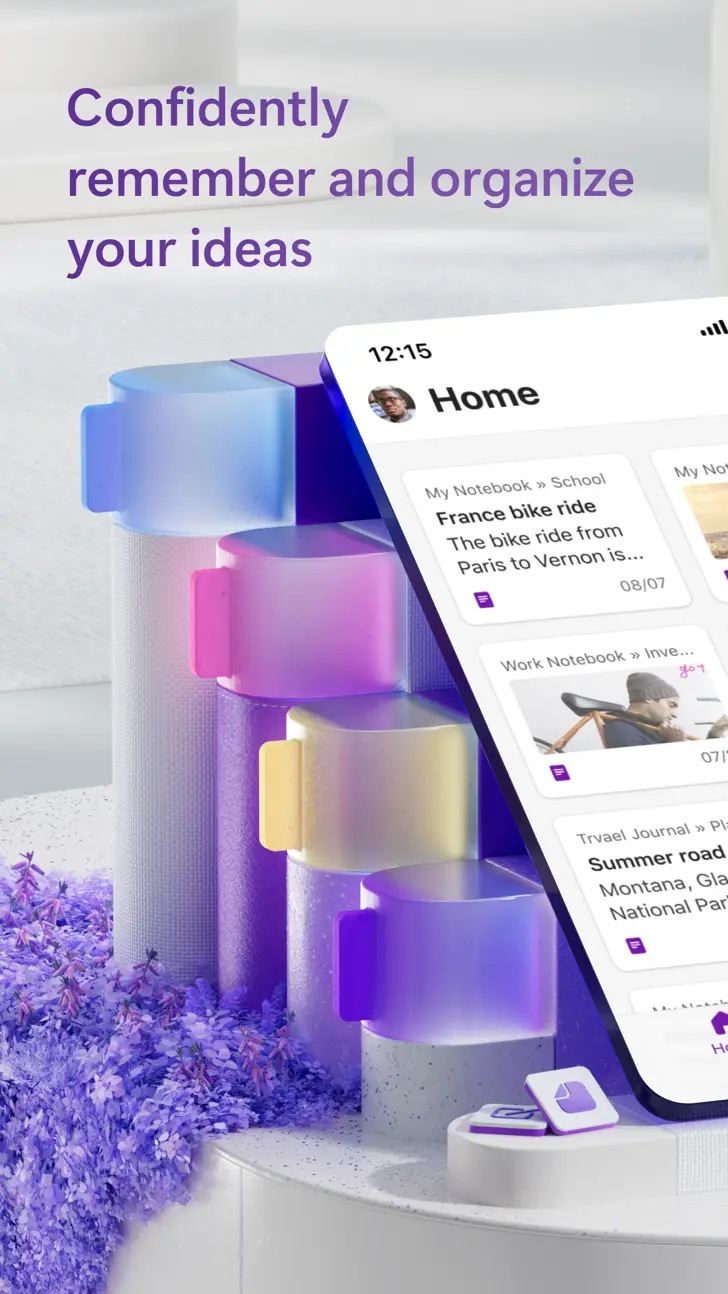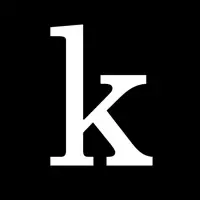Microsoft OneNote (com.microsoft.onenote): Capture Notes, Ideas and Memos...Read More > or Download Now >
Microsoft OneNote for iPhone and iPad
Tech Specs
- • Latest Version: 16.84
- • Updated: April 14, 2024
- • Requires: iOS 16.0 and up
- • Developer: Microsoft Corporation
- • Age Rating: 4+
User Reviews

- • Rating Average
- 4.5 out of 5
- • Rating Users
- 870962
Download Count
- • Total Downloads
- 351
- • Current Version Downloads
- 0
You can download the the latest version of Microsoft OneNote or explore its version history.
Also Microsoft OneNote is included in the following collections:
More About Microsoft OneNote
With OneNote, you can plan that big event, seize that moment of inspiration to create something new, and track that list of errands that are too important to forget. Write memos, make a digital sketchbook and save notes right on your phone.
Sync your notes via OneDrive to access them anytime, anywhere. Whether you're at home, in the office, or on the go, your notes are available to you across all of your devices.
Get the complete Microsoft Office experience when you sign in with your Microsoft Account. Take notes, share ideas, organize and collaborate when you download Microsoft OneNote today.
Capture Anything:
• Capture your thoughts, save discoveries, share ideas and simplify planning moments with your very own digital notebook.
• With OneNote, you can plan that big event, save ideas to create something new and track that list of errands that are too important to forget.
• Save pictures of whiteboards, photos or printed documents in your notes with Office Lens. Quickly take a picture, automatically crop and insert the image into your notes.
• Whether you're at home, in the office, or on the go, your notes are available to you across all of your devices.
Organize, Search and Secure:
• Quickly organize your notes in a way that works best for you with powerful organizational tools.
• Create, rename, search, sort, and copy pages, sections, and notebooks.
• Find your most recent notes quickly and pin the pages you use most.
• Secure your notes with a password and use touch ID to quickly access them.
Sync your Sticky Notes:
• Quickly save your thoughts and ideas with colorful sticky notes on the go.
• Sync your sticky notes to access them from anywhere on any device, anytime.
• Organize your ideas with simple and smart sticky notes.
Collaborate and Share:
• Share ideas and your notes with your friends and colleagues, whether you're planning a party or a working on a school project with your study group.
• Collaborate and work together in a shared notepad.
Save and Share Ideas:
• Access your notes on your Mac, iPhone, iPad and other devices.
• Your notes are synced to the cloud (OneDrive, OneDrive for Business, and SharePoint) making it easy to access your recipe notes on your iPhone at the store, your homework on your Mac in class, or your itinerary on your iPad during your travels.
• Achieve more with OneNote when you log in with your Microsoft Account.
Make a Check list:
• Create to-do lists to keep track of your daily errands, groceries shopping, or travel planning.
• Write memos and quick reminders whenever you need them.
Write & Draw on iPad:
• Take notes at a conference, write math equations in class or sketch your ideas.
• Use a variety of pen colors and settings to create beautiful handwritten notes and drawings.
• Draw with confidence with "Convert to Shapes" mode: OneNote will automatically convert hand drawn shapes into crisp, perfectly regular polygons and circles.
• Use a stylus or the touchscreen to write notes or use OneNote as a sketchbook.
OneNote is free on iPhone and many other devices. Get started today! Download OneNote and sign in with your Microsoft Account or the account assigned to you by your work or school.
What's New in Microsoft OneNote 16.84 >
Introducing the latest update for OneNote on iPhone, which brings forth the new Home tab. This tab provides a new interface that simplifies note creation and access. Whether you need to jot down quick ideas, capture photos, record voice memos, or organize to-do lists, you can effortlessly do so with a single tap or long press.
Additionally, Sticky Notes are now seamlessly integrated within the Home tab, allowing for better organization alongside your other notes. With the added filtering option, finding Sticky Notes is more convenient than ever before. To create a new Sticky Note, simply long press on the '+' button within the Home tab.
You also have the flexibility to choose between grid and list views, and sort notes by various criteria such as title or date. These enhancements offer a more tailored and intuitive note-taking experience.
Discover the enhanced capabilities of OneNote on iPhone today!
Bug fixed: Reopening the app now takes you to your last viewed page, not the Home screen.