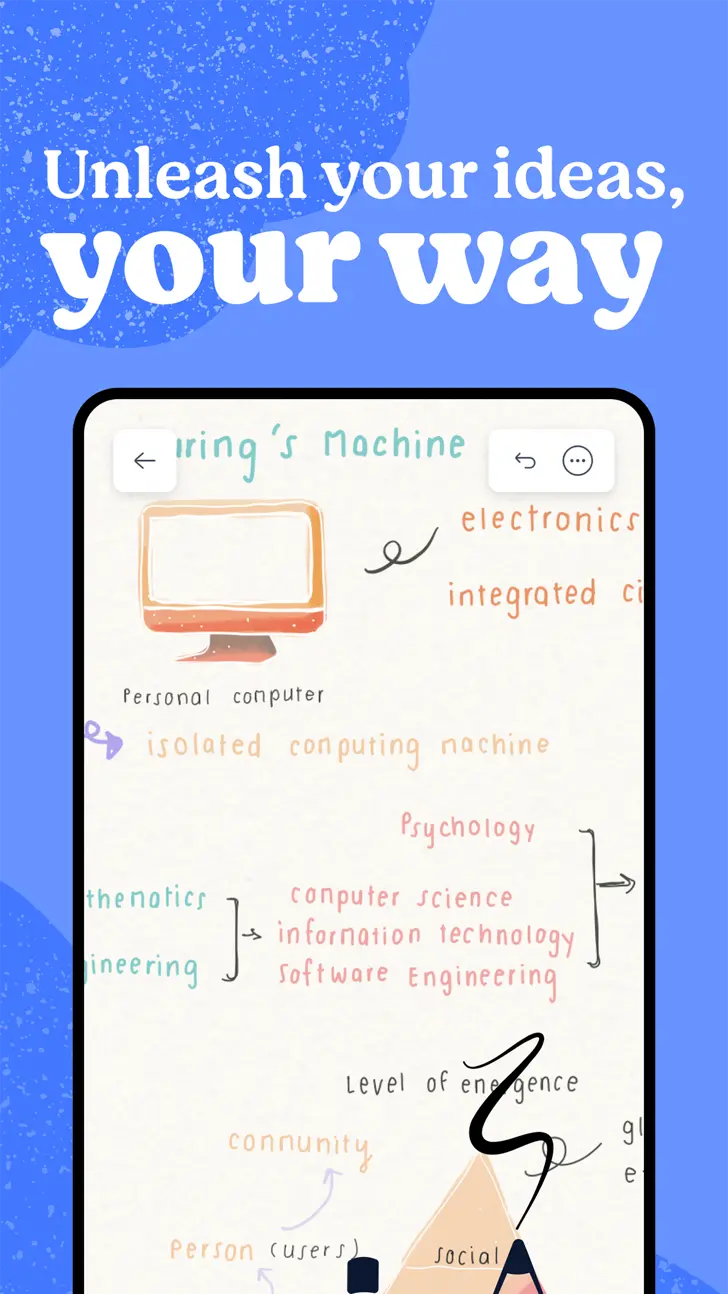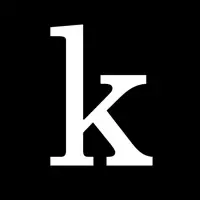Notability (com.gingerlabs.Notability): Note-Taking Beyond Paper, Powerful note-taking app, For notes that sync with the audio from your lecture or meeting, try Notability....Read More > or Download Now >
Notability for iPhone and iPad
Tech Specs
- • Latest Version: 14.7.13
- • Updated: April 24, 2024
- • Requires: iOS 15.0 and up
- • Developer: Ginger Labs
- • Age Rating: 4+
User Reviews

- • Rating Average
- 4.5 out of 5
- • Rating Users
- 312126
Download Count
- • Total Downloads
- 7292
- • Current Version Downloads
- 0
You can download the the latest version of Notability or explore its version history.
Also Notability is included in the following collections:
More About Notability
Apple Editors' Choice on iPad, iPhone, and Mac! Top selling paid app on iPad App Store, regularly ranked #1.
Students, teachers, and business professionals use Notability daily to enrich their lives. It is uniquely designed for each device to provide the best note-taking experience at school, home, and work.
STREAMLINE YOUR WORKFLOW
• Become fully paper-free, in the classroom, office, and at home.
• Complete, sign, and share documents in Notability.
• Drag and Drop to move files, text, photos, GIFs, web pages, and more from other apps into Notability with Multitasking.
• Secure and lock your notes using Face ID and Touch ID.
HANDWRITE AND SKETCH WITH BEAUTIFUL INK
• Fully express your artistic side with custom colors and match any color with the color dropper.
• Easily create perfect shapes.
• Precisely erase freehand ink or shapes with varied brush sizes.
• Ink is fine-tuned for 1st and 2nd generation Apple Pencil for the most responsive, precise writing experience yet, including double-tap gesture for switching tools, erasing, and more.
SEARCH AND CONVERT HANDWRITTEN NOTES
• Search for handwritten words from the Library and in the note view in any of our 15 supported languages.
• Convert handwriting to text.
• It all happens on your device, so your information stays private.
SAVE TIME WITH MULTI-NOTE
• Multi-Note lets you work with two notes side-by-side.
• Quickly switch between notes with the Note Switcher.
• Drag & Drop handwriting, typed text, images, and more between notes.
TYPE ANYWHERE
• Notability includes full-featured, left-aligned typing with word count and a wide range of fonts, sizes, and colors.
• Create outlines, interactive checklists, and text boxes.
• Save time with keyboard shortcuts.
IMPORT AND SHARE
• Import PDFs, DOCs, PPTs, images, GIFs, and more - conversion to PDF happens on your device, so your information stays private.
• Annotate imported pictures, lecture slides, and meeting agendas, or complete class assignments.
• Share notes via email, AirDrop, Dropbox, Google Drive, Box, OneDrive, and more, or share note content to other apps with Drag and Drop.
RECORD AND PLAYBACK AUDIO
• Get more out of your lectures and meetings when you record them.
• Notes are automatically synced with audio recordings so during playback you can listen to what was happening as you wrote.
AUTO-BACKUP AND ICLOUD SYNC
• Use iCloud to automatically sync your notes to Notability on iPad, iPhone, and Mac, or to retrieve previous versions of your notes.
• Use Auto-backup to send your notes to a cloud service for archiving or recovery. Dropbox, Google Drive, Box, WebDAV, and OneDrive are all supported!
Mac app sold separately.
Notability is a registered trademark of Ginger Labs, Inc.
What's New in Notability 14.7.13 >
- Fixed a crash when sharing notes from the Library
- Added other miscellaneous bug fixes and improvements
Thanks for using Notability!