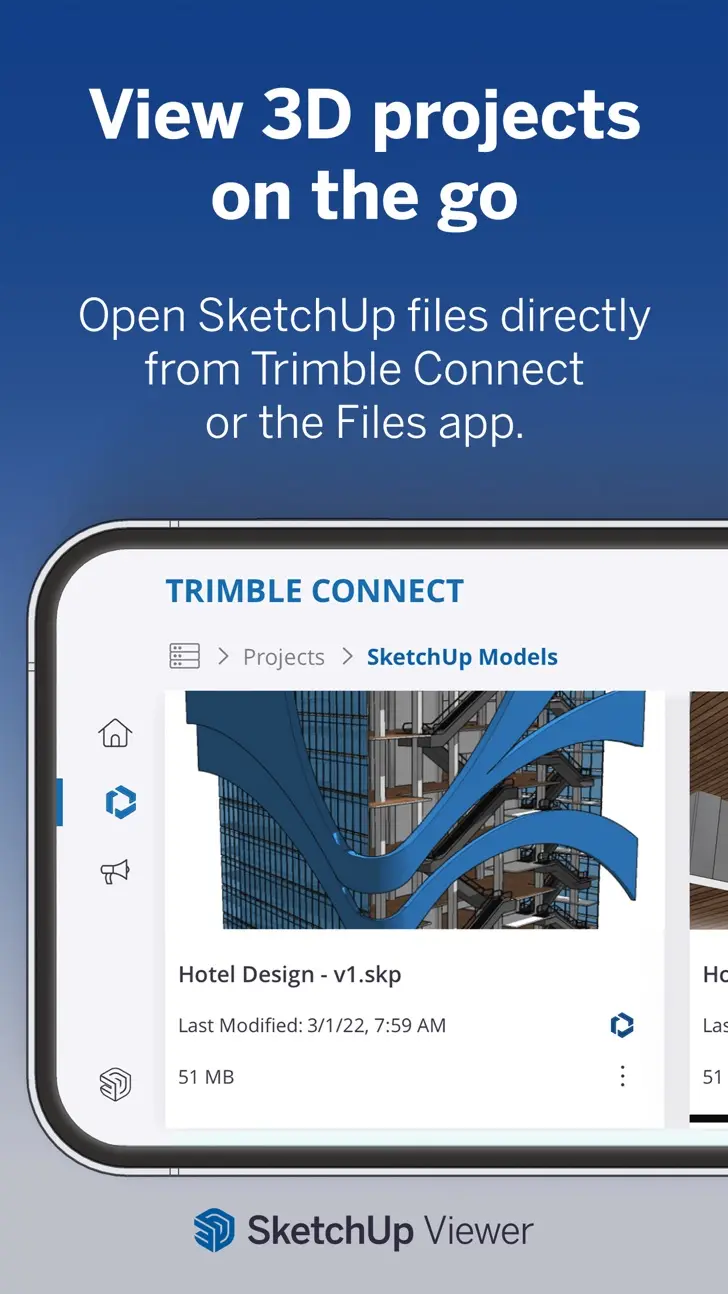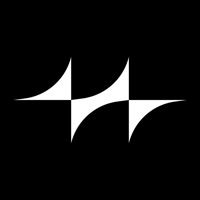Download SketchUp 6.1.0 for iPhone and iPad
A Free Productivity App By Trimble Inc.
![]() Downloads: 9 Updated: September 14, 2022
Downloads: 9 Updated: September 14, 2022
You are about to download the SketchUp 6.1.0 for iPhone and iPad (Require iOS 15 or Later): SketchUp is a free Productivity App: Create & Collaborate in 3D, Draw and design in 3D ...
Please be aware that iPa4Fun does not offer direct ipa file download for old version of SketchUp. You can read more about SketchUp or download it on the App Store (173.87 MB) >
Download and Try SketchUp 6.1.0 for iPhone and iPad
SketchUp version 6.1.0 Release Notes
Here's what's new in v6.1.0 (1885)
FEATURES:
• Presentation Mode. In v6.1, we’re excited to introduce Presentation Mode!
While in Presentation Mode, you can access the following new features:
– The Laser Pointer helps you present your designs more effectively to clients or other stakeholders over VTC or when using an external display. It works in 2 ways:
1) Tap the laser pointer tool in the context menu to turn it on. Grab it and drag it around then tap the icon again to turn it off.
2) Long-press with a single finger and drag your finger around. When you lift up, the pointer disappears.
– The Context Menu toolbar offers scene and animation controls. As soon as you tap to play an animation, the UI disappears so that viewers can focus on your project.
– You can lock the screen before handing over your iPad to colleagues or other project stakeholders to prevent others from inadvertently screwing things up.
– Full Screen offers the option to make ALL of the app UI disappear.
• Link Sharing. We added the option to share a view-only link. Recipients of the link will be able to view your project in SketchUp for Web, in a view-only mode. Share a link lives in two places:
On the home screen, tap the “…” icon in the bottom right corner of the model and choose Share.
From within the modeling window, tap the new Share icon in the main toolbar.
• The Outliner is Back! With Outliner you can:
– Tap the “…” icon of a component to Edit the component’s details.
– Choose to insert a new copy of a component or group.
– Purge or insert unused, In-Model, components.
• We added options to export STL and OBJ. You can access these additional export options by tapping the export icon in the Scenes panel, or from the “…” icon that is available in the Model cards on the home screen.
• We introduced the option to use multi-touch gestures, while you’re in the middle of a drawing or modification process. For example, you can start drawing a rectangle, and then, while drawing that rectangle (with the pencil on the screen), you can Orbit/Zoom/Pan with your other hand using multi-touch gestures.
• We added the 3D Text tool and the Rotated Rectangle tool.
• The Selection sub-menu of the Context toolbar offers 2 new options for Deselect Edges and Deselect Faces.
• Swipe left with 3-fingers to advance to the next scene, Swipe right with 3-fingers to go back to the previous scene.
• Use the new 4-finger tap gesture you can enter or exit full-screen.
IMPROVEMENTS:
• The Eraser tool now more reliably erases whatever its path crosses on the first swipe.
• The Arc tools allow for measurement box input at each stage of the process when drawing an Arc.
• When Text or Dimension entities are selected, Entity Info now offers a long list of default sizes (up to 288 points) and the option to input a custom font size.
• After creating a Markup scene, it will be inserted after the previously active scene.
• Markup scenes will inherit the name of the scene that was active when Markup Mode was activated.
BUG FIXES:
• The select region crop handles now function properly in Add Location.
• Drag-n-drop an image file onto a face, while in edit group or edit component mode, to apply the image to the face as a texture.
• Toolbars no longer disappear when transitioning between landscape and portrait orientations.
• When you close a model and choose to discard unsaved changes, the app will appropriately discard any Autosave recovery backup files.
• Fixed issues with animation export and the Styles panel that were affecting non-English versions of the app.
• Double tapping groups and components with Apple Pencil to edit to get into Edit mode, now functions more reliably.
• Entity info now properly displays the information for selection sets that contain multiple groups and components.
For a more detailed set of release notes, please visit the SketchUp for iPad forums here: https://forums.sketchup.com/t/sketchup-for-ipad-release-notes/174473
Download SketchUp for iOS 15 or later
• Release Date: April 14, 2014
• Updated On: September 14, 2022
• App Version: 6.1.0
• File Size: 173.87 MB (182319104 Bytes)
• Device Compatibility: iPhone and iPad
• Requires iOS: 15 and up
• Interactive Elements: In-App Purchases
• App Languages: English, Czech, Dutch, French, German, Italian, Japanese, Korean, Polish, Portuguese, Russian, Simplified Chinese, Spanish, Swedish, Traditional Chinese
• Download on the App Store:
SketchUp Version History
• SketchUp 6.5.1 (Latest Version, Updated: April 19, 2024)
• SketchUp 6.5.0 (Updated: April 10, 2024)
• SketchUp 6.4.3 (Updated: March 12, 2024)
• SketchUp 6.4.2 (Updated: January 24, 2024)
• SketchUp 6.4.1 (Updated: December 21, 2023)