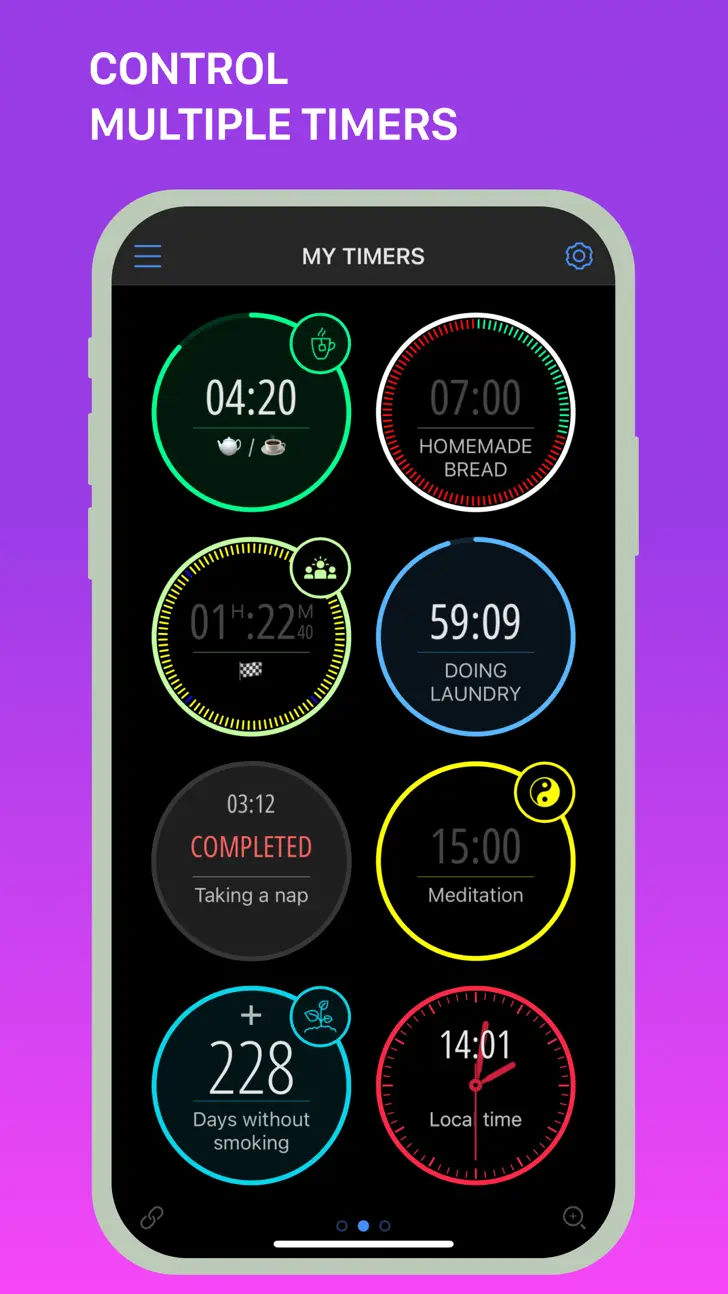Download MultiTimer 6.14.1 for iPhone and iPad
A Free Business App By Sergey Astakhov
![]() Downloads: 0 Updated: October 2, 2022
Downloads: 0 Updated: October 2, 2022
You are about to download the MultiTimer 6.14.1 for iPhone and iPad (Require iOS 12.0 or Later): MultiTimer is a free Business App: MultiTimer: Multiple timers, Visual countdown seconds timer ...
Please be aware that iPa4Fun does not offer direct ipa file download for old version of MultiTimer. You can read more about MultiTimer or download it on the App Store (75.05 MB) >
Download and Try MultiTimer 6.14.1 for iPhone and iPad
MultiTimer version 6.14.1 Release Notes
We're always making changes and improvements to MultiTimer.
To make sure you don't miss a thing, just keep your Updates turned on.
The version includes:
[+] Added a Dark app style and automatic style switching.
To change the app style, tap the 'Style' item several times in the app settings: ≡ → Settings → Style.
[+] Implemented the ability to add command buttons to the board.
To create a command button, you need to go to the 'Timers' set in the board editing mode. Scroll to the end of the list and drag the 'Buttons' item to the board.
By clicking on the 'Edit' button that appears after a long press on the button, go to the item settings. You can add up to three buttons to one item. Each button can contain a list of commands related to one or another timer on the board.
*** Important notes:
Only the timers of the current board are used in the command setting.
The previous format of the Commands feature will be removed from the application in future updates.
[+] Added the ability to add and subtract time in the new time setting method.
So, in order to subtract 5 minutes from the current duration, you should press the '±' button 2 times so that a '-' sign appears after the current duration, then type 5 and press the 'Minutes' button. The duration will be automatically recalculated immediately after you press the time unit button; in this case, 'Minutes'.
[+] Added lock screen widget.
It is impossible to configure the widget, so the widget shows the activity of the closest to the end of the timer.
*** Important note: The locked screen widget is only available on iOS16.
[x] Fixed an interface bug for iOS 12.
————
Having issues?
Please contact us at support@persapps.com.
We’ll do all we can to help restore harmony.
And if all is working as it should, please leave us a five-star rating.
Every bit of positive feedback makes the world a better place and also makes us happier.
Download MultiTimer for iOS 12.0 or later
• Release Date: May 30, 2015
• Updated On: October 2, 2022
• App Version: 6.14.1
• File Size: 75.05 MB (78693376 Bytes)
• Device Compatibility: iPhone and iPad
• Requires iOS: 12.0 and up
• Interactive Elements: In-App Purchases
• App Languages: English, Arabic, Danish, Dutch, French, German, Italian, Portuguese, Russian, Simplified Chinese, Spanish, Traditional Chinese
• Download on the App Store:
MultiTimer Version History
• MultiTimer 6.17.2 (Latest Version, Updated: April 16, 2024)
• MultiTimer 6.17.1 (Updated: April 12, 2024)
• MultiTimer 6.17 (Updated: March 25, 2024)
• MultiTimer 6.16.5 (Updated: February 22, 2024)
• MultiTimer 6.16.4 (Updated: February 16, 2024)