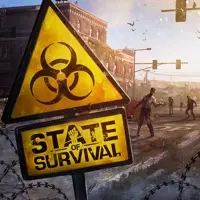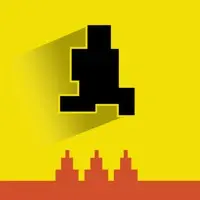Download Blackbird! 1.6.3 for iPhone and iPad
A Free Casino Game By R. Don Wilson
![]() Downloads: 6 Updated: August 14, 2014
Downloads: 6 Updated: August 14, 2014
You are about to download the Blackbird! 1.6.3 for iPhone and iPad (Require iOS 6.0 or Later): Blackbird! is a free Casino Game: This game is similar to the classic ROOK® card game*.Compete against the computer in this classic trick-taking game. Bid aggressively for ...
Please be aware that iPa4Fun does not offer direct ipa file download for old version of Blackbird!. You can read more about Blackbird! or download it on the App Store (30.69 MB) >
Download and Try Blackbird! 1.6.3 for iPhone and iPad
Blackbird! version 1.6.3 Release Notes
Fixed minor minor bugs.
In version 1.6.0:
Major changes to multiplayer:
Multiplayer is now turn-based!
You can play with players that you don't know (via Game Center auto-match)
Please read at least the first sentence of each of the 3 bullets below so that you understand how multiplayer games have changed.
Because it is turn-based, there are a few changes to the way multiplayer games work now:
INVITED PLAYERS WILL GET THEIR INVITATION WHEN IT BECOMES THEIR TURN. Invite your friends, arrange the teams, and make your bid. Then, the next player will get their invitation. Once everyone is in the game, you will see real-time updates as players play.
YOU NO LONGER HAVE TO PLAY AT THE SAME TIME AS EVERYONE ELSE. Generally, your team-mates would probably rather that you take your turn right when it is your turn. But, you don't have to anymore. You can take your turn, close the game, go mow the lawn, and come back to take your next turn.
YOU CAN BE INVOLVED IN MANY MULTIPLAYER GAMES AT ONCE. When you tap the "Multiplayer" button, it will let you setup a new multiplayer game. If you have games in progress, then it will show you a list of your games in progress and you can continue one of them or start a new one.
IMPORTANT TIP: If a multiplayer game doesn't update in real-time like you expect or some other oddity occurs, just go back to the menu and then go back into your game and it will fix itself. If it doesn't, please let me know via the "Feedback" option in Settings.
Other changes:
You don't have to forfeit and quit your single player game to play a multiplayer game and vice versa. Just tap the "Continue" button under "Single Player" to continue a single player game. Or, tap the "Multiplayer" button to see a list of your multiplayer games. Then, tap one of them to continue where you left off.
Statistics are no longer tracked in multiplayer games. The game can't reliably know when someone forfeits, loses, or wins since the game can be removed via Game Center without telling Blackbird.
The scorecard doesn't appear in the menu during a game anymore. While you're playing a game, tap the score next to the menu button and a "Scorecard" button will appear. Tap that "Scorecard" button to see the scorecard.
Achievements and Settings were moved to icons in the top right corner of the menu.
You can now easily see and change which rule set you're going to play with from the menu.
Minor bug fixes
Download Blackbird! for iOS 6.0 or later
Blackbird! Version History
• Blackbird! 1.7.7 (Latest Version, Updated: August 16, 2018)
• Blackbird! 1.7.6 (Updated: August 11, 2018)
• Blackbird! 1.7.5 (Updated: June 28, 2017)
• Blackbird! 1.7.4 (Updated: February 16, 2016)
• Blackbird! 1.7.3 (Updated: February 10, 2016)