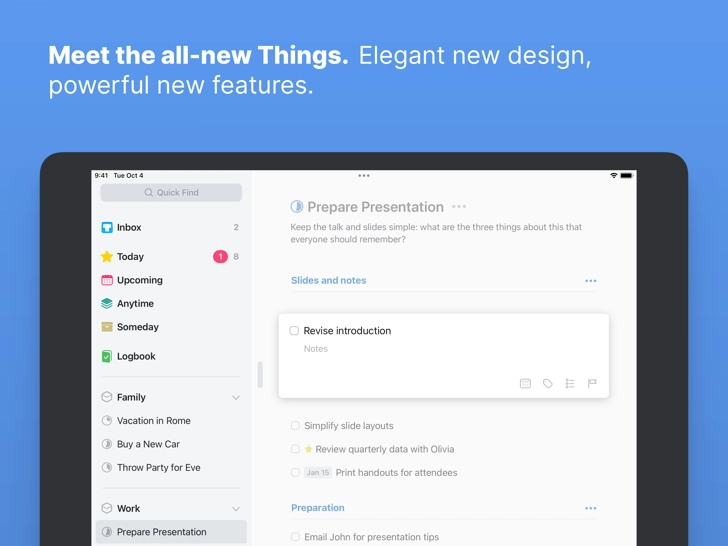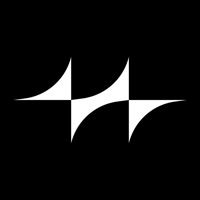Download Things 3 HD 3.15.19 for iPad
A Paid Business App for $19.99 By Cultured Code GmbH & Co. KG
![]() Downloads: 6 Updated: July 11, 2022
Downloads: 6 Updated: July 11, 2022
You are about to download the Things 3 HD 3.15.19 for iPad (Require iOS 12.1 or Later): Things 3 HD is a Business App: Things 3 for iPad, Organize your life, Powerful task manager, Organise class projects, assignments and daily to-do lists. ...
Please be aware that iPa4Fun does not offer direct ipa file download for old version of Things 3 HD. You can read more about Things 3 HD or download it on the App Store (52.27 MB) >
Download and Try Things 3 HD 3.15.19 for iPad
Things 3 HD version 3.15.19 Release Notes
• Improved performance when entering text.
• Improved support for the three-finger tap used to invoke undo, copy, and paste.
• Tweaked the options displayed when long-pressing a checkbox.
• Fixed a glitch that could occur when pulling down to reveal Quick Find.
• Fixed a bug that could prevent animation when a to-do was completed.
• Fixed a bug where drag and drop in the sidebar would cause an expanded to-do to collapse.
• Fixed a bug where, if a to-do with a deadline was reordered in the Tomorrow list, a start date could be erroneously assigned.
• Fixed a bug where, if a to-do was previously in This Evening, setting a reminder on it could move it back to This Evening.
• Fixed a crash that could occur in some scenarios when creating projects or headings via a list’s tool menu.
• Fixed a crash that could occur in some scenarios when updating lists.
• Fixed several compatibility issues with upcoming OS releases.
THINGS 3.15
This update accompanied our big 3.15 update for Mac, bringing universal support for Apple Shortcuts – plus wide-reaching performance improvements, support for international keyboard layouts, and more.
APPLE SHORTCUTS
Things for Mac now integrates with Apple’s Shortcuts app! It works just like it does on your iPhone and iPad, so any shortcuts you create will simply work on your Mac as well. (Requires macOS 12 Monterey.)
MAJOR PERFORMANCE IMPROVEMENTS
Over the past months we’ve put a ton of work into improving performance. This involved a massive unification of Mac & iOS code and a redefinition of how lists operate under the hood. The resulting speed boost will be most noticeable for those with very large databases and many projects, but the app will be generally snappier for everyone.
There were also a few situations where Things would behave differently on Mac & iOS. As an added benefit, our work on code unification eliminates such quirks, providing a more consistent experience across devices.
INTERNATIONAL KEYBOARD SUPPORT (iPad & Mac)
With the release of iPadOS 15 and macOS 12 Monterey, keyboard shortcuts can adapt to your specific keyboard layout. Apple’s own apps have adopted this behavior on iPad and Mac, and we’ve now built it into Things.
If you have a US keyboard, your shortcuts won’t change. On non-US layouts, shortcuts involving letters will mostly stay the same. Shortcuts involving special characters will now be easier to type, and some that were previously impossible to use can now be typed for the first time!
To see the new shortcuts for your keyboard layout:
• On iPad, hold down the Cmd key.
• On Mac, simply browse the app’s menu or go to Help > Keyboard Shortcuts.
Download Things 3 HD for iOS 12.1 or later
• Release Date: May 18, 2017
• Updated On: July 11, 2022
• App Version: 3.15.19
• File Size: 52.27 MB (54812672 Bytes)
• Device Compatibility: iPad
• Requires iOS: 12.1 and up
• App Languages: English, French, German, Italian, Japanese, Russian, Simplified Chinese, Spanish, Traditional Chinese
• Download on the App Store:
Also Things 3 HD is included in the following collections:
Things 3 HD Version History
• Things 3 HD 3.20.8 (Latest Version, Updated: April 11, 2024)
• Things 3 HD 3.20.7 (Updated: April 4, 2024)
• Things 3 HD 3.20.6 (Updated: March 20, 2024)
• Things 3 HD 3.20.3 (Updated: February 16, 2024)
• Things 3 HD 3.19.8 (Updated: December 22, 2023)