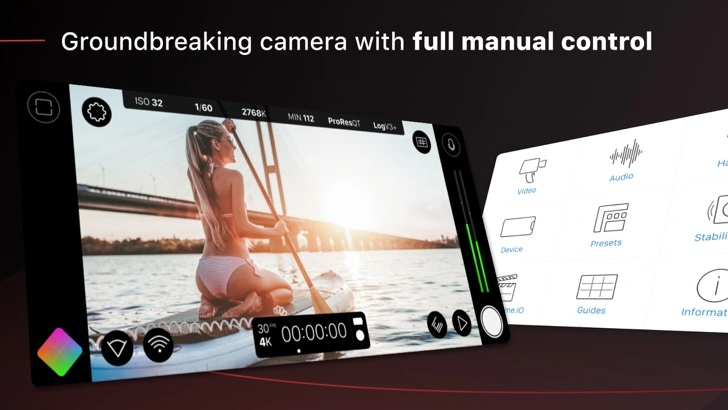Download FiLMiC Pro 6.18.0 for iPhone and iPad
A Paid Productivity App for $14.99 By FiLMiC Inc
![]() Downloads: 78 Updated: March 29, 2022
Downloads: 78 Updated: March 29, 2022
You are about to download the FiLMiC Pro 6.18.0 for iPhone and iPad (Require iOS 14.1 or Later): FiLMiC Pro is a Productivity App: FiLMiC Pro-Video Camera, Cinema Quality Video Capture. Move filmmaking forward. Improve your photo shooting and editing skills with this powerful tool. ...
Please be aware that iPa4Fun does not offer direct ipa file download for old version of FiLMiC Pro. You can read more about FiLMiC Pro or download it on the App Store (122.25 MB) >
Download and Try FiLMiC Pro 6.18.0 for iPhone and iPad
FiLMiC Pro version 6.18.0 Release Notes
v6.18 of FiLMiC Pro adds full support for the DJI OM 5 and Zhiyun Smooth 5! Now you can take complete control of your shooting experience from the gimbal hardware for the best filming experience on a smartphone.
* * DJI OM 5 Integration Highlights * *
— Pair with the DJI OM 5 under FiLMiC Pro’s Settings > Hardware > DJI OSMO Mobile.
— Once paired you have access to quick mode switching through four unique shooting modes via the side zoom trigger: Mode 1 (pan/tilt mode); Mode 2 (reticle mode); Mode 3 (auto mode); Mode 4 (manual mode).
— In Modes 2 and 3 you can perform smooth zooms straight from the OM 5 joystick via an up/down press.
— In Modes 2 and 3 you can quickly lock and unlock your focus and exposure from the OM 5 joystick via a left/right press.
— Take full control of your manual focus and exposure from the OM 5 gimbal controls in Mode 4. Press up/down on the joystick to manually adjust your focus, and left/right to manually adjust your exposure.
* * Zhiyun Smooth 5 Integration Highlights * *
— Pair with the Zhiyun Smooth 5 under FiLMiC Pro’s Settings > Hardware > Smooth 4/5 .
— Once paired you have access to quick mode switching through three unique shooting modes via the center mode button (flashlight icon): Mode 1 (reticle mode); Mode 2 (auto mode); and Mode 3 (manual mode).
— In Modes 1 and 2, you can quickly lock and unlock your focus and exposure from the Smooth 5’s thumbwheel via a left/right press; lock focus and exposure concurrently via an up press on the thumbwheel; and access your library via a down press.
— In Mode 3 you can pull focus smoothly via the side focus wheel and manually adjust your exposure by scrolling the center thumbwheel.
— Use the side function button for fast lens switching between your rear and selfie cameras, and long press the function button to reveal the lens picker which provides access to the ultra-wide; wide; telephoto; and selfie lenses directly from the gimbal hardware.
As always we really hope you enjoy this update. If you have any questions you can contact us by writing to support@filmicpro.com — and if you enjoy filming with FiLMiC Pro please leave us a positive review on the App Store.
Download FiLMiC Pro for iOS 14.1 or later
• Release Date: May 15, 2011
• Updated On: March 29, 2022
• App Version: 6.18.0
• File Size: 122.25 MB (128186368 Bytes)
• Device Compatibility: iPhone and iPad
• Requires iOS: 14.1 and up
• Interactive Elements: In-App Purchases
• App Languages: English, French, German, Italian, Japanese, Korean, Portuguese, Russian, Simplified Chinese, Spanish, Traditional Chinese
• Download on the App Store:
Also FiLMiC Pro is included in the following collections:
FiLMiC Pro Version History
• FiLMiC Pro 7.5.9 (Latest Version, Updated: January 24, 2024)
• FiLMiC Pro 7.5.8 (Updated: December 22, 2023)
• FiLMiC Pro 7.5.6 (Updated: November 15, 2023)
• FiLMiC Pro 7.5.5 (Updated: November 7, 2023)
• FiLMiC Pro 7.5.4 (Updated: October 4, 2023)