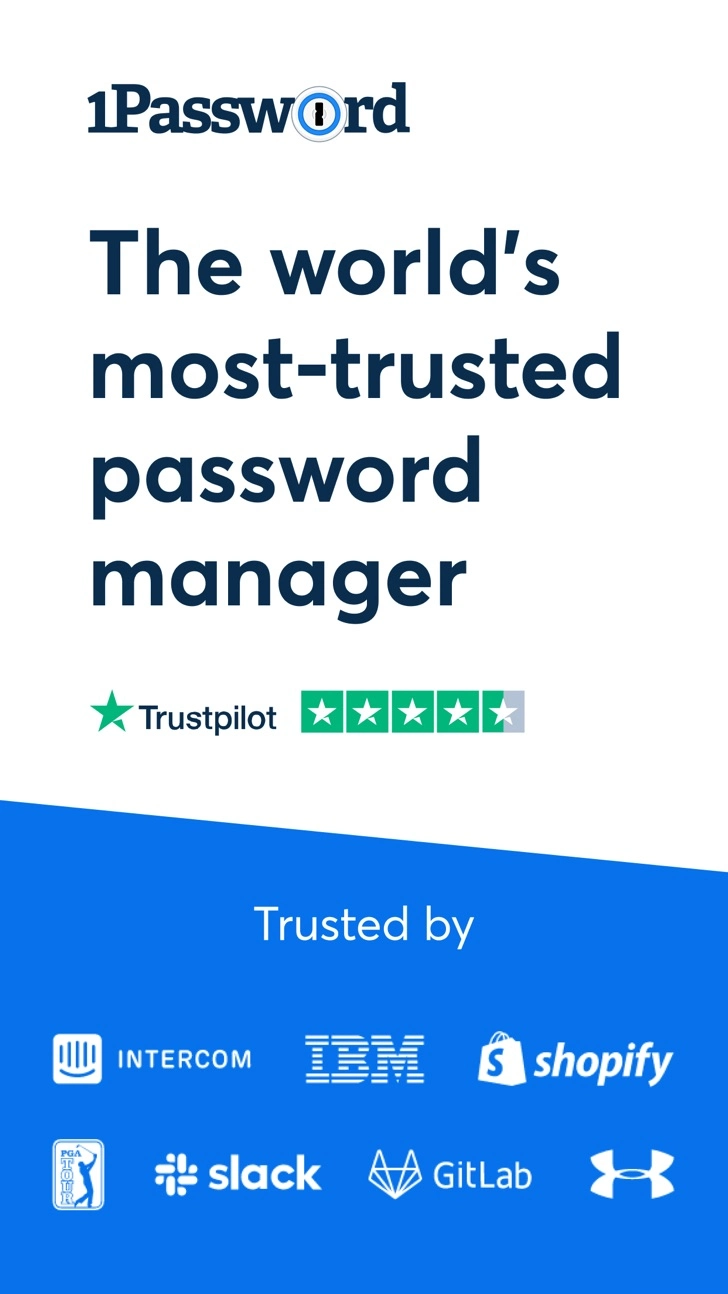Download 1Password 7.6 for iPhone and iPad
A Free Utilities App By AgileBits Inc.
![]() Downloads: 0 Updated: July 7, 2020
Downloads: 0 Updated: July 7, 2020
You are about to download the 1Password 7.6 for iPhone and iPad (Require iOS 12.2 or Later): 1Password is a free Utilities App: 1Password - Password Manager, Generate & keep passwords safe. Keep your passwords safe. With password management, security and simplicity are key. ...
Please be aware that iPa4Fun does not offer direct ipa file download for old version of 1Password. You can read more about 1Password or download it on the App Store (130.72 MB) >
Download and Try 1Password 7.6 for iPhone and iPad
1Password version 7.6 Release Notes
Get your "mind blown" emoji ready, because 1Password has a bunch of great new features for you! Watchtower always keeps an eye on your security, and now it will display a notification about any comprised websites when you unlock 1Password.
You can also take control of which 1Password notifications you receive using our handy new Notifications settings.
Managing your vaults is easier than ever. Now you can edit an existing vault to change its title, description, or icon using a new icon picker and refreshed icon set. You can even delete vaults you no longer need.
Finally, organizing your items with tags has a clean, fresh tag editor to quickly and easily add, edit, or remove tags.
1Password never prompts you for a review because we value your workflow too much to interrupt it. If you feel generous and have a couple of minutes, please leave a review. It makes a huge difference to us. Thank you in advance. :-)
If you need us you can find us at @1Password on Twitter. If you have questions or need support just pop on over to support.1password.com and we'll point you in the right direction.
## New
• 1Password now posts notifications when websites have become compromised. {#4594}
• We’ve added new section to the Settings screen managing your notifications for vaults, Watchtower, and one-time passwords. {#4594}
• Markdown now responds to Dynamic Type on iOS (#4727)
• Edit and delete vaults from the Settings tab or the Vault Selector. {#4609}
• Users can now reveal their Secret Key in the Account Settings. {#4710}
## Improved
• Updated the filling brain for an improved filling experience using the 1Password extension.
• Improved layout of vault icon picker. {#4643}
• Notifications preferences now advise the user to turn on Notifications in the Settings. {#4668}
• Updated What’s New prompt to show/allow user to turn on Watchtower Notifications.
• Allow all individuals to sign up using a deep link URL. {#4696}
• Sorting options are now presented using a popover when appropriate. {#4683}
• Improved the appearance of buttons while scanning a document. {#4540, #4541}
• Updated styling of Watchtower count in category list. {#4739}
• Improved the design of the sign in screen when using magic links. {#4044}
• Improved how the tag editor displays short tags before deletion. {#4665}
• Improved the visualization the tag editor when removing a tag. {#4709}
• Improved handling of malformed data when importing or syncing. {#4603}
• Markdown-formatted notes have improved styling.
• Added new icons to choose from when creating a vault in an account. {#4552}
##Fixed
• Fixed the link used by the Learn More button in the What's New view.
• Fixed clipping of watchtower item count. {#4785}
• Fixed an issue that would cause tags to disappear while editing. {#4705}
• Fixed an issue that prevented some tags from being displayed on smaller devices. {#4770}
• Fixed an issue that would result in showing the sign-in screen twice when launched via a URL. {#4623}
• Fixed an issue where saving a login might not work if the site has improperly formed HTML. {#4777}
• Fixed an issue where 1Password needlessly asked to reauthorize after entering an incorrect Master Password. {#4743}
• Fixed an issue where the app would notify of all of the new vaults after signing into an account. {#4698}
• Fixed the label text of the Watchtower Alerts setting in Notification Settings. {#4760}
• Fixed an issue that would cause tags to disappear while editing. {#4705}
• Fixed an issue where 1Password could prevent certain account types from being created.
• Fixed a crash that could occur when using Password AutoFill. {#4678}
• Fixed an issue where 1Password did not remove cached files after deleting an item. {#4224}
## Security
• Provide a reason for 1Password's use of local networks for WLAN sync servers.
Download 1Password for iOS 12.2 or later
• Release Date: December 13, 2012
• Updated On: July 7, 2020
• App Version: 7.6
• File Size: 130.72 MB (137066496 Bytes)
• Device Compatibility: iPhone and iPad
• Requires iOS: 12.2 and up
• Interactive Elements: In-App Purchases
• App Languages: English, Afrikaans, Czech, Danish, Dutch, Finnish, French, German, Greek, Hebrew, Italian, Japanese, Korean, Norwegian Bokmål, Polish, Portuguese, Russian, Simplified Chinese, Spanish, Swedish, Traditional Chinese
• Download on the App Store:
Also 1Password is included in the following collections:
1Password Version History
• 1Password 7 7.10.2 (Latest Version, Updated: February 1, 2023)
• 1Password 7 7.10.1 (Updated: January 25, 2023)
• 1Password 7 7.10.0 (Updated: November 1, 2022)
• 1Password 7 7.9.9 (Updated: September 12, 2022)
• 1Password 7 7.9.8 (Updated: August 11, 2022)