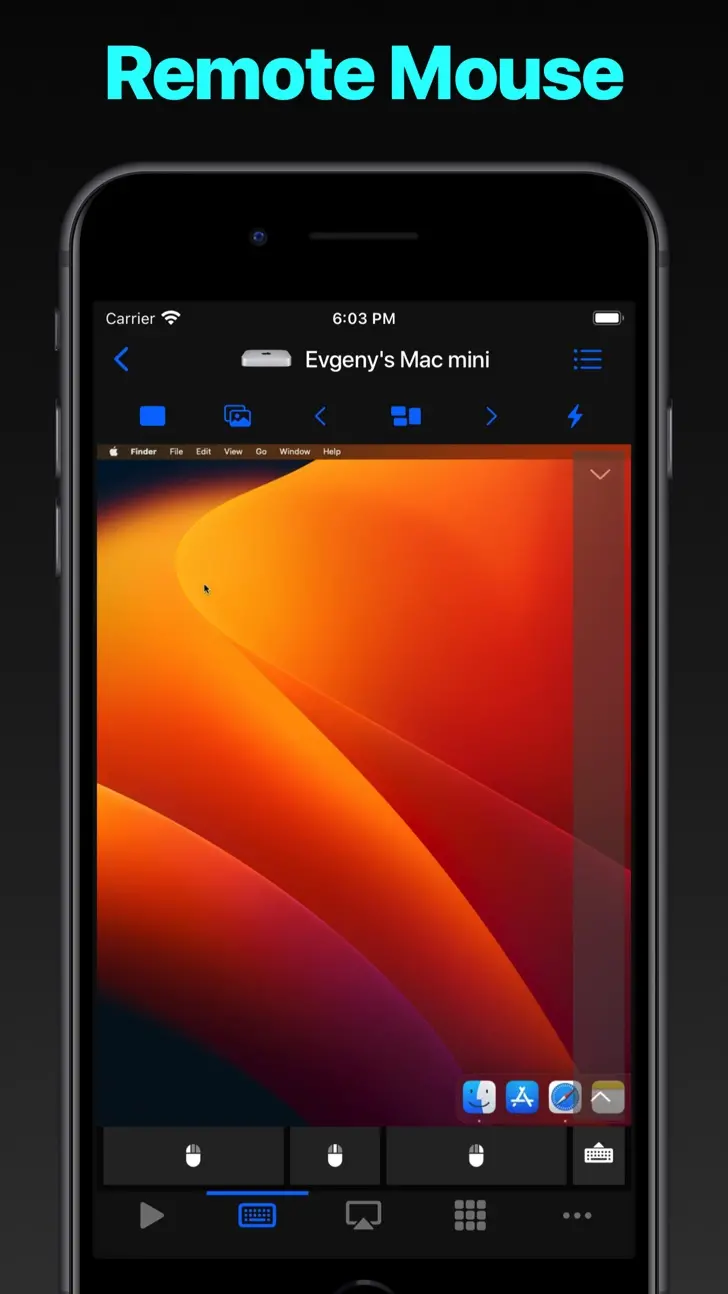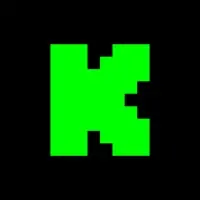Download Remote Control for Mac 2020.21 for iPhone and iPad
A Free Productivity App By Evgeny Cherpak
![]() Downloads: 0 Updated: May 11, 2020
Downloads: 0 Updated: May 11, 2020
You are about to download the Remote Control for Mac 2020.21 for iPhone and iPad (Require iOS 11.2 or Later): Remote Control for Mac is a free Productivity App: Remote, Mouse & Keyboard, for Mac / Windows PC computer ...
Please be aware that iPa4Fun does not offer direct ipa file download for old version of Remote Control for Mac. You can read more about Remote Control for Mac or download it on the App Store (42.80 MB) >
Download and Try Remote Control for Mac 2020.21 for iPhone and iPad
Remote Control for Mac version 2020.21 Release Notes
* Personal message from me to you
* Minor fixes and improvements
2020.20
* Added shake for full screen in KEYS tab
* Added swipe left and right to navigate between keypads
* Added text action for keys in keypad to send a string of characters to your computer
* Fixed keyboard input for non-English layouts on Mac (requires update of the helper app to ver. 2020.4)
2020.19
* What's new in the app settings
* Fix keypad editing on Windows to show correct keys
2020.18
* Fix widget not always showing additional keypads
* Fix shake for full screen to hide bottom bar
* Added 4 finger gesture to navigate between spaces (Multitask gestures have to be disabled for it to work)
2020.17
* Fix copying key in keypad editor
* Fix editing keys created from menu items
* Fix image size when using SF Symbols
* Fix collapsed widget buttons
* Fix translations
* Some UI fixes for iPad (still not prefect)
2020.15
* KeyPad editor: copy, paste, undo and redo
* Use SF Symbols for key/keypad icons
* More minor UI fixes
2020.14
* Add play button in keypad editor to test key action (in edit mode)
* Minor UI fixes
2020.13
Due to my allergies I'm self isolating, and because of the government orders,
I can't even walk my dog as I used to, but I have plenty of time in front of the computer.
So here are the things I was able to fix and improve. Hope you like it.
* Choose actions from app menu & switch current app
* Choose app icons for keypad/keys
* Left handed setting for trackpad
* Fix Backspace for Windows
* Keypad editor UI improvements
* Bigger icons in keypads
* Fix for compact widget mode
* Fix for Siri shortcuts not always working
* Minor UI fixes all over the place
2020.12
I'm spending more time at home even though the weather gets nicer,
and I'm using the app more and more to watch movies and tv shows,
on my Mac connected to my HDTV, cause what else you suppose to do now, right?
And the more I used the app, the more I wanted it to be better, and so I made some changes that you might like too:
* Great keypad editor, with all the app actions, and color customizations for keys
* Sync keypads, app favorites, and website links between devices using iCloud
* KeyPad store so I can easily add new keypads for more apps
###
Ratings are like gold for indie developers like me.
Please take a moment to rate the app on the App Store.
Download Remote Control for Mac for iOS 11.2 or later
• Release Date: April 13, 2013
• Updated On: May 11, 2020
• App Version: 2020.21
• File Size: 42.80 MB (44877824 Bytes)
• Device Compatibility: iPhone and iPad
• Requires iOS: 11.2 and up
• Interactive Elements: In-App Purchases
• App Languages: English, Catalan, Croatian, Czech, Danish, Dutch, Finnish, French, German, Greek, Hindi, Hungarian, Indonesian, Italian, Japanese, Korean, Malay, Polish, Portuguese, Romanian, Russian, Simplified Chinese, Slovak, Spanish, Swedish, Thai, Traditional Chinese, Turkish, Ukrainian, Vietnamese
• Download on the App Store:
Remote Control for Mac Version History
• Remote Mouse & Keyboard 2024.11 (Latest Version, Updated: April 4, 2024)
• Remote Mouse & Keyboard 2024.9 (Updated: March 11, 2024)
• Remote Mouse & Keyboard 2024.8 (Updated: February 29, 2024)
• Remote Mouse & Keyboard 2024.7 (Updated: February 15, 2024)
• Remote Mouse & Keyboard 2024.6 (Updated: January 29, 2024)