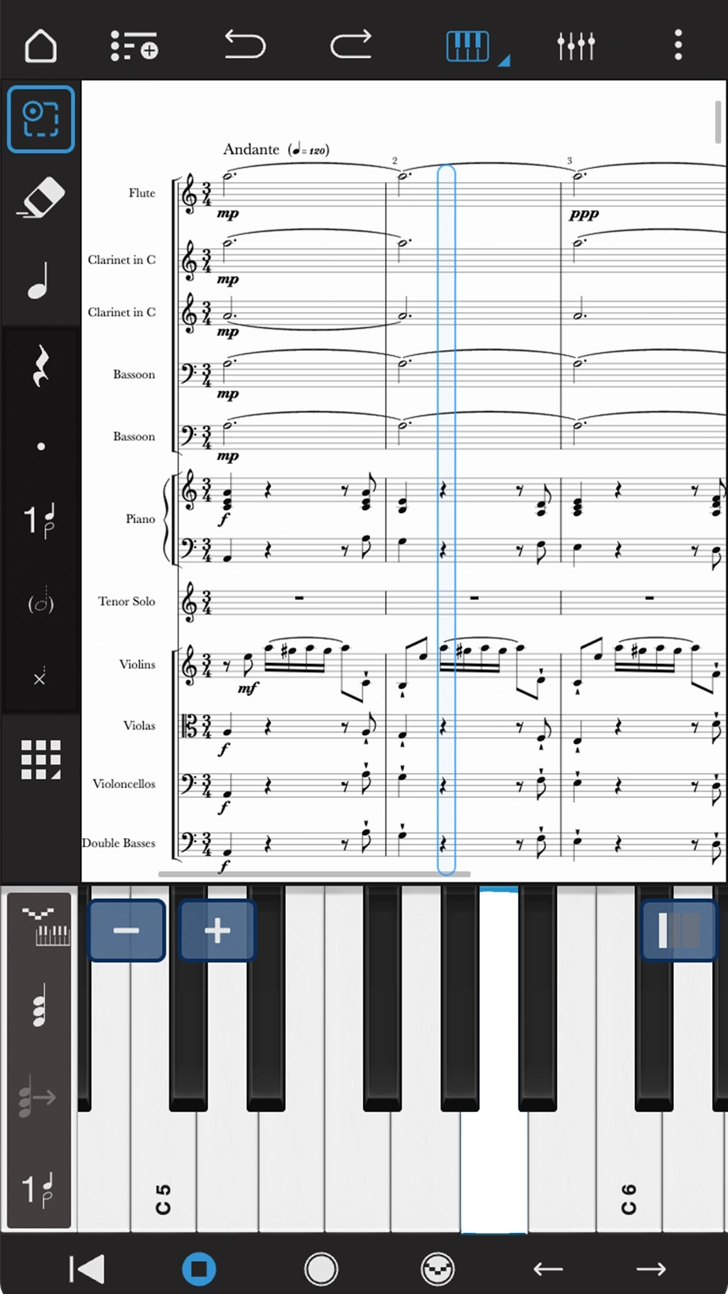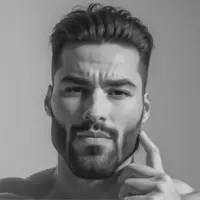Download Notion 2.5 for iPhone and iPad
A Paid Education App for $14.99 By NOTION Music, Inc.
![]() Downloads: 15 Updated: February 6, 2020
Downloads: 15 Updated: February 6, 2020
You are about to download the Notion 2.5 for iPhone and iPad (Require iOS 9.0 or Later): Notion is a Education App: Compose anywhere. Professional music notation app. Listen to your own compositions with sounds recorded by the London Symphony Orchestra. ...
Please be aware that iPa4Fun does not offer direct ipa file download for old version of Notion. You can read more about Notion or download it on the App Store (236.90 MB) >
Download and Try Notion 2.5 for iPhone and iPad
Notion version 2.5 Release Notes
Notion iOS v2.5 – Major Maintenance Update
For more info, head over to our NEW Facebook Group ‘PreSonus Notion Users’
NEW:
-Document handling: (iOS11 & later) now supports Apple’s built-in document opener. This allows you to create, open and save scores directly in the location of your choice, whether on the device in iCloud, or in any cloud folders (e.g. Dropbox, Google Drive or OneDrive). NB If you are running iOS9/10 there is a built-in browser that will allow saving to the device or to Notion’s iCloud folder only
-Export as mp3
-Export for SMP Press: creates a single PDF containing the full score and all the parts in score order, ready for uploading to SMP Press, the self-publishing portal for composers
-Save as Template: saves a current document as a custom template, available via the Export dialog
FIXES:
Handwriting:
-Fix for handwriting engine hanging during a long session
-Later measures now don’t change after recognition in earlier measures
-Issue fixed with rests with ledger lines
-Fix for elements (e.g. ties) that cross systems in the handwriting area/continuous view
Audio:
-Fix for some devices not using the device sample rate in playback or export
-Playback warning pop-up removed
-Hi-hat foot splash sample fixed
MusicXML:
-New elements imported: sf, sfp, fp, sfz & fz; beaming; measured tremolos that include tuplets; very short notes; fermatas; circle symbol; snap pizz; scoop, doit & fall-off
-New elements exported: clef changes; pizz & arco; pre-bend; sf, sfp, fp, sfz & fz; mutes; measured trems; noteheads; fermatas; circle symbol; snap pizz; scoop, doit & fall-off
-TAB fully reworked
-Support for ‘.musicxml’ file extension
-Fix for long slurs
-Voices on grand staff fixed
-Time signatures with a high numeral (e.g. 11/4), now show whole measure rests
-Beaming information improved, inc. for grace notes
-Legato-accent & mezzo-stacc now correctly exported
-TAB pitches now not transposed by an octave on export, for e.g. banjo, mandolin, ukulele
MIDI:
-Improved rhythmic spelling on import
-MIDI now imported from all other apps
General notation & note entry:
-5th string banjo fret numbers now start at 5th fret
-Lyrics & chord symbols now paste without replacing notation after copying a selection that is longer than one measure
-When writing chords with the onscreen piano keyboard, notes are no longer ‘held down’ after moving to the next position
-When writing chords with the onscreen guitar fretboard, notes are held on the fretboard after moving to the next position to allow repeated chord strumming (keep moving to the next position with the right arrow to enter multiple chords). The chord is cleared from the fretboard if a new note is tapped on the fretboard
Slash Notation:
-Bass notes of Chord Symbol now play back
-Slashes with dots now have more spacing in Jazz Font
-Fix for issue caused by delete when rhythm slashes are present in another voice
Tremolo:
-Entry method changed: e.g. for a fingered tremolo with quarter duration, now insert two eighths before applying the trem
-Enter onto the first note or in between notes
-Stems now can go in either direction in a voice 2 trem
-Fingered trems that include chords now play back
Text:
-Fix for existing text in text boxes becoming hidden when editing
-Lyrics font can now be changed for whole document. (Full Score Settings/Parts Settings then Layout>Lyric Font)
Paste:
-Pasting into a different voice now doesn't remove any existing starting rests
-Whole measure is not replaced when pasting a partial measure
-Fixes for paste in Grand Staff
-Duplicate now adds more measures at the end of a score if needed
Languages:
-Drumpad now enters cymbals as crossheads if in Korean, Japanese or Sim Chinese
-General translation fixes
General:
-General performance & stability improvements
-Improvements for larger iPhones
-Optimised for Dark Mode
-Print Parts to PDF now prints in score order
-Min. iOS: now iOS9 or higher (NB Notion 2.5.x will be the final version to support iOS9)
Download Notion for iOS 9.0 or later
• Release Date: December 16, 2011
• Updated On: February 6, 2020
• App Version: 2.5
• File Size: 236.90 MB (248403968 Bytes)
• Device Compatibility: iPhone and iPad
• Requires iOS: 9.0 and up
• Interactive Elements: In-App Purchases
• App Languages: English, French, German, Italian, Japanese, Korean, Simplified Chinese, Spanish
• Download on the App Store:
Also Notion is included in the following collections:
Notion Version History
• Notion 3.3.1 (Latest Version, Updated: March 26, 2024)
• Notion 3.3 (Updated: February 27, 2024)
• Notion 3.2.4 (Updated: November 22, 2023)
• Notion 3.2.3 (Updated: October 4, 2023)
• Notion 3.2.2 (Updated: August 22, 2023)