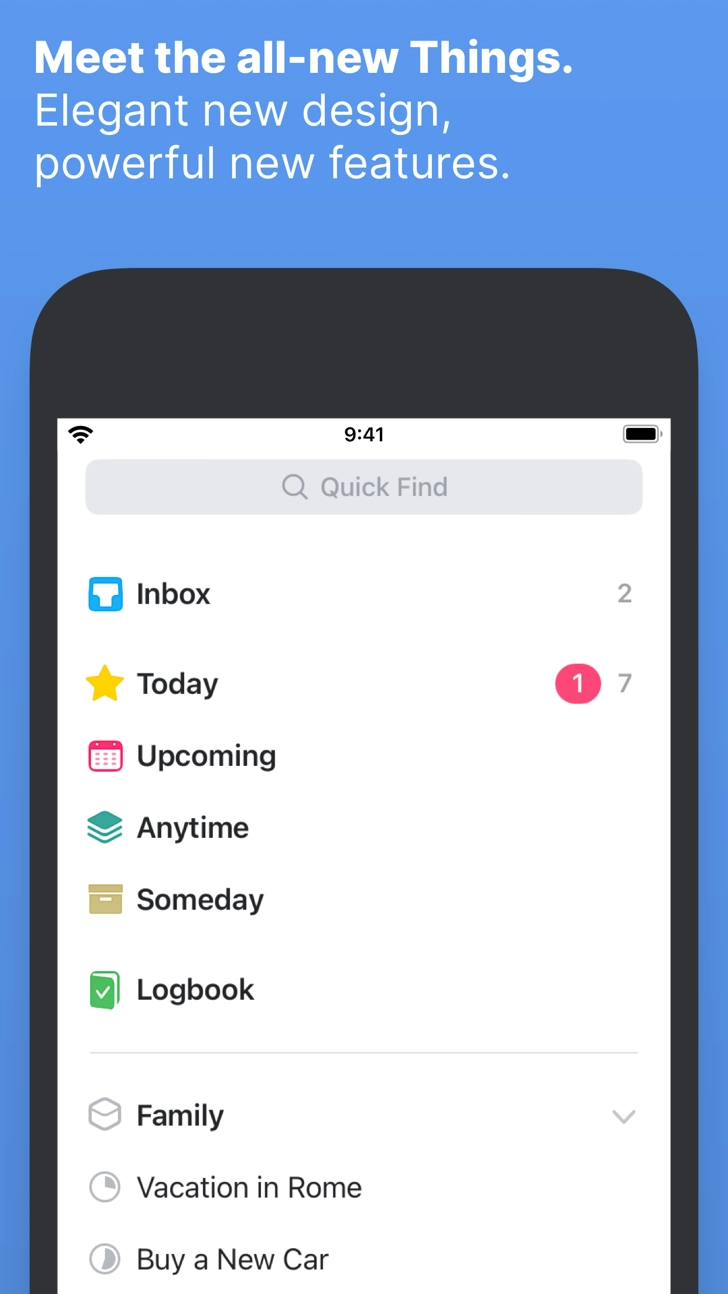Download Things 3 3.11 for iPhone
A Paid Business App for $9.99 By Cultured Code GmbH & Co. KG
![]() Downloads: 4 Updated: December 16, 2019
Downloads: 4 Updated: December 16, 2019
You are about to download the Things 3 3.11 for iPhone (Require iOS 12.1 or Later): Things 3 is a Business App: Organize your life. Powerful task manager. Organise tasks, assignments and to-do lists with Siri shortcuts. ...
Please be aware that iPa4Fun does not offer direct ipa file download for old version of Things 3. You can read more about Things 3 or download it on the App Store (75.69 MB) >
Download and Try Things 3 3.11 for iPhone
Things 3 version 3.11 Release Notes
Hi everyone! Things 3.11 is here – a big update for the Quick Find feature with new ways to navigate the app and quickly view important data. We hope you’ll enjoy this update!
QUICK FIND – NEW LISTS
If you’ve been using Things for awhile, you’re probably quite adept at zipping around the app with Quick Find. For today’s release, we’ve added some handy new lists to navigate to.
To access these new lists, simply type their name into Quick Find:
• “Deadlines” – all your upcoming (or passed!) deadlines, neatly sorted.
• “Repeating” – all your repeating to-dos in one, convenient place.
• “Tomorrow” – a nice focused list to plan tomorrow, today.
• “All Projects” – an overview of all your big goals.
• “Logged Projects” – an overview of your past achievements.
While not technically a list, note that you can also type “Settings” (or “Preferences”) to quickly get there. No more digging for that Settings button!
QUICK FIND – RECENTS
• We’ve also made switching between lists even quicker: invoke Quick Find and you’ll now see all the lists you’ve recently viewed.
• And on iPhone or iPad you no longer need to scroll to the top of a long list to access Quick Find: just tap the list’s title for instant search.
QUICK FIND – HEADINGS
• Quick Find now supports searching for projects’ headings and quickly navigating to them.
MORE IMPROVEMENTS
• See the exact date and time when a to-do or project was created or completed. On iOS, tap ••• > Share > Get Info. On Mac, go to Items > Get Info.
• When typing a date on systems set to a 12-hour clock, the parser now chooses AM/PM more intelligently (and offers both options in some cases).
• The following prefixes are now recognized as bullets and stripped out when pasting text into to-do lists or checklists: •, *, - [ ]
• Increased the sidebar width on larger iPad Pros to accommodate those longer project titles :)
• Added support for Cmd+click on links to open them in background. (Mac only)
• Inside Areas, new projects can now be inserted with a New Project button in the toolbar and TouchBar. (Mac only)
OTHER CHANGES & FIXES
• Several bug fixes relating to drag and drop.
• Improved handling of changes to lists.
• Improvements for background execution.
• Other small bug fixes and improvements.
Check out our blog for all the latest news: thingsapp.com
Download Things 3 for iOS 12.1 or later
• Release Date: May 18, 2017
• Updated On: December 16, 2019
• App Version: 3.11
• File Size: 75.69 MB (79363072 Bytes)
• Device Compatibility: iPhone
• Requires iOS: 12.1 and up
• App Languages: English, French, German, Italian, Japanese, Russian, Simplified Chinese, Spanish, Traditional Chinese
• Download on the App Store:
Also Things 3 is included in the following collections:
Things 3 Version History
• Things 3 3.20.8 (Latest Version, Updated: April 11, 2024)
• Things 3 3.20.7 (Updated: April 4, 2024)
• Things 3 3.20.6 (Updated: March 20, 2024)
• Things 3 3.20.3 (Updated: February 16, 2024)
• Things 3 3.19.8 (Updated: December 22, 2023)