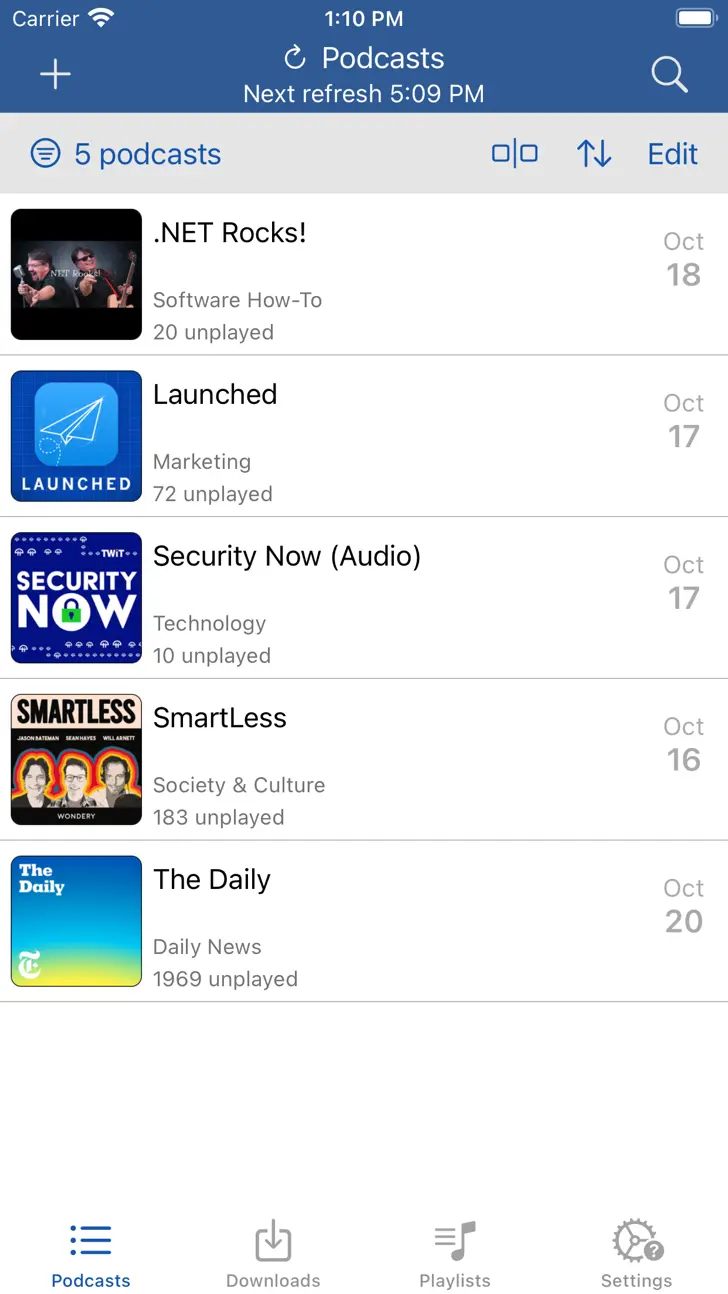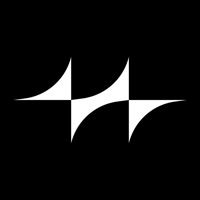Download iCatcher 6.1.1 for iPhone and iPad
A Paid Entertainment App for $2.99 By Joeisanerd.com
![]() Downloads: 0 Updated: November 1, 2019
Downloads: 0 Updated: November 1, 2019
You are about to download the iCatcher 6.1.1 for iPhone and iPad (Require iOS 12.1 or Later): iCatcher is a Entertainment App: iCatcher! Podcast Player, Casual to Enthusiast ...
Please be aware that iPa4Fun does not offer direct ipa file download for old version of iCatcher. You can read more about iCatcher or download it on the App Store (39.40 MB) >
Download and Try iCatcher 6.1.1 for iPhone and iPad
iCatcher version 6.1.1 Release Notes
6.1.1
+Bug fix for Siri shortcuts not running in the shortcuts app
+Bug fix for voiceover bug that could cause a crash when dragging multiple episodes into a playlist
+Bug fix for "add missing episodes" feature not pulling in all past episodes
+New option to disable the context menu (force touch/long press on an episode). Settings tab, default actions Context Menus
6.1
+Added additional Siri integration for iOS 13. You can say "Hey siri, play x podcast from iCatcher!" or "Hey Siri, play x playlist from iCatcher!"
+Added additional filter option within a podcast (last 7 days)
+Added support for contextual menus (iOS 13+) on episodes. Tap and hold or force touch to get quick access to actions similar to swiping left or right.
+Updated most of the icons in the app to use apple's new icon sets (iOS 13+)
Other 6.0 notable updates
+Car Play
+New mark as played option (delete episode)
+New after playing setting (delete episode)
+The podcasts tab has been updated with greater filtering options. Including: All Podcasts, Subscribed, Not subscribed, Podcast with Seasons, Password Protected, Imported Media, Downloaded, Streaming, Unplayed, UnPlayed (not ready to play), Empty/Played
+Like the podcasts tab the episodes within a podcast have new filtering options. Filters include: All, Recent (last 30 days), Ready to Play, Unplayed, Downloaded/Queued, Played, Deleted Episodes
+Back-to-Back playback renamed to Continuous playback to be consistent with other apps.
+Jump Forward/Back has been renamed to Skip Ahead/Back to be consistent with other apps.
+Chapter Support additions. Updates to the chapter parsing as well as the ability to view chapters for a downloaded episode that is not the currently playing item. Swipe left on an episode, tap more and Chapters/Bookmarks.
+On the list of custom Playlists you can now swipe left or right to access additional options like toggle playback and copy playlist
+When subscribing to a new podcast you can have it added to multiple playlists
+Current Audio route is now displayed on the Now playing view in the app
+New Podcast Default, After Playing option. Delete after 1 hour. The app will periodically check for episodes with downloads that have been played more than hour ago that have been played. Partially played episodes that are then marked as played and not marked as protected and their podcast isn’t set to keep the download will be cleaned up.
+Import media improvements. From the podcasts tab you can tap edit, then tap the more (3 dots) button and choose "New Import Media Podcast" to create an empty podcast for you import media. Go into that podcast and tap the podcast icon and select "Add additional media" to add media via the Files app. See Import Media in the help topics
+You can now drag episodes between imported media podcasts. You can also swipe left, access the more option and set the Season/Episode # for imported media episodes. This allows you to consolidate your imported media items into 1 with multiple seasons and use the seasons filter for viewing. A season and episode # are numbers only.
+Better support for podcasts that have seasons. Those that have seasons will have a season filter available within the podcast above the other filter options.
+Additional Siri shortcuts added. Mark as played, start next playlist, start previous playlist
+Many bug fixes including Picture In Picture video, podcast search categories and playback with AirPods version 2
NOTE: If you used the Approved WiFi Networks feature (settings tab, Download Options) and are now on iOS 13, that feature no longer works due to new restrictions in iOS. Adjust your auto download behavior as necessary.
if you enjoy iCatcher! and want to show your support there is a Tip Jar in the app. Thank you.
Follow me on twitter @joeisanerd
Download iCatcher for iOS 12.1 or later
iCatcher Version History
• iCatcher 8.2.6 (Latest Version, Updated: March 18, 2024)
• iCatcher 8.2 (Updated: March 6, 2024)
• iCatcher 8.1.5 (Updated: January 17, 2024)
• iCatcher 8.1.3 (Updated: December 18, 2023)
• iCatcher 8.1.2 (Updated: December 6, 2023)