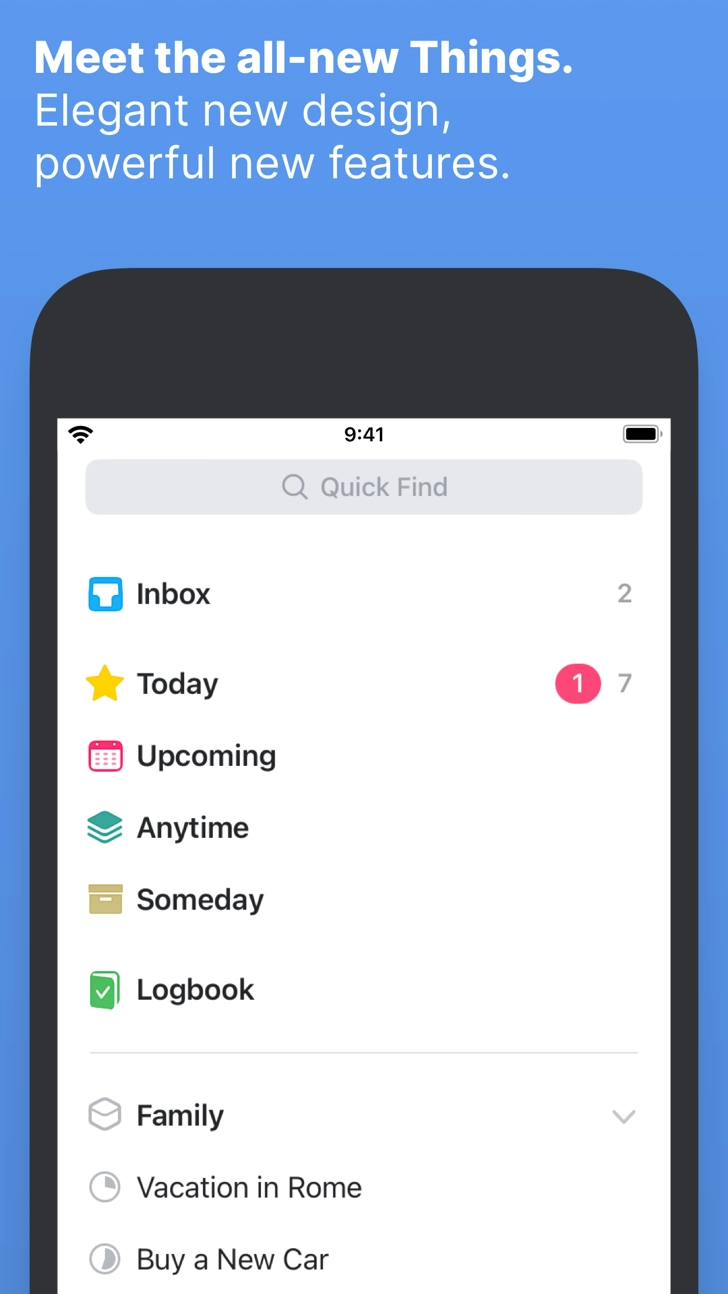Download Things 3 3.7 for iPhone
A Free Business App By Cultured Code GmbH & Co. KG
![]() Downloads: 5 Updated: September 17, 2018
Downloads: 5 Updated: September 17, 2018
You are about to download the Things 3 3.7 for iPhone (Require iOS 10.0 or Later): Things 3 is a free Business App: *** APPLE DESIGN AWARD WINNER 2017 ***Meet the all-new Things! A complete rethinking of the original, award-winning task manager – with a ...
Please be aware that iPa4Fun does not offer direct ipa file download for old version of Things 3. You can read more about Things 3 or download it on the App Store (88.76 MB) >
Download and Try Things 3 3.7 for iPhone
Things 3 version 3.7 Release Notes
Things 3.7 is packed with great new features for iOS 12 and watchOS 5 – including support for Siri Shortcuts, Apple Watch Series 4 and the Siri watch face, Dynamic Notifications, Password AutoFill, and Landscape Mode for iPhone.
SIRI SHORTCUTS
On iOS 12, you can use the new Siri Shortcuts feature. Siri will determine common actions you perform inside of Things and suggest them as shortcuts on your Lock screen, like “Show Today” or “Add To-Do”.
But you can also build your own shortcuts in Things’ settings and record a voice trigger for them. Here are a few examples of what shortcuts can do:
Build your own Quick Entry
Record shortcuts for different things you enter often, like Errands or Movies you want to watch. Every time you invoke these shortcuts (e.g. “Hey Siri, add an errand”), Things opens to reveal a new to-do, with all the relevant details pre-filled, like tags, the list it should go to, etc. – all that’s left for you to do is enter the title and hit save.
Ready-made to-dos
Create shortcuts for adding to-dos that are always exactly the same, like a packing list, or your favorite recipe. When you invoke the shortcut, Things adds it in the background.
Quick access to lists
Record shortcuts to open particular lists, like Today, Upcoming, a project you’re working on, your Work area, and so on. You can also specify a tag that the list should be filtered by when it opens.
Build Workflows
Any shortcut can also be used in Apple’s new Shortcuts app, which allows you to combine multiple shortcuts from different apps into one workflow.
DYNAMIC NOTIFICATIONS
When you get a notification, tap the Snooze button and you’ll notice that you now have granular control over the duration of the snooze: 10 minutes, 30 minutes, 1 hour.
PASSWORD AUTOFILL
Things supports iOS 12’s new Password AutoFill feature. It creates a strong password for you, keeps it safe, and automatically enters it for you when you log in on a new device. All of this now works with Things Cloud.
APPLE WATCH
We’ve added full support for watchOS 5 and Apple Watch Series 4. You’ll notice Things now appears on the Siri watch face; it shows the next to-do from your Today list, and how many to-dos are left for the day. For the Series 4, we’ve built four great new complications for the new Infograph watch faces.
LANDSCAPE MODE
Things now supports landscape mode on the iPhone :)
For more information about Things 3.7 check our blog (thingsapp.com). We hope you enjoy these new features!
Download Things 3 for iOS 10.0 or later
• Release Date: May 18, 2017
• Updated On: September 17, 2018
• App Version: 3.7
• File Size: 88.76 MB
• Device Compatibility: iPhone
• Requires iOS: 10.0 and up
• App Languages: English, French, German, Italian, Japanese, Russian, Simplified Chinese, Spanish, Traditional Chinese
• Download on the App Store:
Also Things 3 is included in the following collections:
Things 3 Version History
• Things 3 3.20.8 (Latest Version, Updated: April 11, 2024)
• Things 3 3.20.7 (Updated: April 4, 2024)
• Things 3 3.20.6 (Updated: March 20, 2024)
• Things 3 3.20.3 (Updated: February 16, 2024)
• Things 3 3.19.8 (Updated: December 22, 2023)