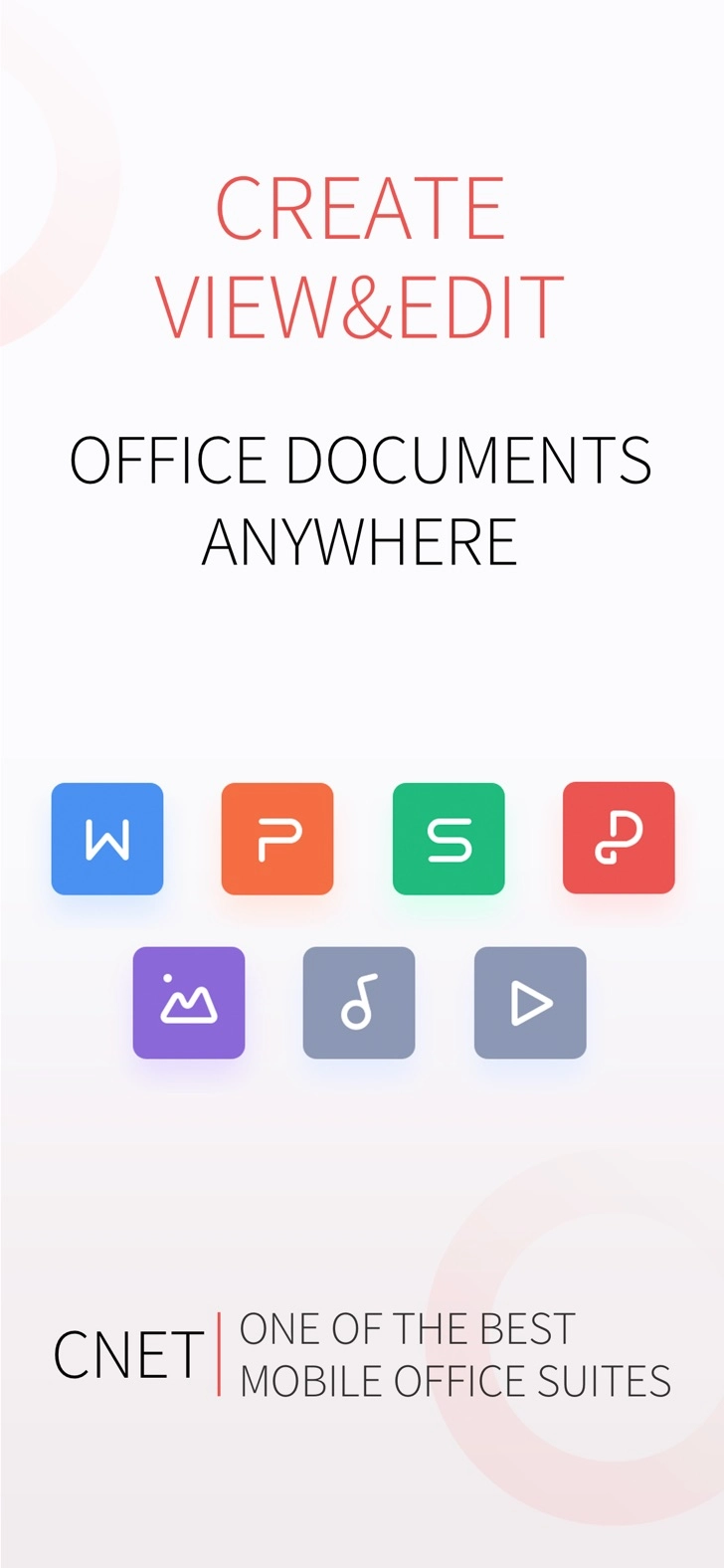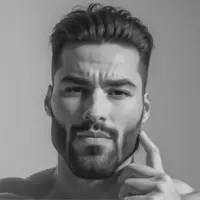Download WPS Office 8.2.3 for iPhone and iPad
A Free Productivity App By Kingsoft Office Software,Inc.
![]() Downloads: 254 Updated: April 21, 2018
Downloads: 254 Updated: April 21, 2018
You are about to download the WPS Office 8.2.3 for iPhone and iPad (Require iOS 9.0 or Later): WPS Office is a free Productivity App: Rated as ”Best Office App for Mobile” ”the Easiest Word Processor on Phone” by Millions of Users Across the World. Over 1 Billion ...
Please be aware that iPa4Fun does not offer direct ipa file download for old version of WPS Office. You can read more about WPS Office or download it on the App Store (206.86 MB) >
Download and Try WPS Office 8.2.3 for iPhone and iPad
WPS Office version 8.2.3 Release Notes
Fixed bug
This time, WPS Office will have a huge upgrade. We’ve prepared multiple kinds of tools in order to enhance your working efficiency by a huge margin.
【Amazing Tools】
1.|PDF to Doc|Turn PDF documents into editable Docs
2.|Audio File|Automatically identify and read Doc and PDF. Support 36 languages and speed-adjusting
3.|Projection Tool|Enable your iPhone/iPad to project docs on either a TV or a projection screen in a meeting
4.|Share as Long Picture|Enables you to transfer your doc into a long picture, apply to it diverse kinds of theme styles, such as business ones, college ones, aesthetic ones, cute ones, etc., and share them to Facebook or Twitter.
5.|Slide Record| Record every detail of your presentation, including your voice, flipping, and screen gesture, and save as MP4. With Slide Record, you can easily make a lesson presentation or record those important ones so that you can see them later.
6.|Wi-Fi Transfer|Transfer files between iPhone and PC with no need to login any accounts. Type in “chuan.wps.cn” , scan the QR Code on the screen with WPS, and then you can just transfer files.
7.|File Slimmer|Delete all the unnecessary parts, such as the invalid cells, overlarge images, and redundant text boxes, thus make the document slimmer and save more storage.
8.|SharePlay|Allows a presentation to sync across several devices, enabling you to conduct a meeting at any time at any place without neither a projection screen nor a meeting room.
9.|PDF Reformer|Split a PDF document and remove the unneeded pages; Combine several PDF documents to reform a new one.
【Premium Membership Service】
To offer better mobile officing experience, WPS Office now provides high-quality VIP service. Functions above with “” are premium features. You can upgrade to premium account to unlock those features.
【Foundation Optimization】
1.For Sheet, intelligent tipping when inputting formulas enhances the inputting accuracy.
2.For Writer, Copy and paste of format is enabled so that proofread can be completed quicker.
【Adaptation to iPhone X】
Adaption to the Full Display of iPhone X brings even better officing experience to you.
【Bugs fixed】
1.Problem of high power consumption is fixed.
Problem of formula character disorder is fixed.
Download WPS Office for iOS 9.0 or later
• Release Date: December 28, 2013
• Updated On: April 21, 2018
• App Version: 8.2.3
• File Size: 206.86 MB
• Device Compatibility: iPhone and iPad
• Requires iOS: 9.0 and up
• App Languages: English, Arabic, Danish, Dutch, Finnish, French, German, Hebrew, Hindi, Hungarian, Indonesian, Italian, Japanese, Korean, Portuguese, Russian, Simplified Chinese, Spanish, Swedish, Traditional Chinese, Turkish, Ukrainian
• Download on the App Store:
WPS Office Version History
• WPS Office 10.0.1 (Latest Version, Updated: November 1, 2019)
• WPS Office 10.0.0 (Updated: October 17, 2019)
• WPS Office 9.2.2 (Updated: August 16, 2019)
• WPS Office 9.2.1 (Updated: May 8, 2019)
• WPS Office 9.2.0 (Updated: January 3, 2019)