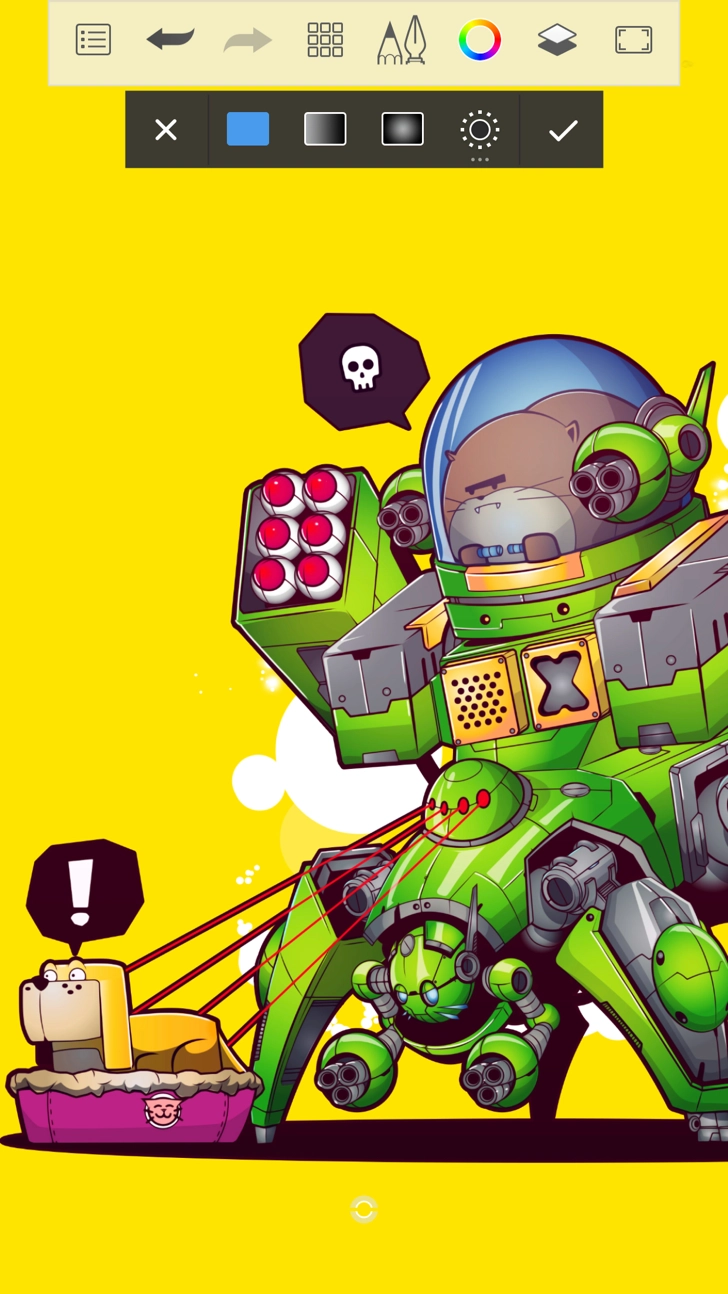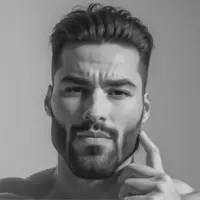Download Autodesk SketchBook 4.0.3 for iPhone and iPad
A Free Productivity App By Sketchbook, Inc
![]() Downloads: 704 Updated: May 16, 2017
Downloads: 704 Updated: May 16, 2017
You are about to download the Autodesk SketchBook 4.0.3 for iPhone and iPad (Require iOS 9.0 or Later): Autodesk SketchBook is a free Productivity App: Autodesk SketchBook is the drawing app made for those who include sketching as part of their daily routine, from creative professionals to aspiring ...
Please be aware that iPa4Fun does not offer direct ipa file download for old version of Autodesk SketchBook. You can read more about Autodesk SketchBook or download it on the App Store (130.35 MB) >
Download and Try Autodesk SketchBook 4.0.3 for iPhone and iPad
Autodesk SketchBook version 4.0.3 Release Notes
Welcome to the future of SketchBook! We’ve added new features, significantly improved performance, and made the most robust update to SketchBook on iOS in our history. Here are a few highlights:
SketchBook has a new drawing and rendering engine, which enables canvas sizes up to 100 mpx, a huge undo stack, unlimitedlayers, and a faster and more responsive drawing experience on all 64-bit iOS devices (especially iPad Pro and Apple Pencil).
Previously existing brushes have been optimized for the new drawing engine and we added several new brush sets. SketchBook now has over 170 customizable brushes, including texture brushes, to meet the demands of all types of artists and designers.
For 64-bit iPad and iPad Pro users, use Rapid UI mode, as a convenient way to access full menus in full-screen mode, without toggling the interface on and off. When in Rapid UI mode, access the layer, brush, and color editors, by placing your thumb on the edge of the screen and swiping up or down to change menus. While holding down your non-dominant thumb, make a selection in the editor with your drawing hand. Lift your non-dominant thumb to make the entire interface disappear (a quick tutorial will appear the first time you open the app after this update).
To access common menu items, like the Color Picker, Eraser, Flip Canvas, Last Brush, and the Double Puck, tap the translucent circle at the bottom of the canvas and make a selection. As you gain muscle-memory for these tools, simply tap-and-flick in the direction of the tool you want and to automatically select it.
Create perfectly symmetrical drawings with X, Y, X-Y, and radial symmetry tools. Reposition the line of symmetry, anywhere on the canvas, for precise control. Use up to 16 sectors of radial symmetry for precise radial sketches.
Use the popular Predictive Stroke feature from the desktop version of SketchBook in iOS. When enabled, if you draw a line, Predictive Stroke makes your line straight. If you draw a basic shape, Predictive Stroke will correct your shape into precise circles, rectangles, and triangles. If you are drawing freehand and want to apply smoothing, Predictive Stroke will add the right amount of smoothing to curved lines.
Try the new ruler and ellipse tools to place precise lines or elliptical shapes, such as circles in perspective, by adjusting the position, size, rotation, and aspect ratio of the drawing guides.
As always, thank you for drawing in SketchBook! Let us know what you think of the new SketchBook on Instagram (@AutodeskSketchBook), Twitter (@sketchbookapp), and Facebook (/AutodeskSketchBook). Need help? Visit SketchBook.com for product information, tutorials, and support (https://help.sketchbook.com/knowledgebase/).
Download Autodesk SketchBook for iOS 9.0 or later
• Release Date: October 9, 2014
• Updated On: May 16, 2017
• App Version: 4.0.3
• File Size: 130.35 MB
• Device Compatibility: iPhone and iPad
• Requires iOS: 9.0 and up
• App Languages: English, French, German, Italian, Japanese, Korean, Portuguese, Russian, Simplified Chinese, Spanish, Traditional Chinese
• Download on the App Store:
Also Autodesk SketchBook is included in the following collections:
Autodesk SketchBook Version History
• Autodesk SketchBook 6.0.6 (Latest Version, Updated: October 2, 2023)
• Autodesk SketchBook 6.0.5 (Updated: March 26, 2023)
• Autodesk SketchBook 6.0.4 (Updated: January 23, 2023)
• Autodesk SketchBook 6.0.3 (Updated: December 11, 2022)
• Autodesk SketchBook 6.0.2 (Updated: December 6, 2022)