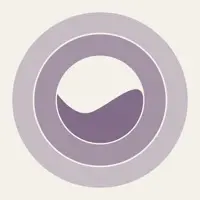Fly Delta Version History - Page 3
A Free Travel App By Delta Air Lines, Inc.
![]() Downloads: 28 Updated: April 9, 2024
Downloads: 28 Updated: April 9, 2024
iPa4Fun collected total 119 version history (release notes) for Fly Delta.
Fly Delta Version History - Page 3
-
Fly Delta v5.42.2 (Latest Version)
► Updated: April 9, 2024
► What's New in Version 5.42.2:
• Copying your SkyMiles and Confirmation number is easier than ever - just look for the copy icon.
• Expanded support for pre-select menus to partner airlines.
• Continued enhancements to streamline the check-in process.
• Minor enhancements & bug fixes to keep things running smoothly.
-
Fly Delta v5.22 (Old Version)
► Updated: July 19, 2022
► What's New in Version 5.22:
• Copying your SkyMiles and Confirmation number is easier than ever - just look for the copy icon.
• Expanded support for pre-select menus to partner airlines.
• Continued enhancements to streamline the check-in process.
• Minor enhancements & bug fixes to keep things running smoothly.
-
Fly Delta v5.21.1 (Old Version)
► Updated: June 10, 2022
► What's New in Version 5.21.1:
• Copying your SkyMiles and Confirmation number is easier than ever - just look for the copy icon.
• Expanded support for pre-select menus to partner airlines.
• Continued enhancements to streamline the check-in process.
• Minor enhancements & bug fixes to keep things running smoothly.
-
Fly Delta v5.21 (Old Version)
► Updated: June 7, 2022
► What's New in Version 5.21:
• Copying your SkyMiles and Confirmation number is easier than ever - just look for the copy icon.
• Expanded support for pre-select menus to partner airlines.
• Continued enhancements to streamline the check-in process.
• Minor enhancements & bug fixes to keep things running smoothly.
-
Fly Delta v5.20.2 (Old Version)
► Updated: May 17, 2022
► What's New in Version 5.20.2:
• Copying your SkyMiles and Confirmation number is easier than ever - just look for the copy icon.
• Expanded support for pre-select menus to partner airlines.
• Continued enhancements to streamline the check-in process.
• Minor enhancements & bug fixes to keep things running smoothly.
-
Fly Delta v5.20 (Old Version)
► Updated: May 10, 2022
► What's New in Version 5.20:
• Copying your SkyMiles and Confirmation number is easier than ever - just look for the copy icon.
• Expanded support for pre-select menus to partner airlines.
• Continued enhancements to streamline the check-in process.
• Minor enhancements & bug fixes to keep things running smoothly.
-
Fly Delta v5.19 (Old Version)
► Updated: April 12, 2022
► What's New in Version 5.19:
• Copying your SkyMiles and Confirmation number is easier than ever - just look for the copy icon.
• Expanded support for pre-select menus to partner airlines.
• Continued enhancements to streamline the check-in process.
• Minor enhancements & bug fixes to keep things running smoothly.
-
Fly Delta v5.18.1 (Old Version)
► Updated: March 24, 2022
► What's New in Version 5.18.1:
• Copying your SkyMiles and Confirmation number is easier than ever - just look for the copy icon.
• Expanded support for pre-select menus to partner airlines.
• Continued enhancements to streamline the check-in process.
• Minor enhancements & bug fixes to keep things running smoothly.
-
Fly Delta v5.18 (Old Version)
► Updated: March 15, 2022
► What's New in Version 5.18:
• Copying your SkyMiles and Confirmation number is easier than ever - just look for the copy icon.
• Expanded support for pre-select menus to partner airlines.
• Continued enhancements to streamline the check-in process.
• Minor enhancements & bug fixes to keep things running smoothly.
-
Fly Delta v5.17 (Old Version)
► Updated: February 15, 2022
► What's New in Version 5.17:
• Copying your SkyMiles and Confirmation number is easier than ever - just look for the copy icon.
• Expanded support for pre-select menus to partner airlines.
• Continued enhancements to streamline the check-in process.
• Minor enhancements & bug fixes to keep things running smoothly.
-
Fly Delta v5.16 (Old Version)
► Updated: January 11, 2022
► What's New in Version 5.16:
• Copying your SkyMiles and Confirmation number is easier than ever - just look for the copy icon.
• Expanded support for pre-select menus to partner airlines.
• Continued enhancements to streamline the check-in process.
• Minor enhancements & bug fixes to keep things running smoothly.
-
Fly Delta v5.15.1 (Old Version)
► Updated: December 8, 2021
► What's New in Version 5.15.1:
• Copying your SkyMiles and Confirmation number is easier than ever - just look for the copy icon.
• Expanded support for pre-select menus to partner airlines.
• Continued enhancements to streamline the check-in process.
• Minor enhancements & bug fixes to keep things running smoothly.
-
Fly Delta v5.15 (Old Version)
► Updated: December 6, 2021
► What's New in Version 5.15:
• Copying your SkyMiles and Confirmation number is easier than ever - just look for the copy icon.
• Expanded support for pre-select menus to partner airlines.
• Continued enhancements to streamline the check-in process.
• Minor enhancements & bug fixes to keep things running smoothly.
-
Fly Delta v5.14 (Old Version)
► Updated: November 9, 2021
► What's New in Version 5.14:
• Copying your SkyMiles and Confirmation number is easier than ever - just look for the copy icon.
• Expanded support for pre-select menus to partner airlines.
• Continued enhancements to streamline the check-in process.
• Minor enhancements & bug fixes to keep things running smoothly.
-
Fly Delta v5.13 (Old Version)
► Updated: September 28, 2021
► What's New in Version 5.13:
• Copying your SkyMiles and Confirmation number is easier than ever - just look for the copy icon.
• Expanded support for pre-select menus to partner airlines.
• Continued enhancements to streamline the check-in process.
• Minor enhancements & bug fixes to keep things running smoothly.