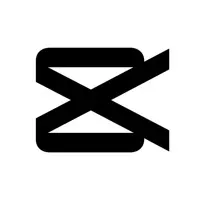Lapse It Pro Version History
A Paid Photo & Video App for $2.99 By INTERACTIVE UNIVERSE CREATIVE SOFTWARES EIRELI
![]() Downloads: 467 Updated: October 23, 2019
Downloads: 467 Updated: October 23, 2019
iPa4Fun collected total 7 version history (release notes) for Lapse It Pro.
Lapse It Pro Version History
-
Lapse It Pro v5.02 (Latest Version)
► Updated: October 23, 2019
► What's New in Version 5.02:
CAMERA NEW FEATURES:
• Support for capturing images in 4K Ultra High Definition ( 3840x2160 pixels )
• New camera modes including RAW, HDR, Depth Map, Location.
• RAW will capture images without any post-processing maintaining the full quality and editing possibilities.
• Depth Map will generate a 3D map of the scene, you can use different effects for what is on the front or in the background.
• Bracket mode will capture multiple shots using different exposures at once.
• Location will collect the GPS information for every captured image, can be used to generate a moving map of the recorded scene.
• Presets can be created for your favorite camera configurations and used later on different ocasions.
• Schedule a capture to start in a future time.
• Support for the newest cameras available on modern devices.
• Save your captures directly to iCloud so you can use the images in real time without having to move the capturing device.
• Support for the modern image format HEIC that uses less space in disk maintaning quality.
It also includes: low lightning boost, image stabilization, color space and more.
EDITOR NEW FEATURES:
• Import any video or image sequence captured with your iOS device or any other camera.
• Projects now support multiple segments, each with it's own configuration for effects and other settings.
• Image frames can now be easily exported using different methods including AirDrop, useful if you captured with your iOS device and want edit your project on the Mac for example.
• Duplicate or split your captures in multiple parts, exclude a single frame or a range of frames that are not useful for your project.
• Animate effects over time like a professional video editor.
• Professional color grading features including animatable saturation, brightness, constrant, opacity and blur.
• Multiple soundtrack supporting audio files from any source using Files or from your music library.
• Include a voice recorder so you can add a voice-over to your projects.
• Thousands of soundtracks you can use in your projects for free, included advanced search for content on Jamendo.
• Modern render engine using Metal ( Apple most advanced image processing for your device ). Previews now are in real-time and exporting is super fast.
OTHER FEATURES:
• New friendly and intuitive interface, you can do more than professional photographers ever could in a very simple and easy way.
• Lapse It is now available for Mac, you can edit your projects with the full power of this machine.
• How to use video tutorials demonstrate all the features so you can make the most use of Lapse It.
-
Lapse It Pro v5.01 (Old Version)
► Updated: October 21, 2019
► What's New in Version 5.01:
CAMERA NEW FEATURES:
• Support for capturing images in 4K Ultra High Definition ( 3840x2160 pixels )
• New camera modes including RAW, HDR, Depth Map, Location.
• RAW will capture images without any post-processing maintaining the full quality and editing possibilities.
• Depth Map will generate a 3D map of the scene, you can use different effects for what is on the front or in the background.
• Bracket mode will capture multiple shots using different exposures at once.
• Location will collect the GPS information for every captured image, can be used to generate a moving map of the recorded scene.
• Presets can be created for your favorite camera configurations and used later on different ocasions.
• Schedule a capture to start in a future time.
• Support for the newest cameras available on modern devices.
• Save your captures directly to iCloud so you can use the images in real time without having to move the capturing device.
• Support for the modern image format HEIC that uses less space in disk maintaning quality.
It also includes: low lightning boost, image stabilization, color space and more.
EDITOR NEW FEATURES:
• Import any video or image sequence captured with your iOS device or any other camera.
• Projects now support multiple segments, each with it's own configuration for effects and other settings.
• Image frames can now be easily exported using different methods including AirDrop, useful if you captured with your iOS device and want edit your project on the Mac for example.
• Duplicate or split your captures in multiple parts, exclude a single frame or a range of frames that are not useful for your project.
• Animate effects over time like a professional video editor.
• Professional color grading features including animatable saturation, brightness, constrant, opacity and blur.
• Multiple soundtrack supporting audio files from any source using Files or from your music library.
• Include a voice recorder so you can add a voice-over to your projects.
• Thousands of soundtracks you can use in your projects for free, included advanced search for content on Jamendo.
• Modern render engine using Metal ( Apple most advanced image processing for your device ). Previews now are in real-time and exporting is super fast.
OTHER FEATURES:
• New friendly and intuitive interface, you can do more than professional photographers ever could in a very simple and easy way.
• Lapse It is now available for Mac, you can edit your projects with the full power of this machine.
• How to use video tutorials demonstrate all the features so you can make the most use of Lapse It.
-
Lapse It Pro v5.0 (Old Version)
► Updated: October 19, 2019
► What's New in Version 5.0:
CAMERA NEW FEATURES:
• Support for capturing images in 4K Ultra High Definition ( 3840x2160 pixels )
• New camera modes including RAW, HDR, Depth Map, Location.
• RAW will capture images without any post-processing maintaining the full quality and editing possibilities.
• Depth Map will generate a 3D map of the scene, you can use different effects for what is on the front or in the background.
• Bracket mode will capture multiple shots using different exposures at once.
• Location will collect the GPS information for every captured image, can be used to generate a moving map of the recorded scene.
• Presets can be created for your favorite camera configurations and used later on different ocasions.
• Schedule a capture to start in a future time.
• Support for the newest cameras available on modern devices.
• Save your captures directly to iCloud so you can use the images in real time without having to move the capturing device.
• Support for the modern image format HEIC that uses less space in disk maintaning quality.
It also includes: low lightning boost, image stabilization, color space and more.
EDITOR NEW FEATURES:
• Import any video or image sequence captured with your iOS device or any other camera.
• Projects now support multiple segments, each with it's own configuration for effects and other settings.
• Image frames can now be easily exported using different methods including AirDrop, useful if you captured with your iOS device and want edit your project on the Mac for example.
• Duplicate or split your captures in multiple parts, exclude a single frame or a range of frames that are not useful for your project.
• Animate effects over time like a professional video editor.
• Professional color grading features including animatable saturation, brightness, constrant, opacity and blur.
• Multiple soundtrack supporting audio files from any source using Files or from your music library.
• Include a voice recorder so you can add a voice-over to your projects.
• Thousands of soundtracks you can use in your projects for free, included advanced search for content on Jamendo.
• Modern render engine using Metal ( Apple most advanced image processing for your device ). Previews now are in real-time and exporting is super fast.
OTHER FEATURES:
• New friendly and intuitive interface, you can do more than professional photographers ever could in a very simple and easy way.
• Lapse It is now available for Mac, you can edit your projects with the full power of this machine.
• How to use video tutorials demonstrate all the features so you can make the most use of Lapse It.
-
Lapse It Pro v4.02 (Old Version)
► Updated: December 1, 2018
► What's New in Version 4.02:
CAMERA NEW FEATURES:
• Support for capturing images in 4K Ultra High Definition ( 3840x2160 pixels )
• New camera modes including RAW, HDR, Depth Map, Location.
• RAW will capture images without any post-processing maintaining the full quality and editing possibilities.
• Depth Map will generate a 3D map of the scene, you can use different effects for what is on the front or in the background.
• Bracket mode will capture multiple shots using different exposures at once.
• Location will collect the GPS information for every captured image, can be used to generate a moving map of the recorded scene.
• Presets can be created for your favorite camera configurations and used later on different ocasions.
• Schedule a capture to start in a future time.
• Support for the newest cameras available on modern devices.
• Save your captures directly to iCloud so you can use the images in real time without having to move the capturing device.
• Support for the modern image format HEIC that uses less space in disk maintaning quality.
It also includes: low lightning boost, image stabilization, color space and more.
EDITOR NEW FEATURES:
• Import any video or image sequence captured with your iOS device or any other camera.
• Projects now support multiple segments, each with it's own configuration for effects and other settings.
• Image frames can now be easily exported using different methods including AirDrop, useful if you captured with your iOS device and want edit your project on the Mac for example.
• Duplicate or split your captures in multiple parts, exclude a single frame or a range of frames that are not useful for your project.
• Animate effects over time like a professional video editor.
• Professional color grading features including animatable saturation, brightness, constrant, opacity and blur.
• Multiple soundtrack supporting audio files from any source using Files or from your music library.
• Include a voice recorder so you can add a voice-over to your projects.
• Thousands of soundtracks you can use in your projects for free, included advanced search for content on Jamendo.
• Modern render engine using Metal ( Apple most advanced image processing for your device ). Previews now are in real-time and exporting is super fast.
OTHER FEATURES:
• New friendly and intuitive interface, you can do more than professional photographers ever could in a very simple and easy way.
• Lapse It is now available for Mac, you can edit your projects with the full power of this machine.
• How to use video tutorials demonstrate all the features so you can make the most use of Lapse It.
-
Lapse It Pro v4.01 (Old Version)
► Updated: November 26, 2018
► What's New in Version 4.01:
CAMERA NEW FEATURES:
• Support for capturing images in 4K Ultra High Definition ( 3840x2160 pixels )
• New camera modes including RAW, HDR, Depth Map, Location.
• RAW will capture images without any post-processing maintaining the full quality and editing possibilities.
• Depth Map will generate a 3D map of the scene, you can use different effects for what is on the front or in the background.
• Bracket mode will capture multiple shots using different exposures at once.
• Location will collect the GPS information for every captured image, can be used to generate a moving map of the recorded scene.
• Presets can be created for your favorite camera configurations and used later on different ocasions.
• Schedule a capture to start in a future time.
• Support for the newest cameras available on modern devices.
• Save your captures directly to iCloud so you can use the images in real time without having to move the capturing device.
• Support for the modern image format HEIC that uses less space in disk maintaning quality.
It also includes: low lightning boost, image stabilization, color space and more.
EDITOR NEW FEATURES:
• Import any video or image sequence captured with your iOS device or any other camera.
• Projects now support multiple segments, each with it's own configuration for effects and other settings.
• Image frames can now be easily exported using different methods including AirDrop, useful if you captured with your iOS device and want edit your project on the Mac for example.
• Duplicate or split your captures in multiple parts, exclude a single frame or a range of frames that are not useful for your project.
• Animate effects over time like a professional video editor.
• Professional color grading features including animatable saturation, brightness, constrant, opacity and blur.
• Multiple soundtrack supporting audio files from any source using Files or from your music library.
• Include a voice recorder so you can add a voice-over to your projects.
• Thousands of soundtracks you can use in your projects for free, included advanced search for content on Jamendo.
• Modern render engine using Metal ( Apple most advanced image processing for your device ). Previews now are in real-time and exporting is super fast.
OTHER FEATURES:
• New friendly and intuitive interface, you can do more than professional photographers ever could in a very simple and easy way.
• Lapse It is now available for Mac, you can edit your projects with the full power of this machine.
• How to use video tutorials demonstrate all the features so you can make the most use of Lapse It.
-
Lapse It Pro v4.0 (Old Version)
► Updated: November 18, 2018
► What's New in Version 4.0:
CAMERA NEW FEATURES:
• Support for capturing images in 4K Ultra High Definition ( 3840x2160 pixels )
• New camera modes including RAW, HDR, Depth Map, Location.
• RAW will capture images without any post-processing maintaining the full quality and editing possibilities.
• Depth Map will generate a 3D map of the scene, you can use different effects for what is on the front or in the background.
• Bracket mode will capture multiple shots using different exposures at once.
• Location will collect the GPS information for every captured image, can be used to generate a moving map of the recorded scene.
• Presets can be created for your favorite camera configurations and used later on different ocasions.
• Schedule a capture to start in a future time.
• Support for the newest cameras available on modern devices.
• Save your captures directly to iCloud so you can use the images in real time without having to move the capturing device.
• Support for the modern image format HEIC that uses less space in disk maintaning quality.
It also includes: low lightning boost, image stabilization, color space and more.
EDITOR NEW FEATURES:
• Import any video or image sequence captured with your iOS device or any other camera.
• Projects now support multiple segments, each with it's own configuration for effects and other settings.
• Image frames can now be easily exported using different methods including AirDrop, useful if you captured with your iOS device and want edit your project on the Mac for example.
• Duplicate or split your captures in multiple parts, exclude a single frame or a range of frames that are not useful for your project.
• Animate effects over time like a professional video editor.
• Professional color grading features including animatable saturation, brightness, constrant, opacity and blur.
• Multiple soundtrack supporting audio files from any source using Files or from your music library.
• Include a voice recorder so you can add a voice-over to your projects.
• Thousands of soundtracks you can use in your projects for free, included advanced search for content on Jamendo.
• Modern render engine using Metal ( Apple most advanced image processing for your device ). Previews now are in real-time and exporting is super fast.
OTHER FEATURES:
• New friendly and intuitive interface, you can do more than professional photographers ever could in a very simple and easy way.
• Lapse It is now available for Mac, you can edit your projects with the full power of this machine.
• How to use video tutorials demonstrate all the features so you can make the most use of Lapse It.
-
Lapse It Pro v2.52 (Old Version)
► Updated: October 17, 2014
► What's New in Version 2.52:
CAMERA NEW FEATURES:
• Support for capturing images in 4K Ultra High Definition ( 3840x2160 pixels )
• New camera modes including RAW, HDR, Depth Map, Location.
• RAW will capture images without any post-processing maintaining the full quality and editing possibilities.
• Depth Map will generate a 3D map of the scene, you can use different effects for what is on the front or in the background.
• Bracket mode will capture multiple shots using different exposures at once.
• Location will collect the GPS information for every captured image, can be used to generate a moving map of the recorded scene.
• Presets can be created for your favorite camera configurations and used later on different ocasions.
• Schedule a capture to start in a future time.
• Support for the newest cameras available on modern devices.
• Save your captures directly to iCloud so you can use the images in real time without having to move the capturing device.
• Support for the modern image format HEIC that uses less space in disk maintaning quality.
It also includes: low lightning boost, image stabilization, color space and more.
EDITOR NEW FEATURES:
• Import any video or image sequence captured with your iOS device or any other camera.
• Projects now support multiple segments, each with it's own configuration for effects and other settings.
• Image frames can now be easily exported using different methods including AirDrop, useful if you captured with your iOS device and want edit your project on the Mac for example.
• Duplicate or split your captures in multiple parts, exclude a single frame or a range of frames that are not useful for your project.
• Animate effects over time like a professional video editor.
• Professional color grading features including animatable saturation, brightness, constrant, opacity and blur.
• Multiple soundtrack supporting audio files from any source using Files or from your music library.
• Include a voice recorder so you can add a voice-over to your projects.
• Thousands of soundtracks you can use in your projects for free, included advanced search for content on Jamendo.
• Modern render engine using Metal ( Apple most advanced image processing for your device ). Previews now are in real-time and exporting is super fast.
OTHER FEATURES:
• New friendly and intuitive interface, you can do more than professional photographers ever could in a very simple and easy way.
• Lapse It is now available for Mac, you can edit your projects with the full power of this machine.
• How to use video tutorials demonstrate all the features so you can make the most use of Lapse It.