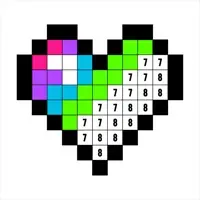Scrivener Version History
A Paid Books App for $23.99 By Literature & Latte
![]() Downloads: 880 Updated: September 29, 2023
Downloads: 880 Updated: September 29, 2023
iPa4Fun collected total 13 version history (release notes) for Scrivener.
Scrivener Version History
-
Scrivener v1.2.4 (Latest Version)
► Updated: September 29, 2023
► What's New in Version 1.2.4:
Scrivener 1.2.4 fixes a bug in 1.2.3 whereby creating a new card on the corkboard would cause a crash.
1.2.3 release notes:
• Updated for iOS 17.
• Fixed issue whereby you could tap outside of the new text/folder sheet to dismiss it, and thus accidentally lose a synopsis you were adding.
• Fixed bug whereby “Split” didn’t work in the text when the selection was at the end.
• Fixed bug whereby the “Style to” scriptwriting setting did not work.
• Fixed bug whereby the “Style to” scriptwriting setting could cause a crash in some circumstances.
• Fixed crash that could occur when setting certain fonts as the default, and in other circumstances related to font changes.
• Fixed bug whereby the keyboard accessory bar on the iPhone might be cut off by phone features such as the home bar.
• Fixed bug whereby the “Look Up” popover in the main text and notes would disappear immediately.
• Fixed bug whereby if you tried to search for a font, the fonts popover would disappear.
• Fixed bug whereby the share sheet would disappear when trying to share text from the main editor or notes.
• Fixed bug whereby, in full screen mode, the top of the navigation bar could collapse after multitasking, resulting in controls being too close to the top of the screen.
• Fixed bug whereby typing on an iPhone could disappear beneath the on-screen keyboard.
• Fixed bug whereby typewriter scrolling on an iPad when using the on-screen keyboard could create too much empty space and result in the typing disappearing off the top of the view.
• Fixed bug whereby the buttons in the keyboard accessory row may use light mode colours in dark mode.
• Fixed bug whereby “Allow Negatives” in session targets would always be reset to off.
• Fixed bug whereby temporarily setting the session target to 0 while changing the target could reset the current session count.
• Fixed clipping of numbers in the target settings picker.
• Fixed bug whereby, in dark mode, text in Compile’s Appearance editor would turn black and thus become unreadable on editing.
• The Appearance “i” button in Compile now works with VoiceOver, making it possible to access the Appearance editor using VoiceOver.
-
Scrivener v1.2.3 (Old Version)
► Updated: September 20, 2023
► What's New in Version 1.2.3:
Scrivener 1.2.4 fixes a bug in 1.2.3 whereby creating a new card on the corkboard would cause a crash.
1.2.3 release notes:
• Updated for iOS 17.
• Fixed issue whereby you could tap outside of the new text/folder sheet to dismiss it, and thus accidentally lose a synopsis you were adding.
• Fixed bug whereby “Split” didn’t work in the text when the selection was at the end.
• Fixed bug whereby the “Style to” scriptwriting setting did not work.
• Fixed bug whereby the “Style to” scriptwriting setting could cause a crash in some circumstances.
• Fixed crash that could occur when setting certain fonts as the default, and in other circumstances related to font changes.
• Fixed bug whereby the keyboard accessory bar on the iPhone might be cut off by phone features such as the home bar.
• Fixed bug whereby the “Look Up” popover in the main text and notes would disappear immediately.
• Fixed bug whereby if you tried to search for a font, the fonts popover would disappear.
• Fixed bug whereby the share sheet would disappear when trying to share text from the main editor or notes.
• Fixed bug whereby, in full screen mode, the top of the navigation bar could collapse after multitasking, resulting in controls being too close to the top of the screen.
• Fixed bug whereby typing on an iPhone could disappear beneath the on-screen keyboard.
• Fixed bug whereby typewriter scrolling on an iPad when using the on-screen keyboard could create too much empty space and result in the typing disappearing off the top of the view.
• Fixed bug whereby the buttons in the keyboard accessory row may use light mode colours in dark mode.
• Fixed bug whereby “Allow Negatives” in session targets would always be reset to off.
• Fixed bug whereby temporarily setting the session target to 0 while changing the target could reset the current session count.
• Fixed clipping of numbers in the target settings picker.
• Fixed bug whereby, in dark mode, text in Compile’s Appearance editor would turn black and thus become unreadable on editing.
• The Appearance “i” button in Compile now works with VoiceOver, making it possible to access the Appearance editor using VoiceOver.
-
Scrivener v1.2.2 (Old Version)
► Updated: June 14, 2022
► What's New in Version 1.2.2:
Scrivener 1.2.4 fixes a bug in 1.2.3 whereby creating a new card on the corkboard would cause a crash.
1.2.3 release notes:
• Updated for iOS 17.
• Fixed issue whereby you could tap outside of the new text/folder sheet to dismiss it, and thus accidentally lose a synopsis you were adding.
• Fixed bug whereby “Split” didn’t work in the text when the selection was at the end.
• Fixed bug whereby the “Style to” scriptwriting setting did not work.
• Fixed bug whereby the “Style to” scriptwriting setting could cause a crash in some circumstances.
• Fixed crash that could occur when setting certain fonts as the default, and in other circumstances related to font changes.
• Fixed bug whereby the keyboard accessory bar on the iPhone might be cut off by phone features such as the home bar.
• Fixed bug whereby the “Look Up” popover in the main text and notes would disappear immediately.
• Fixed bug whereby if you tried to search for a font, the fonts popover would disappear.
• Fixed bug whereby the share sheet would disappear when trying to share text from the main editor or notes.
• Fixed bug whereby, in full screen mode, the top of the navigation bar could collapse after multitasking, resulting in controls being too close to the top of the screen.
• Fixed bug whereby typing on an iPhone could disappear beneath the on-screen keyboard.
• Fixed bug whereby typewriter scrolling on an iPad when using the on-screen keyboard could create too much empty space and result in the typing disappearing off the top of the view.
• Fixed bug whereby the buttons in the keyboard accessory row may use light mode colours in dark mode.
• Fixed bug whereby “Allow Negatives” in session targets would always be reset to off.
• Fixed bug whereby temporarily setting the session target to 0 while changing the target could reset the current session count.
• Fixed clipping of numbers in the target settings picker.
• Fixed bug whereby, in dark mode, text in Compile’s Appearance editor would turn black and thus become unreadable on editing.
• The Appearance “i” button in Compile now works with VoiceOver, making it possible to access the Appearance editor using VoiceOver.
-
Scrivener v1.2.1 (Old Version)
► Updated: December 12, 2019
► What's New in Version 1.2.1:
Scrivener 1.2.4 fixes a bug in 1.2.3 whereby creating a new card on the corkboard would cause a crash.
1.2.3 release notes:
• Updated for iOS 17.
• Fixed issue whereby you could tap outside of the new text/folder sheet to dismiss it, and thus accidentally lose a synopsis you were adding.
• Fixed bug whereby “Split” didn’t work in the text when the selection was at the end.
• Fixed bug whereby the “Style to” scriptwriting setting did not work.
• Fixed bug whereby the “Style to” scriptwriting setting could cause a crash in some circumstances.
• Fixed crash that could occur when setting certain fonts as the default, and in other circumstances related to font changes.
• Fixed bug whereby the keyboard accessory bar on the iPhone might be cut off by phone features such as the home bar.
• Fixed bug whereby the “Look Up” popover in the main text and notes would disappear immediately.
• Fixed bug whereby if you tried to search for a font, the fonts popover would disappear.
• Fixed bug whereby the share sheet would disappear when trying to share text from the main editor or notes.
• Fixed bug whereby, in full screen mode, the top of the navigation bar could collapse after multitasking, resulting in controls being too close to the top of the screen.
• Fixed bug whereby typing on an iPhone could disappear beneath the on-screen keyboard.
• Fixed bug whereby typewriter scrolling on an iPad when using the on-screen keyboard could create too much empty space and result in the typing disappearing off the top of the view.
• Fixed bug whereby the buttons in the keyboard accessory row may use light mode colours in dark mode.
• Fixed bug whereby “Allow Negatives” in session targets would always be reset to off.
• Fixed bug whereby temporarily setting the session target to 0 while changing the target could reset the current session count.
• Fixed clipping of numbers in the target settings picker.
• Fixed bug whereby, in dark mode, text in Compile’s Appearance editor would turn black and thus become unreadable on editing.
• The Appearance “i” button in Compile now works with VoiceOver, making it possible to access the Appearance editor using VoiceOver.
-
Scrivener v1.2 (Old Version)
► Updated: September 19, 2019
► What's New in Version 1.2:
Scrivener 1.2.4 fixes a bug in 1.2.3 whereby creating a new card on the corkboard would cause a crash.
1.2.3 release notes:
• Updated for iOS 17.
• Fixed issue whereby you could tap outside of the new text/folder sheet to dismiss it, and thus accidentally lose a synopsis you were adding.
• Fixed bug whereby “Split” didn’t work in the text when the selection was at the end.
• Fixed bug whereby the “Style to” scriptwriting setting did not work.
• Fixed bug whereby the “Style to” scriptwriting setting could cause a crash in some circumstances.
• Fixed crash that could occur when setting certain fonts as the default, and in other circumstances related to font changes.
• Fixed bug whereby the keyboard accessory bar on the iPhone might be cut off by phone features such as the home bar.
• Fixed bug whereby the “Look Up” popover in the main text and notes would disappear immediately.
• Fixed bug whereby if you tried to search for a font, the fonts popover would disappear.
• Fixed bug whereby the share sheet would disappear when trying to share text from the main editor or notes.
• Fixed bug whereby, in full screen mode, the top of the navigation bar could collapse after multitasking, resulting in controls being too close to the top of the screen.
• Fixed bug whereby typing on an iPhone could disappear beneath the on-screen keyboard.
• Fixed bug whereby typewriter scrolling on an iPad when using the on-screen keyboard could create too much empty space and result in the typing disappearing off the top of the view.
• Fixed bug whereby the buttons in the keyboard accessory row may use light mode colours in dark mode.
• Fixed bug whereby “Allow Negatives” in session targets would always be reset to off.
• Fixed bug whereby temporarily setting the session target to 0 while changing the target could reset the current session count.
• Fixed clipping of numbers in the target settings picker.
• Fixed bug whereby, in dark mode, text in Compile’s Appearance editor would turn black and thus become unreadable on editing.
• The Appearance “i” button in Compile now works with VoiceOver, making it possible to access the Appearance editor using VoiceOver.
-
Scrivener v1.1.5 (Old Version)
► Updated: December 6, 2017
► What's New in Version 1.1.5:
Scrivener 1.2.4 fixes a bug in 1.2.3 whereby creating a new card on the corkboard would cause a crash.
1.2.3 release notes:
• Updated for iOS 17.
• Fixed issue whereby you could tap outside of the new text/folder sheet to dismiss it, and thus accidentally lose a synopsis you were adding.
• Fixed bug whereby “Split” didn’t work in the text when the selection was at the end.
• Fixed bug whereby the “Style to” scriptwriting setting did not work.
• Fixed bug whereby the “Style to” scriptwriting setting could cause a crash in some circumstances.
• Fixed crash that could occur when setting certain fonts as the default, and in other circumstances related to font changes.
• Fixed bug whereby the keyboard accessory bar on the iPhone might be cut off by phone features such as the home bar.
• Fixed bug whereby the “Look Up” popover in the main text and notes would disappear immediately.
• Fixed bug whereby if you tried to search for a font, the fonts popover would disappear.
• Fixed bug whereby the share sheet would disappear when trying to share text from the main editor or notes.
• Fixed bug whereby, in full screen mode, the top of the navigation bar could collapse after multitasking, resulting in controls being too close to the top of the screen.
• Fixed bug whereby typing on an iPhone could disappear beneath the on-screen keyboard.
• Fixed bug whereby typewriter scrolling on an iPad when using the on-screen keyboard could create too much empty space and result in the typing disappearing off the top of the view.
• Fixed bug whereby the buttons in the keyboard accessory row may use light mode colours in dark mode.
• Fixed bug whereby “Allow Negatives” in session targets would always be reset to off.
• Fixed bug whereby temporarily setting the session target to 0 while changing the target could reset the current session count.
• Fixed clipping of numbers in the target settings picker.
• Fixed bug whereby, in dark mode, text in Compile’s Appearance editor would turn black and thus become unreadable on editing.
• The Appearance “i” button in Compile now works with VoiceOver, making it possible to access the Appearance editor using VoiceOver.
-
Scrivener v1.1.4 (Old Version)
► Updated: November 20, 2017
► What's New in Version 1.1.4:
Scrivener 1.2.4 fixes a bug in 1.2.3 whereby creating a new card on the corkboard would cause a crash.
1.2.3 release notes:
• Updated for iOS 17.
• Fixed issue whereby you could tap outside of the new text/folder sheet to dismiss it, and thus accidentally lose a synopsis you were adding.
• Fixed bug whereby “Split” didn’t work in the text when the selection was at the end.
• Fixed bug whereby the “Style to” scriptwriting setting did not work.
• Fixed bug whereby the “Style to” scriptwriting setting could cause a crash in some circumstances.
• Fixed crash that could occur when setting certain fonts as the default, and in other circumstances related to font changes.
• Fixed bug whereby the keyboard accessory bar on the iPhone might be cut off by phone features such as the home bar.
• Fixed bug whereby the “Look Up” popover in the main text and notes would disappear immediately.
• Fixed bug whereby if you tried to search for a font, the fonts popover would disappear.
• Fixed bug whereby the share sheet would disappear when trying to share text from the main editor or notes.
• Fixed bug whereby, in full screen mode, the top of the navigation bar could collapse after multitasking, resulting in controls being too close to the top of the screen.
• Fixed bug whereby typing on an iPhone could disappear beneath the on-screen keyboard.
• Fixed bug whereby typewriter scrolling on an iPad when using the on-screen keyboard could create too much empty space and result in the typing disappearing off the top of the view.
• Fixed bug whereby the buttons in the keyboard accessory row may use light mode colours in dark mode.
• Fixed bug whereby “Allow Negatives” in session targets would always be reset to off.
• Fixed bug whereby temporarily setting the session target to 0 while changing the target could reset the current session count.
• Fixed clipping of numbers in the target settings picker.
• Fixed bug whereby, in dark mode, text in Compile’s Appearance editor would turn black and thus become unreadable on editing.
• The Appearance “i” button in Compile now works with VoiceOver, making it possible to access the Appearance editor using VoiceOver.
-
Scrivener v1.1.3 (Old Version)
► Updated: September 25, 2017
► What's New in Version 1.1.3:
Scrivener 1.2.4 fixes a bug in 1.2.3 whereby creating a new card on the corkboard would cause a crash.
1.2.3 release notes:
• Updated for iOS 17.
• Fixed issue whereby you could tap outside of the new text/folder sheet to dismiss it, and thus accidentally lose a synopsis you were adding.
• Fixed bug whereby “Split” didn’t work in the text when the selection was at the end.
• Fixed bug whereby the “Style to” scriptwriting setting did not work.
• Fixed bug whereby the “Style to” scriptwriting setting could cause a crash in some circumstances.
• Fixed crash that could occur when setting certain fonts as the default, and in other circumstances related to font changes.
• Fixed bug whereby the keyboard accessory bar on the iPhone might be cut off by phone features such as the home bar.
• Fixed bug whereby the “Look Up” popover in the main text and notes would disappear immediately.
• Fixed bug whereby if you tried to search for a font, the fonts popover would disappear.
• Fixed bug whereby the share sheet would disappear when trying to share text from the main editor or notes.
• Fixed bug whereby, in full screen mode, the top of the navigation bar could collapse after multitasking, resulting in controls being too close to the top of the screen.
• Fixed bug whereby typing on an iPhone could disappear beneath the on-screen keyboard.
• Fixed bug whereby typewriter scrolling on an iPad when using the on-screen keyboard could create too much empty space and result in the typing disappearing off the top of the view.
• Fixed bug whereby the buttons in the keyboard accessory row may use light mode colours in dark mode.
• Fixed bug whereby “Allow Negatives” in session targets would always be reset to off.
• Fixed bug whereby temporarily setting the session target to 0 while changing the target could reset the current session count.
• Fixed clipping of numbers in the target settings picker.
• Fixed bug whereby, in dark mode, text in Compile’s Appearance editor would turn black and thus become unreadable on editing.
• The Appearance “i” button in Compile now works with VoiceOver, making it possible to access the Appearance editor using VoiceOver.
-
Scrivener v1.1.2 (Old Version)
► Updated: September 18, 2017
► What's New in Version 1.1.2:
Scrivener 1.2.4 fixes a bug in 1.2.3 whereby creating a new card on the corkboard would cause a crash.
1.2.3 release notes:
• Updated for iOS 17.
• Fixed issue whereby you could tap outside of the new text/folder sheet to dismiss it, and thus accidentally lose a synopsis you were adding.
• Fixed bug whereby “Split” didn’t work in the text when the selection was at the end.
• Fixed bug whereby the “Style to” scriptwriting setting did not work.
• Fixed bug whereby the “Style to” scriptwriting setting could cause a crash in some circumstances.
• Fixed crash that could occur when setting certain fonts as the default, and in other circumstances related to font changes.
• Fixed bug whereby the keyboard accessory bar on the iPhone might be cut off by phone features such as the home bar.
• Fixed bug whereby the “Look Up” popover in the main text and notes would disappear immediately.
• Fixed bug whereby if you tried to search for a font, the fonts popover would disappear.
• Fixed bug whereby the share sheet would disappear when trying to share text from the main editor or notes.
• Fixed bug whereby, in full screen mode, the top of the navigation bar could collapse after multitasking, resulting in controls being too close to the top of the screen.
• Fixed bug whereby typing on an iPhone could disappear beneath the on-screen keyboard.
• Fixed bug whereby typewriter scrolling on an iPad when using the on-screen keyboard could create too much empty space and result in the typing disappearing off the top of the view.
• Fixed bug whereby the buttons in the keyboard accessory row may use light mode colours in dark mode.
• Fixed bug whereby “Allow Negatives” in session targets would always be reset to off.
• Fixed bug whereby temporarily setting the session target to 0 while changing the target could reset the current session count.
• Fixed clipping of numbers in the target settings picker.
• Fixed bug whereby, in dark mode, text in Compile’s Appearance editor would turn black and thus become unreadable on editing.
• The Appearance “i” button in Compile now works with VoiceOver, making it possible to access the Appearance editor using VoiceOver.
-
Scrivener v1.1.1 (Old Version)
► Updated: June 16, 2017
► What's New in Version 1.1.1:
Scrivener 1.2.4 fixes a bug in 1.2.3 whereby creating a new card on the corkboard would cause a crash.
1.2.3 release notes:
• Updated for iOS 17.
• Fixed issue whereby you could tap outside of the new text/folder sheet to dismiss it, and thus accidentally lose a synopsis you were adding.
• Fixed bug whereby “Split” didn’t work in the text when the selection was at the end.
• Fixed bug whereby the “Style to” scriptwriting setting did not work.
• Fixed bug whereby the “Style to” scriptwriting setting could cause a crash in some circumstances.
• Fixed crash that could occur when setting certain fonts as the default, and in other circumstances related to font changes.
• Fixed bug whereby the keyboard accessory bar on the iPhone might be cut off by phone features such as the home bar.
• Fixed bug whereby the “Look Up” popover in the main text and notes would disappear immediately.
• Fixed bug whereby if you tried to search for a font, the fonts popover would disappear.
• Fixed bug whereby the share sheet would disappear when trying to share text from the main editor or notes.
• Fixed bug whereby, in full screen mode, the top of the navigation bar could collapse after multitasking, resulting in controls being too close to the top of the screen.
• Fixed bug whereby typing on an iPhone could disappear beneath the on-screen keyboard.
• Fixed bug whereby typewriter scrolling on an iPad when using the on-screen keyboard could create too much empty space and result in the typing disappearing off the top of the view.
• Fixed bug whereby the buttons in the keyboard accessory row may use light mode colours in dark mode.
• Fixed bug whereby “Allow Negatives” in session targets would always be reset to off.
• Fixed bug whereby temporarily setting the session target to 0 while changing the target could reset the current session count.
• Fixed clipping of numbers in the target settings picker.
• Fixed bug whereby, in dark mode, text in Compile’s Appearance editor would turn black and thus become unreadable on editing.
• The Appearance “i” button in Compile now works with VoiceOver, making it possible to access the Appearance editor using VoiceOver.
-
Scrivener v1.1 (Old Version)
► Updated: June 14, 2017
► What's New in Version 1.1:
Scrivener 1.2.4 fixes a bug in 1.2.3 whereby creating a new card on the corkboard would cause a crash.
1.2.3 release notes:
• Updated for iOS 17.
• Fixed issue whereby you could tap outside of the new text/folder sheet to dismiss it, and thus accidentally lose a synopsis you were adding.
• Fixed bug whereby “Split” didn’t work in the text when the selection was at the end.
• Fixed bug whereby the “Style to” scriptwriting setting did not work.
• Fixed bug whereby the “Style to” scriptwriting setting could cause a crash in some circumstances.
• Fixed crash that could occur when setting certain fonts as the default, and in other circumstances related to font changes.
• Fixed bug whereby the keyboard accessory bar on the iPhone might be cut off by phone features such as the home bar.
• Fixed bug whereby the “Look Up” popover in the main text and notes would disappear immediately.
• Fixed bug whereby if you tried to search for a font, the fonts popover would disappear.
• Fixed bug whereby the share sheet would disappear when trying to share text from the main editor or notes.
• Fixed bug whereby, in full screen mode, the top of the navigation bar could collapse after multitasking, resulting in controls being too close to the top of the screen.
• Fixed bug whereby typing on an iPhone could disappear beneath the on-screen keyboard.
• Fixed bug whereby typewriter scrolling on an iPad when using the on-screen keyboard could create too much empty space and result in the typing disappearing off the top of the view.
• Fixed bug whereby the buttons in the keyboard accessory row may use light mode colours in dark mode.
• Fixed bug whereby “Allow Negatives” in session targets would always be reset to off.
• Fixed bug whereby temporarily setting the session target to 0 while changing the target could reset the current session count.
• Fixed clipping of numbers in the target settings picker.
• Fixed bug whereby, in dark mode, text in Compile’s Appearance editor would turn black and thus become unreadable on editing.
• The Appearance “i” button in Compile now works with VoiceOver, making it possible to access the Appearance editor using VoiceOver.
-
Scrivener v1.0.1 (Old Version)
► Updated: December 16, 2016
► What's New in Version 1.0.1:
Scrivener 1.2.4 fixes a bug in 1.2.3 whereby creating a new card on the corkboard would cause a crash.
1.2.3 release notes:
• Updated for iOS 17.
• Fixed issue whereby you could tap outside of the new text/folder sheet to dismiss it, and thus accidentally lose a synopsis you were adding.
• Fixed bug whereby “Split” didn’t work in the text when the selection was at the end.
• Fixed bug whereby the “Style to” scriptwriting setting did not work.
• Fixed bug whereby the “Style to” scriptwriting setting could cause a crash in some circumstances.
• Fixed crash that could occur when setting certain fonts as the default, and in other circumstances related to font changes.
• Fixed bug whereby the keyboard accessory bar on the iPhone might be cut off by phone features such as the home bar.
• Fixed bug whereby the “Look Up” popover in the main text and notes would disappear immediately.
• Fixed bug whereby if you tried to search for a font, the fonts popover would disappear.
• Fixed bug whereby the share sheet would disappear when trying to share text from the main editor or notes.
• Fixed bug whereby, in full screen mode, the top of the navigation bar could collapse after multitasking, resulting in controls being too close to the top of the screen.
• Fixed bug whereby typing on an iPhone could disappear beneath the on-screen keyboard.
• Fixed bug whereby typewriter scrolling on an iPad when using the on-screen keyboard could create too much empty space and result in the typing disappearing off the top of the view.
• Fixed bug whereby the buttons in the keyboard accessory row may use light mode colours in dark mode.
• Fixed bug whereby “Allow Negatives” in session targets would always be reset to off.
• Fixed bug whereby temporarily setting the session target to 0 while changing the target could reset the current session count.
• Fixed clipping of numbers in the target settings picker.
• Fixed bug whereby, in dark mode, text in Compile’s Appearance editor would turn black and thus become unreadable on editing.
• The Appearance “i” button in Compile now works with VoiceOver, making it possible to access the Appearance editor using VoiceOver.
-
Scrivener v1.0 (Old Version)
► Updated: July 20, 2016
► What's New in Version 1.0:
Scrivener 1.2.4 fixes a bug in 1.2.3 whereby creating a new card on the corkboard would cause a crash.
1.2.3 release notes:
• Updated for iOS 17.
• Fixed issue whereby you could tap outside of the new text/folder sheet to dismiss it, and thus accidentally lose a synopsis you were adding.
• Fixed bug whereby “Split” didn’t work in the text when the selection was at the end.
• Fixed bug whereby the “Style to” scriptwriting setting did not work.
• Fixed bug whereby the “Style to” scriptwriting setting could cause a crash in some circumstances.
• Fixed crash that could occur when setting certain fonts as the default, and in other circumstances related to font changes.
• Fixed bug whereby the keyboard accessory bar on the iPhone might be cut off by phone features such as the home bar.
• Fixed bug whereby the “Look Up” popover in the main text and notes would disappear immediately.
• Fixed bug whereby if you tried to search for a font, the fonts popover would disappear.
• Fixed bug whereby the share sheet would disappear when trying to share text from the main editor or notes.
• Fixed bug whereby, in full screen mode, the top of the navigation bar could collapse after multitasking, resulting in controls being too close to the top of the screen.
• Fixed bug whereby typing on an iPhone could disappear beneath the on-screen keyboard.
• Fixed bug whereby typewriter scrolling on an iPad when using the on-screen keyboard could create too much empty space and result in the typing disappearing off the top of the view.
• Fixed bug whereby the buttons in the keyboard accessory row may use light mode colours in dark mode.
• Fixed bug whereby “Allow Negatives” in session targets would always be reset to off.
• Fixed bug whereby temporarily setting the session target to 0 while changing the target could reset the current session count.
• Fixed clipping of numbers in the target settings picker.
• Fixed bug whereby, in dark mode, text in Compile’s Appearance editor would turn black and thus become unreadable on editing.
• The Appearance “i” button in Compile now works with VoiceOver, making it possible to access the Appearance editor using VoiceOver.