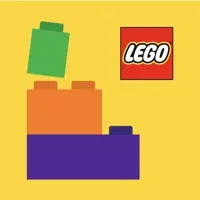iPa4Fun collected total 244 version history (release notes) for Dropbox.
Dropbox Version History
-
Dropbox v372.2 (Latest Version)
► Updated: April 8, 2024
► What's New in Version 372.2:
• You can now take photos or videos directly from the “Create” menu in the app.
• It’s now easier to browse through and find your content in the files tab.
-
Dropbox v370.2 (Old Version)
► Updated: March 25, 2024
► What's New in Version 370.2:
• You can now take photos or videos directly from the “Create” menu in the app.
• It’s now easier to browse through and find your content in the files tab.
-
Dropbox v368.2 (Old Version)
► Updated: March 11, 2024
► What's New in Version 368.2:
• You can now take photos or videos directly from the “Create” menu in the app.
• It’s now easier to browse through and find your content in the files tab.
-
Dropbox v366.2 (Old Version)
► Updated: February 26, 2024
► What's New in Version 366.2:
• You can now take photos or videos directly from the “Create” menu in the app.
• It’s now easier to browse through and find your content in the files tab.
-
Dropbox v364.2 (Old Version)
► Updated: February 13, 2024
► What's New in Version 364.2:
• You can now take photos or videos directly from the “Create” menu in the app.
• It’s now easier to browse through and find your content in the files tab.
-
Dropbox v362.7 (Old Version)
► Updated: February 6, 2024
► What's New in Version 362.7:
• You can now take photos or videos directly from the “Create” menu in the app.
• It’s now easier to browse through and find your content in the files tab.
-
Dropbox v362.5 (Old Version)
► Updated: February 1, 2024
► What's New in Version 362.5:
• You can now take photos or videos directly from the “Create” menu in the app.
• It’s now easier to browse through and find your content in the files tab.
-
Dropbox v360.3 (Old Version)
► Updated: January 16, 2024
► What's New in Version 360.3:
• You can now take photos or videos directly from the “Create” menu in the app.
• It’s now easier to browse through and find your content in the files tab.
-
Dropbox v358.2 (Old Version)
► Updated: December 13, 2023
► What's New in Version 358.2:
• You can now take photos or videos directly from the “Create” menu in the app.
• It’s now easier to browse through and find your content in the files tab.
-
Dropbox v356.2 (Old Version)
► Updated: November 27, 2023
► What's New in Version 356.2:
• You can now take photos or videos directly from the “Create” menu in the app.
• It’s now easier to browse through and find your content in the files tab.
-
Dropbox v354.4 (Old Version)
► Updated: November 9, 2023
► What's New in Version 354.4:
• You can now take photos or videos directly from the “Create” menu in the app.
• It’s now easier to browse through and find your content in the files tab.
-
Dropbox v352.2 (Old Version)
► Updated: October 24, 2023
► What's New in Version 352.2:
• You can now take photos or videos directly from the “Create” menu in the app.
• It’s now easier to browse through and find your content in the files tab.
-
Dropbox v350.2 (Old Version)
► Updated: October 19, 2023
► What's New in Version 350.2:
• You can now take photos or videos directly from the “Create” menu in the app.
• It’s now easier to browse through and find your content in the files tab.
-
Dropbox v348.3 (Old Version)
► Updated: October 3, 2023
► What's New in Version 348.3:
• You can now take photos or videos directly from the “Create” menu in the app.
• It’s now easier to browse through and find your content in the files tab.
-
Dropbox v346.4 (Old Version)
► Updated: September 15, 2023
► What's New in Version 346.4:
• You can now take photos or videos directly from the “Create” menu in the app.
• It’s now easier to browse through and find your content in the files tab.