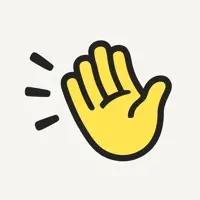Hurricane Tracker Version History
A Paid News App for $1.99 By EZ Apps, Inc.
![]() Downloads: 9 Updated: June 27, 2023
Downloads: 9 Updated: June 27, 2023
iPa4Fun collected total 5 version history (release notes) for Hurricane Tracker.
Hurricane Tracker Version History
-
Hurricane Tracker v5.1 (Latest Version)
► Updated: June 27, 2023
► What's New in Version 5.1:
- We are introducing active storm widgets! No more opening the app to see if there are active systems. See this information right on your home screen!
Small widget - will display up to 4 storm types. When there are active systems, this widget will only display storm types with active storms. When there are no active storms, it will display 4 storm categories (hurricanes, tropical storms, depressions & invests) showing "0" storms.
Medium widget - will always display up the 5 storm types even if they are "0".
Widgets will automatically refresh and pull the latest storm counts from the server. Widgets will also update when you launch the app. When you tap on a widget, you will be taken to the "Current Storms" section of the app to view information on active storms. Storm types with active systems will animate and show the number of active storms within each storm type. The number represents how many active systems there currently are within that storm type. For example, if "hurricanes" is showing a "1" then that means there is one active hurricane we are tracking. The storm types are hurricanes (red), tropical storms (orange), depressions (green), potential tropical cyclones (blue), and invests (teal). Note: Due to limited space within the small widget, it will only show up to 4 storm types at once. The medium widget will always show the status of all 5 storm types.
Widgets will display Atlantic or Eastern Pacific storm counts based on your "default basin settings" located in the settings panel of the app.
- Bug fixes
-
Hurricane Tracker v5.0.5 (Old Version)
► Updated: June 7, 2022
► What's New in Version 5.0.5:
- We are introducing active storm widgets! No more opening the app to see if there are active systems. See this information right on your home screen!
Small widget - will display up to 4 storm types. When there are active systems, this widget will only display storm types with active storms. When there are no active storms, it will display 4 storm categories (hurricanes, tropical storms, depressions & invests) showing "0" storms.
Medium widget - will always display up the 5 storm types even if they are "0".
Widgets will automatically refresh and pull the latest storm counts from the server. Widgets will also update when you launch the app. When you tap on a widget, you will be taken to the "Current Storms" section of the app to view information on active storms. Storm types with active systems will animate and show the number of active storms within each storm type. The number represents how many active systems there currently are within that storm type. For example, if "hurricanes" is showing a "1" then that means there is one active hurricane we are tracking. The storm types are hurricanes (red), tropical storms (orange), depressions (green), potential tropical cyclones (blue), and invests (teal). Note: Due to limited space within the small widget, it will only show up to 4 storm types at once. The medium widget will always show the status of all 5 storm types.
Widgets will display Atlantic or Eastern Pacific storm counts based on your "default basin settings" located in the settings panel of the app.
- Bug fixes
-
Hurricane Tracker v5.0.2 (Old Version)
► Updated: September 19, 2017
► What's New in Version 5.0.2:
- We are introducing active storm widgets! No more opening the app to see if there are active systems. See this information right on your home screen!
Small widget - will display up to 4 storm types. When there are active systems, this widget will only display storm types with active storms. When there are no active storms, it will display 4 storm categories (hurricanes, tropical storms, depressions & invests) showing "0" storms.
Medium widget - will always display up the 5 storm types even if they are "0".
Widgets will automatically refresh and pull the latest storm counts from the server. Widgets will also update when you launch the app. When you tap on a widget, you will be taken to the "Current Storms" section of the app to view information on active storms. Storm types with active systems will animate and show the number of active storms within each storm type. The number represents how many active systems there currently are within that storm type. For example, if "hurricanes" is showing a "1" then that means there is one active hurricane we are tracking. The storm types are hurricanes (red), tropical storms (orange), depressions (green), potential tropical cyclones (blue), and invests (teal). Note: Due to limited space within the small widget, it will only show up to 4 storm types at once. The medium widget will always show the status of all 5 storm types.
Widgets will display Atlantic or Eastern Pacific storm counts based on your "default basin settings" located in the settings panel of the app.
- Bug fixes
-
Hurricane Tracker v5.0.1 (Old Version)
► Updated: June 5, 2017
► What's New in Version 5.0.1:
- We are introducing active storm widgets! No more opening the app to see if there are active systems. See this information right on your home screen!
Small widget - will display up to 4 storm types. When there are active systems, this widget will only display storm types with active storms. When there are no active storms, it will display 4 storm categories (hurricanes, tropical storms, depressions & invests) showing "0" storms.
Medium widget - will always display up the 5 storm types even if they are "0".
Widgets will automatically refresh and pull the latest storm counts from the server. Widgets will also update when you launch the app. When you tap on a widget, you will be taken to the "Current Storms" section of the app to view information on active storms. Storm types with active systems will animate and show the number of active storms within each storm type. The number represents how many active systems there currently are within that storm type. For example, if "hurricanes" is showing a "1" then that means there is one active hurricane we are tracking. The storm types are hurricanes (red), tropical storms (orange), depressions (green), potential tropical cyclones (blue), and invests (teal). Note: Due to limited space within the small widget, it will only show up to 4 storm types at once. The medium widget will always show the status of all 5 storm types.
Widgets will display Atlantic or Eastern Pacific storm counts based on your "default basin settings" located in the settings panel of the app.
- Bug fixes
-
Hurricane Tracker v4.2 (Old Version)
► Updated: May 18, 2014
► What's New in Version 4.2:
- We are introducing active storm widgets! No more opening the app to see if there are active systems. See this information right on your home screen!
Small widget - will display up to 4 storm types. When there are active systems, this widget will only display storm types with active storms. When there are no active storms, it will display 4 storm categories (hurricanes, tropical storms, depressions & invests) showing "0" storms.
Medium widget - will always display up the 5 storm types even if they are "0".
Widgets will automatically refresh and pull the latest storm counts from the server. Widgets will also update when you launch the app. When you tap on a widget, you will be taken to the "Current Storms" section of the app to view information on active storms. Storm types with active systems will animate and show the number of active storms within each storm type. The number represents how many active systems there currently are within that storm type. For example, if "hurricanes" is showing a "1" then that means there is one active hurricane we are tracking. The storm types are hurricanes (red), tropical storms (orange), depressions (green), potential tropical cyclones (blue), and invests (teal). Note: Due to limited space within the small widget, it will only show up to 4 storm types at once. The medium widget will always show the status of all 5 storm types.
Widgets will display Atlantic or Eastern Pacific storm counts based on your "default basin settings" located in the settings panel of the app.
- Bug fixes