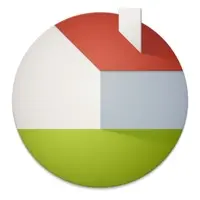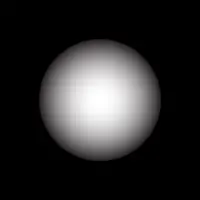Layer Outer Version History
A Free Graphics & Design App By Fun Focus Software LLC
![]() Downloads: 9 Updated: July 11, 2020
Downloads: 9 Updated: July 11, 2020
iPa4Fun collected total 11 version history (release notes) for Layer Outer.
Layer Outer Version History
-
Layer Outer v1.7 (Latest Version)
► Updated: July 11, 2020
► What's New in Version 1.7:
• A redesigned toolbar now lets you add layers, edit your selection, and use the D-Pad more easily
• Numerical fields have been made more compact
• A number pad! Tap on any numerical field to use a floating number pad that saves you a round trip to the full keyboard
• The file's thumbnail is now properly saved after editing a file
-
Layer Outer v1.6 (Old Version)
► Updated: July 7, 2020
► What's New in Version 1.6:
• A redesigned toolbar now lets you add layers, edit your selection, and use the D-Pad more easily
• Numerical fields have been made more compact
• A number pad! Tap on any numerical field to use a floating number pad that saves you a round trip to the full keyboard
• The file's thumbnail is now properly saved after editing a file
-
Layer Outer v1.5 (Old Version)
► Updated: July 1, 2020
► What's New in Version 1.5:
• A redesigned toolbar now lets you add layers, edit your selection, and use the D-Pad more easily
• Numerical fields have been made more compact
• A number pad! Tap on any numerical field to use a floating number pad that saves you a round trip to the full keyboard
• The file's thumbnail is now properly saved after editing a file
-
Layer Outer v1.4.1 (Old Version)
► Updated: June 25, 2020
► What's New in Version 1.4.1:
• A redesigned toolbar now lets you add layers, edit your selection, and use the D-Pad more easily
• Numerical fields have been made more compact
• A number pad! Tap on any numerical field to use a floating number pad that saves you a round trip to the full keyboard
• The file's thumbnail is now properly saved after editing a file
-
Layer Outer v1.4 (Old Version)
► Updated: June 24, 2020
► What's New in Version 1.4:
• A redesigned toolbar now lets you add layers, edit your selection, and use the D-Pad more easily
• Numerical fields have been made more compact
• A number pad! Tap on any numerical field to use a floating number pad that saves you a round trip to the full keyboard
• The file's thumbnail is now properly saved after editing a file
-
Layer Outer v1.3 (Old Version)
► Updated: June 21, 2020
► What's New in Version 1.3:
• A redesigned toolbar now lets you add layers, edit your selection, and use the D-Pad more easily
• Numerical fields have been made more compact
• A number pad! Tap on any numerical field to use a floating number pad that saves you a round trip to the full keyboard
• The file's thumbnail is now properly saved after editing a file
-
Layer Outer v1.2.3 (Old Version)
► Updated: June 18, 2020
► What's New in Version 1.2.3:
• A redesigned toolbar now lets you add layers, edit your selection, and use the D-Pad more easily
• Numerical fields have been made more compact
• A number pad! Tap on any numerical field to use a floating number pad that saves you a round trip to the full keyboard
• The file's thumbnail is now properly saved after editing a file
-
Layer Outer v1.2.2 (Old Version)
► Updated: June 16, 2020
► What's New in Version 1.2.2:
• A redesigned toolbar now lets you add layers, edit your selection, and use the D-Pad more easily
• Numerical fields have been made more compact
• A number pad! Tap on any numerical field to use a floating number pad that saves you a round trip to the full keyboard
• The file's thumbnail is now properly saved after editing a file
-
Layer Outer v1.2 (Old Version)
► Updated: June 13, 2020
► What's New in Version 1.2:
• A redesigned toolbar now lets you add layers, edit your selection, and use the D-Pad more easily
• Numerical fields have been made more compact
• A number pad! Tap on any numerical field to use a floating number pad that saves you a round trip to the full keyboard
• The file's thumbnail is now properly saved after editing a file
-
Layer Outer v1.1.1 (Old Version)
► Updated: June 9, 2020
► What's New in Version 1.1.1:
• A redesigned toolbar now lets you add layers, edit your selection, and use the D-Pad more easily
• Numerical fields have been made more compact
• A number pad! Tap on any numerical field to use a floating number pad that saves you a round trip to the full keyboard
• The file's thumbnail is now properly saved after editing a file
-
Layer Outer v1.0 (Old Version)
► Updated: June 7, 2020