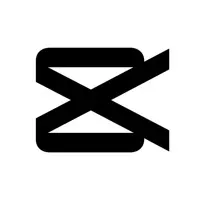Green Screen by Do Ink Version History
A Paid Photo & Video App for $4.99 By DK Pictures, Inc.
![]() Downloads: 1 Updated: October 24, 2023
Downloads: 1 Updated: October 24, 2023
iPa4Fun collected total 15 version history (release notes) for Green Screen by Do Ink.
Green Screen by Do Ink Version History
-
Green Screen by Do Ink v2023.4 (Latest Version)
► Updated: October 24, 2023
► What's New in Version 2023.4:
This release fixes a couple of bugs and contains various improvements under the hood. And, in case you missed it:
• If desired, the Prop Library can now be hidden (by disabling it in the Settings app).
• Images can be pasted from the clipboard directly onto your project's timeline.
-
Green Screen by Do Ink v2023.3 (Old Version)
► Updated: August 13, 2023
► What's New in Version 2023.3:
This release fixes a couple of bugs and contains various improvements under the hood. And, in case you missed it:
• If desired, the Prop Library can now be hidden (by disabling it in the Settings app).
• Images can be pasted from the clipboard directly onto your project's timeline.
-
Green Screen by Do Ink v2023.2 (Old Version)
► Updated: February 18, 2023
► What's New in Version 2023.2:
This release fixes a couple of bugs and contains various improvements under the hood. And, in case you missed it:
• If desired, the Prop Library can now be hidden (by disabling it in the Settings app).
• Images can be pasted from the clipboard directly onto your project's timeline.
-
Green Screen by Do Ink v2023.1 (Old Version)
► Updated: January 7, 2023
► What's New in Version 2023.1:
This release fixes a couple of bugs and contains various improvements under the hood. And, in case you missed it:
• If desired, the Prop Library can now be hidden (by disabling it in the Settings app).
• Images can be pasted from the clipboard directly onto your project's timeline.
-
Green Screen by Do Ink v2022.2 (Old Version)
► Updated: July 11, 2022
► What's New in Version 2022.2:
This release fixes a couple of bugs and contains various improvements under the hood. And, in case you missed it:
• If desired, the Prop Library can now be hidden (by disabling it in the Settings app).
• Images can be pasted from the clipboard directly onto your project's timeline.
-
Green Screen by Do Ink v2022.1 (Old Version)
► Updated: June 15, 2022
► What's New in Version 2022.1:
This release fixes a couple of bugs and contains various improvements under the hood. And, in case you missed it:
• If desired, the Prop Library can now be hidden (by disabling it in the Settings app).
• Images can be pasted from the clipboard directly onto your project's timeline.
-
Green Screen by Do Ink v2021.5 (Old Version)
► Updated: October 1, 2021
► What's New in Version 2021.5:
This release fixes a couple of bugs and contains various improvements under the hood. And, in case you missed it:
• If desired, the Prop Library can now be hidden (by disabling it in the Settings app).
• Images can be pasted from the clipboard directly onto your project's timeline.
-
Green Screen by Do Ink v2021.4 (Old Version)
► Updated: June 18, 2021
► What's New in Version 2021.4:
This release fixes a couple of bugs and contains various improvements under the hood. And, in case you missed it:
• If desired, the Prop Library can now be hidden (by disabling it in the Settings app).
• Images can be pasted from the clipboard directly onto your project's timeline.
-
Green Screen by Do Ink v2021.3 (Old Version)
► Updated: March 1, 2021
► What's New in Version 2021.3:
This release fixes a couple of bugs and contains various improvements under the hood. And, in case you missed it:
• If desired, the Prop Library can now be hidden (by disabling it in the Settings app).
• Images can be pasted from the clipboard directly onto your project's timeline.
-
Green Screen by Do Ink v2021.2 (Old Version)
► Updated: February 3, 2021
► What's New in Version 2021.2:
This release fixes a couple of bugs and contains various improvements under the hood. And, in case you missed it:
• If desired, the Prop Library can now be hidden (by disabling it in the Settings app).
• Images can be pasted from the clipboard directly onto your project's timeline.
-
Green Screen by Do Ink v2021.1 (Old Version)
► Updated: January 17, 2021
► What's New in Version 2021.1:
This release fixes a couple of bugs and contains various improvements under the hood. And, in case you missed it:
• If desired, the Prop Library can now be hidden (by disabling it in the Settings app).
• Images can be pasted from the clipboard directly onto your project's timeline.
-
Green Screen by Do Ink v2020.3 (Old Version)
► Updated: November 20, 2020
► What's New in Version 2020.3:
This release fixes a couple of bugs and contains various improvements under the hood. And, in case you missed it:
• If desired, the Prop Library can now be hidden (by disabling it in the Settings app).
• Images can be pasted from the clipboard directly onto your project's timeline.
-
Green Screen by Do Ink v2020.2 (Old Version)
► Updated: September 5, 2020
► What's New in Version 2020.2:
This release fixes a couple of bugs and contains various improvements under the hood. And, in case you missed it:
• If desired, the Prop Library can now be hidden (by disabling it in the Settings app).
• Images can be pasted from the clipboard directly onto your project's timeline.
-
Green Screen by Do Ink v2020.1 (Old Version)
► Updated: February 21, 2020
► What's New in Version 2020.1:
This release fixes a couple of bugs and contains various improvements under the hood. And, in case you missed it:
• If desired, the Prop Library can now be hidden (by disabling it in the Settings app).
• Images can be pasted from the clipboard directly onto your project's timeline.
-
Green Screen by Do Ink v2019.7 (Old Version)
► Updated: September 30, 2019
► What's New in Version 2019.7:
This release fixes a couple of bugs and contains various improvements under the hood. And, in case you missed it:
• If desired, the Prop Library can now be hidden (by disabling it in the Settings app).
• Images can be pasted from the clipboard directly onto your project's timeline.