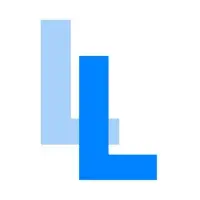FoodNoms Version History
A Free Food & Drink App By Algebraic Labs, LLC
![]() Downloads: 4 Updated: April 8, 2024
Downloads: 4 Updated: April 8, 2024
iPa4Fun collected total 64 version history (release notes) for FoodNoms.
FoodNoms Version History
-
FoodNoms v2024.5 (Latest Version)
► Updated: April 8, 2024
► What's New in Version 2024.5:
What's New
- "Other" Meal Type option for Shortcuts actions
- If a meal doesn't have start and end times, pressing the "Add Food" button will now always default to the current time
- The "Prompt for Meal Type" setting is now respected by the Command-N keyboard shortcut
- Time pickers now offer five-minute intervals
- Other minor usability improvements
Bug Fixes
- Minor bug fixes
-
FoodNoms v2024.4 (Old Version)
► Updated: February 12, 2024
► What's New in Version 2024.4:
What's New
- "Other" Meal Type option for Shortcuts actions
- If a meal doesn't have start and end times, pressing the "Add Food" button will now always default to the current time
- The "Prompt for Meal Type" setting is now respected by the Command-N keyboard shortcut
- Time pickers now offer five-minute intervals
- Other minor usability improvements
Bug Fixes
- Minor bug fixes
-
FoodNoms v2024.3 (Old Version)
► Updated: January 24, 2024
► What's New in Version 2024.3:
What's New
- "Other" Meal Type option for Shortcuts actions
- If a meal doesn't have start and end times, pressing the "Add Food" button will now always default to the current time
- The "Prompt for Meal Type" setting is now respected by the Command-N keyboard shortcut
- Time pickers now offer five-minute intervals
- Other minor usability improvements
Bug Fixes
- Minor bug fixes
-
FoodNoms v2024.2 (Old Version)
► Updated: January 11, 2024
► What's New in Version 2024.2:
What's New
- "Other" Meal Type option for Shortcuts actions
- If a meal doesn't have start and end times, pressing the "Add Food" button will now always default to the current time
- The "Prompt for Meal Type" setting is now respected by the Command-N keyboard shortcut
- Time pickers now offer five-minute intervals
- Other minor usability improvements
Bug Fixes
- Minor bug fixes
-
FoodNoms v2023.39 (Old Version)
► Updated: December 21, 2023
► What's New in Version 2023.39:
What's New
- "Other" Meal Type option for Shortcuts actions
- If a meal doesn't have start and end times, pressing the "Add Food" button will now always default to the current time
- The "Prompt for Meal Type" setting is now respected by the Command-N keyboard shortcut
- Time pickers now offer five-minute intervals
- Other minor usability improvements
Bug Fixes
- Minor bug fixes
-
FoodNoms v2023.38 (Old Version)
► Updated: December 2, 2023
► What's New in Version 2023.38:
What's New
- "Other" Meal Type option for Shortcuts actions
- If a meal doesn't have start and end times, pressing the "Add Food" button will now always default to the current time
- The "Prompt for Meal Type" setting is now respected by the Command-N keyboard shortcut
- Time pickers now offer five-minute intervals
- Other minor usability improvements
Bug Fixes
- Minor bug fixes
-
FoodNoms v2023.36 (Old Version)
► Updated: October 12, 2023
► What's New in Version 2023.36:
What's New
- "Other" Meal Type option for Shortcuts actions
- If a meal doesn't have start and end times, pressing the "Add Food" button will now always default to the current time
- The "Prompt for Meal Type" setting is now respected by the Command-N keyboard shortcut
- Time pickers now offer five-minute intervals
- Other minor usability improvements
Bug Fixes
- Minor bug fixes
-
FoodNoms v2023.33 (Old Version)
► Updated: September 25, 2023
► What's New in Version 2023.33:
What's New
- "Other" Meal Type option for Shortcuts actions
- If a meal doesn't have start and end times, pressing the "Add Food" button will now always default to the current time
- The "Prompt for Meal Type" setting is now respected by the Command-N keyboard shortcut
- Time pickers now offer five-minute intervals
- Other minor usability improvements
Bug Fixes
- Minor bug fixes
-
FoodNoms v2023.29 (Old Version)
► Updated: August 10, 2023
► What's New in Version 2023.29:
What's New
- "Other" Meal Type option for Shortcuts actions
- If a meal doesn't have start and end times, pressing the "Add Food" button will now always default to the current time
- The "Prompt for Meal Type" setting is now respected by the Command-N keyboard shortcut
- Time pickers now offer five-minute intervals
- Other minor usability improvements
Bug Fixes
- Minor bug fixes
-
FoodNoms v2023.28 (Old Version)
► Updated: August 3, 2023
► What's New in Version 2023.28:
What's New
- "Other" Meal Type option for Shortcuts actions
- If a meal doesn't have start and end times, pressing the "Add Food" button will now always default to the current time
- The "Prompt for Meal Type" setting is now respected by the Command-N keyboard shortcut
- Time pickers now offer five-minute intervals
- Other minor usability improvements
Bug Fixes
- Minor bug fixes
-
FoodNoms v2023.27 (Old Version)
► Updated: July 25, 2023
► What's New in Version 2023.27:
What's New
- "Other" Meal Type option for Shortcuts actions
- If a meal doesn't have start and end times, pressing the "Add Food" button will now always default to the current time
- The "Prompt for Meal Type" setting is now respected by the Command-N keyboard shortcut
- Time pickers now offer five-minute intervals
- Other minor usability improvements
Bug Fixes
- Minor bug fixes
-
FoodNoms v2023.26 (Old Version)
► Updated: July 17, 2023
► What's New in Version 2023.26:
What's New
- "Other" Meal Type option for Shortcuts actions
- If a meal doesn't have start and end times, pressing the "Add Food" button will now always default to the current time
- The "Prompt for Meal Type" setting is now respected by the Command-N keyboard shortcut
- Time pickers now offer five-minute intervals
- Other minor usability improvements
Bug Fixes
- Minor bug fixes
-
FoodNoms v2023.25 (Old Version)
► Updated: July 11, 2023
► What's New in Version 2023.25:
What's New
- "Other" Meal Type option for Shortcuts actions
- If a meal doesn't have start and end times, pressing the "Add Food" button will now always default to the current time
- The "Prompt for Meal Type" setting is now respected by the Command-N keyboard shortcut
- Time pickers now offer five-minute intervals
- Other minor usability improvements
Bug Fixes
- Minor bug fixes
-
FoodNoms v2023.23 (Old Version)
► Updated: July 3, 2023
► What's New in Version 2023.23:
What's New
- "Other" Meal Type option for Shortcuts actions
- If a meal doesn't have start and end times, pressing the "Add Food" button will now always default to the current time
- The "Prompt for Meal Type" setting is now respected by the Command-N keyboard shortcut
- Time pickers now offer five-minute intervals
- Other minor usability improvements
Bug Fixes
- Minor bug fixes
-
FoodNoms v2023.22 (Old Version)
► Updated: June 15, 2023
► What's New in Version 2023.22:
What's New
- "Other" Meal Type option for Shortcuts actions
- If a meal doesn't have start and end times, pressing the "Add Food" button will now always default to the current time
- The "Prompt for Meal Type" setting is now respected by the Command-N keyboard shortcut
- Time pickers now offer five-minute intervals
- Other minor usability improvements
Bug Fixes
- Minor bug fixes