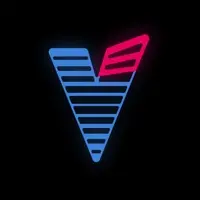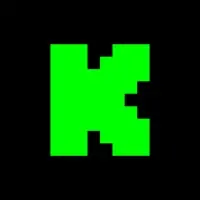Uzu Version History
A Paid Entertainment App for $1.99 By Colordodge Labs
![]() Downloads: 4 Updated: August 7, 2020
Downloads: 4 Updated: August 7, 2020
iPa4Fun collected total 4 version history (release notes) for Uzu.
Uzu Version History
-
Uzu v3.2.1 (Latest Version)
► Updated: August 7, 2020
► What's New in Version 3.2.1:
--- VERSION 3.2.1
- Fixed bug where mic input wasn't working correctly on some devices
--- VERSION 3.2
This update includes high frame rates, slow motion, and microphone audio responsiveness. In order to make high frame rates possible I had to rewrite all of the animation modes to support a variable time scale. I was then able to use this variable time scale to respond to audio from the microphone. There is a slider in the options panel that allow you to adjust the microphone sensitivity. Thank you so much to all the people who continue to download and support this app.
- Support for high frame rates. Uzu will now use the maximum frame rate of the device. This means 60fps for iPhone and iPad and 120fps for iPad Pro.
- Introduced "Time Scale" property slider that allows you to adjust the speed of the animations without changing the overall shape. See Uzu in slow mo!
- Renamed "Speed" to "Energy". This was done to help differentiate the two properties for affecting the overall speed.
- Uzu now reacts to audio from the microphone. When this mode is enabled, Uzu maps the mic levels to the "Time Scale" property.
- Added mic button to quick action menu.
- The quick action menu now hides when touching the screen.
- The quick action menu hides after a shorter period when not touching the screen.
- Added a slider in the options panel to adjust microphone sensitivity.
- Fixed a number of UI bugs where text would be the wrong color.
-
Uzu v3.2 (Old Version)
► Updated: August 4, 2020
► What's New in Version 3.2:
--- VERSION 3.2.1
- Fixed bug where mic input wasn't working correctly on some devices
--- VERSION 3.2
This update includes high frame rates, slow motion, and microphone audio responsiveness. In order to make high frame rates possible I had to rewrite all of the animation modes to support a variable time scale. I was then able to use this variable time scale to respond to audio from the microphone. There is a slider in the options panel that allow you to adjust the microphone sensitivity. Thank you so much to all the people who continue to download and support this app.
- Support for high frame rates. Uzu will now use the maximum frame rate of the device. This means 60fps for iPhone and iPad and 120fps for iPad Pro.
- Introduced "Time Scale" property slider that allows you to adjust the speed of the animations without changing the overall shape. See Uzu in slow mo!
- Renamed "Speed" to "Energy". This was done to help differentiate the two properties for affecting the overall speed.
- Uzu now reacts to audio from the microphone. When this mode is enabled, Uzu maps the mic levels to the "Time Scale" property.
- Added mic button to quick action menu.
- The quick action menu now hides when touching the screen.
- The quick action menu hides after a shorter period when not touching the screen.
- Added a slider in the options panel to adjust microphone sensitivity.
- Fixed a number of UI bugs where text would be the wrong color.
-
Uzu v3.1.4 (Old Version)
► Updated: June 1, 2020
► What's New in Version 3.1.4:
--- VERSION 3.2.1
- Fixed bug where mic input wasn't working correctly on some devices
--- VERSION 3.2
This update includes high frame rates, slow motion, and microphone audio responsiveness. In order to make high frame rates possible I had to rewrite all of the animation modes to support a variable time scale. I was then able to use this variable time scale to respond to audio from the microphone. There is a slider in the options panel that allow you to adjust the microphone sensitivity. Thank you so much to all the people who continue to download and support this app.
- Support for high frame rates. Uzu will now use the maximum frame rate of the device. This means 60fps for iPhone and iPad and 120fps for iPad Pro.
- Introduced "Time Scale" property slider that allows you to adjust the speed of the animations without changing the overall shape. See Uzu in slow mo!
- Renamed "Speed" to "Energy". This was done to help differentiate the two properties for affecting the overall speed.
- Uzu now reacts to audio from the microphone. When this mode is enabled, Uzu maps the mic levels to the "Time Scale" property.
- Added mic button to quick action menu.
- The quick action menu now hides when touching the screen.
- The quick action menu hides after a shorter period when not touching the screen.
- Added a slider in the options panel to adjust microphone sensitivity.
- Fixed a number of UI bugs where text would be the wrong color.
-
Uzu v3.1.3 (Old Version)
► Updated: February 19, 2019
► What's New in Version 3.1.3:
--- VERSION 3.2.1
- Fixed bug where mic input wasn't working correctly on some devices
--- VERSION 3.2
This update includes high frame rates, slow motion, and microphone audio responsiveness. In order to make high frame rates possible I had to rewrite all of the animation modes to support a variable time scale. I was then able to use this variable time scale to respond to audio from the microphone. There is a slider in the options panel that allow you to adjust the microphone sensitivity. Thank you so much to all the people who continue to download and support this app.
- Support for high frame rates. Uzu will now use the maximum frame rate of the device. This means 60fps for iPhone and iPad and 120fps for iPad Pro.
- Introduced "Time Scale" property slider that allows you to adjust the speed of the animations without changing the overall shape. See Uzu in slow mo!
- Renamed "Speed" to "Energy". This was done to help differentiate the two properties for affecting the overall speed.
- Uzu now reacts to audio from the microphone. When this mode is enabled, Uzu maps the mic levels to the "Time Scale" property.
- Added mic button to quick action menu.
- The quick action menu now hides when touching the screen.
- The quick action menu hides after a shorter period when not touching the screen.
- Added a slider in the options panel to adjust microphone sensitivity.
- Fixed a number of UI bugs where text would be the wrong color.