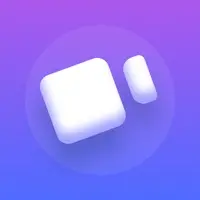Re: Schedule Calendar Version History
A Free Business App By Re:Schedule Inc.
![]() Downloads: 1 Updated: March 6, 2024
Downloads: 1 Updated: March 6, 2024
iPa4Fun collected total 103 version history (release notes) for Re: Schedule Calendar.
Re: Schedule Calendar Version History
-
Re: Schedule Calendar v1.9.16 (Latest Version)
► Updated: March 6, 2024
► What's New in Version 1.9.16:
Re:Schedule now works with SharePlay. Start a video FaceTime call right from the meeting screen. The other participants with Re:Schedule will load the screen for the other participants with the app once they join the call so that you can collaborate together.
-
Re: Schedule Calendar v1.9.15 (Old Version)
► Updated: February 27, 2024
► What's New in Version 1.9.15:
Re:Schedule now works with SharePlay. Start a video FaceTime call right from the meeting screen. The other participants with Re:Schedule will load the screen for the other participants with the app once they join the call so that you can collaborate together.
-
Re: Schedule Calendar v1.9.14 (Old Version)
► Updated: February 14, 2024
► What's New in Version 1.9.14:
Re:Schedule now works with SharePlay. Start a video FaceTime call right from the meeting screen. The other participants with Re:Schedule will load the screen for the other participants with the app once they join the call so that you can collaborate together.
-
Re: Schedule Calendar v1.9.13 (Old Version)
► Updated: January 16, 2024
► What's New in Version 1.9.13:
Re:Schedule now works with SharePlay. Start a video FaceTime call right from the meeting screen. The other participants with Re:Schedule will load the screen for the other participants with the app once they join the call so that you can collaborate together.
-
Re: Schedule Calendar v1.9.12 (Old Version)
► Updated: December 31, 2023
► What's New in Version 1.9.12:
Re:Schedule now works with SharePlay. Start a video FaceTime call right from the meeting screen. The other participants with Re:Schedule will load the screen for the other participants with the app once they join the call so that you can collaborate together.
-
Re: Schedule Calendar v1.9.11 (Old Version)
► Updated: December 13, 2023
► What's New in Version 1.9.11:
Re:Schedule now works with SharePlay. Start a video FaceTime call right from the meeting screen. The other participants with Re:Schedule will load the screen for the other participants with the app once they join the call so that you can collaborate together.
-
Re: Schedule Calendar v1.9.10 (Old Version)
► Updated: November 15, 2023
► What's New in Version 1.9.10:
Re:Schedule now works with SharePlay. Start a video FaceTime call right from the meeting screen. The other participants with Re:Schedule will load the screen for the other participants with the app once they join the call so that you can collaborate together.
-
Re: Schedule Calendar v1.9.9 (Old Version)
► Updated: November 3, 2023
► What's New in Version 1.9.9:
Re:Schedule now works with SharePlay. Start a video FaceTime call right from the meeting screen. The other participants with Re:Schedule will load the screen for the other participants with the app once they join the call so that you can collaborate together.
-
Re: Schedule Calendar v1.9.8 (Old Version)
► Updated: October 14, 2023
► What's New in Version 1.9.8:
Re:Schedule now works with SharePlay. Start a video FaceTime call right from the meeting screen. The other participants with Re:Schedule will load the screen for the other participants with the app once they join the call so that you can collaborate together.
-
Re: Schedule Calendar v1.9.5 (Old Version)
► Updated: September 22, 2023
► What's New in Version 1.9.5:
Re:Schedule now works with SharePlay. Start a video FaceTime call right from the meeting screen. The other participants with Re:Schedule will load the screen for the other participants with the app once they join the call so that you can collaborate together.
-
Re: Schedule Calendar v1.9.4 (Old Version)
► Updated: August 29, 2023
► What's New in Version 1.9.4:
Re:Schedule now works with SharePlay. Start a video FaceTime call right from the meeting screen. The other participants with Re:Schedule will load the screen for the other participants with the app once they join the call so that you can collaborate together.
-
Re: Schedule Calendar v1.9.3 (Old Version)
► Updated: August 15, 2023
► What's New in Version 1.9.3:
Re:Schedule now works with SharePlay. Start a video FaceTime call right from the meeting screen. The other participants with Re:Schedule will load the screen for the other participants with the app once they join the call so that you can collaborate together.
-
Re: Schedule Calendar v1.9.2 (Old Version)
► Updated: July 17, 2023
► What's New in Version 1.9.2:
Re:Schedule now works with SharePlay. Start a video FaceTime call right from the meeting screen. The other participants with Re:Schedule will load the screen for the other participants with the app once they join the call so that you can collaborate together.
-
Re: Schedule Calendar v1.9.1 (Old Version)
► Updated: June 29, 2023
► What's New in Version 1.9.1:
Re:Schedule now works with SharePlay. Start a video FaceTime call right from the meeting screen. The other participants with Re:Schedule will load the screen for the other participants with the app once they join the call so that you can collaborate together.
-
Re: Schedule Calendar v1.9.0 (Old Version)
► Updated: June 22, 2023
► What's New in Version 1.9.0:
Re:Schedule now works with SharePlay. Start a video FaceTime call right from the meeting screen. The other participants with Re:Schedule will load the screen for the other participants with the app once they join the call so that you can collaborate together.