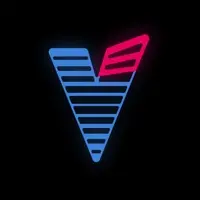iPa4Fun collected total 211 version history (release notes) for Shazam.
Shazam Version History
-
Shazam v17.8 (Latest Version)
► Updated: April 15, 2024
► What's New in Version 17.8:
Thanks for Shazaming! We’re always working hard to make the app faster and better than ever. Update to the most recent version to enjoy the latest and greatest Shazam.
Don’t forget to keep your Shazams safe and in sync between your devices. Simply turn on iCloud sync in Shazam Settings.
Love the app? Rate us! Your feedback is music to our ears, and it helps us make Shazam even better. Got a question? Visit support.shazam.com.
-
Shazam v17.7 (Old Version)
► Updated: March 20, 2024
► What's New in Version 17.7:
Thanks for Shazaming! We’re always working hard to make the app faster and better than ever. Update to the most recent version to enjoy the latest and greatest Shazam.
Don’t forget to keep your Shazams safe and in sync between your devices. Simply turn on iCloud sync in Shazam Settings.
Love the app? Rate us! Your feedback is music to our ears, and it helps us make Shazam even better. Got a question? Visit support.shazam.com.
-
Shazam v17.6 (Old Version)
► Updated: March 6, 2024
► What's New in Version 17.6:
Thanks for Shazaming! We’re always working hard to make the app faster and better than ever. Update to the most recent version to enjoy the latest and greatest Shazam.
Don’t forget to keep your Shazams safe and in sync between your devices. Simply turn on iCloud sync in Shazam Settings.
Love the app? Rate us! Your feedback is music to our ears, and it helps us make Shazam even better. Got a question? Visit support.shazam.com.
-
Shazam v17.5 (Old Version)
► Updated: February 21, 2024
► What's New in Version 17.5:
Thanks for Shazaming! We’re always working hard to make the app faster and better than ever. Update to the most recent version to enjoy the latest and greatest Shazam.
Don’t forget to keep your Shazams safe and in sync between your devices. Simply turn on iCloud sync in Shazam Settings.
Love the app? Rate us! Your feedback is music to our ears, and it helps us make Shazam even better. Got a question? Visit support.shazam.com.
-
Shazam v17.4 (Old Version)
► Updated: February 7, 2024
► What's New in Version 17.4:
Thanks for Shazaming! We’re always working hard to make the app faster and better than ever. Update to the most recent version to enjoy the latest and greatest Shazam.
Don’t forget to keep your Shazams safe and in sync between your devices. Simply turn on iCloud sync in Shazam Settings.
Love the app? Rate us! Your feedback is music to our ears, and it helps us make Shazam even better. Got a question? Visit support.shazam.com.
-
Shazam v17.3 (Old Version)
► Updated: January 25, 2024
► What's New in Version 17.3:
Thanks for Shazaming! We’re always working hard to make the app faster and better than ever. Update to the most recent version to enjoy the latest and greatest Shazam.
Don’t forget to keep your Shazams safe and in sync between your devices. Simply turn on iCloud sync in Shazam Settings.
Love the app? Rate us! Your feedback is music to our ears, and it helps us make Shazam even better. Got a question? Visit support.shazam.com.
-
Shazam v17.2 (Old Version)
► Updated: December 11, 2023
► What's New in Version 17.2:
Thanks for Shazaming! We’re always working hard to make the app faster and better than ever. Update to the most recent version to enjoy the latest and greatest Shazam.
Don’t forget to keep your Shazams safe and in sync between your devices. Simply turn on iCloud sync in Shazam Settings.
Love the app? Rate us! Your feedback is music to our ears, and it helps us make Shazam even better. Got a question? Visit support.shazam.com.
-
Shazam v17.1 (Old Version)
► Updated: November 22, 2023
► What's New in Version 17.1:
Thanks for Shazaming! We’re always working hard to make the app faster and better than ever. Update to the most recent version to enjoy the latest and greatest Shazam.
Don’t forget to keep your Shazams safe and in sync between your devices. Simply turn on iCloud sync in Shazam Settings.
Love the app? Rate us! Your feedback is music to our ears, and it helps us make Shazam even better. Got a question? Visit support.shazam.com.
-
Shazam v17.0 (Old Version)
► Updated: October 25, 2023
► What's New in Version 17.0:
Thanks for Shazaming! We’re always working hard to make the app faster and better than ever. Update to the most recent version to enjoy the latest and greatest Shazam.
Don’t forget to keep your Shazams safe and in sync between your devices. Simply turn on iCloud sync in Shazam Settings.
Love the app? Rate us! Your feedback is music to our ears, and it helps us make Shazam even better. Got a question? Visit support.shazam.com.
-
Shazam v15.42 (Old Version)
► Updated: October 11, 2023
► What's New in Version 15.42:
Thanks for Shazaming! We’re always working hard to make the app faster and better than ever. Update to the most recent version to enjoy the latest and greatest Shazam.
Don’t forget to keep your Shazams safe and in sync between your devices. Simply turn on iCloud sync in Shazam Settings.
Love the app? Rate us! Your feedback is music to our ears, and it helps us make Shazam even better. Got a question? Visit support.shazam.com.
-
Shazam v15.40 (Old Version)
► Updated: September 12, 2023
► What's New in Version 15.40:
Thanks for Shazaming! We’re always working hard to make the app faster and better than ever. Update to the most recent version to enjoy the latest and greatest Shazam.
Don’t forget to keep your Shazams safe and in sync between your devices. Simply turn on iCloud sync in Shazam Settings.
Love the app? Rate us! Your feedback is music to our ears, and it helps us make Shazam even better. Got a question? Visit support.shazam.com.
-
Shazam v15.39 (Old Version)
► Updated: August 30, 2023
► What's New in Version 15.39:
Thanks for Shazaming! We’re always working hard to make the app faster and better than ever. Update to the most recent version to enjoy the latest and greatest Shazam.
Don’t forget to keep your Shazams safe and in sync between your devices. Simply turn on iCloud sync in Shazam Settings.
Love the app? Rate us! Your feedback is music to our ears, and it helps us make Shazam even better. Got a question? Visit support.shazam.com.
-
Shazam v15.38 (Old Version)
► Updated: August 22, 2023
► What's New in Version 15.38:
Thanks for Shazaming! We’re always working hard to make the app faster and better than ever. Update to the most recent version to enjoy the latest and greatest Shazam.
Don’t forget to keep your Shazams safe and in sync between your devices. Simply turn on iCloud sync in Shazam Settings.
Love the app? Rate us! Your feedback is music to our ears, and it helps us make Shazam even better. Got a question? Visit support.shazam.com.
-
Shazam v15.37 (Old Version)
► Updated: July 19, 2023
► What's New in Version 15.37:
Thanks for Shazaming! We’re always working hard to make the app faster and better than ever. Update to the most recent version to enjoy the latest and greatest Shazam.
Don’t forget to keep your Shazams safe and in sync between your devices. Simply turn on iCloud sync in Shazam Settings.
Love the app? Rate us! Your feedback is music to our ears, and it helps us make Shazam even better. Got a question? Visit support.shazam.com.
-
Shazam v15.36 (Old Version)
► Updated: July 6, 2023
► What's New in Version 15.36:
Thanks for Shazaming! We’re always working hard to make the app faster and better than ever. Update to the most recent version to enjoy the latest and greatest Shazam.
Don’t forget to keep your Shazams safe and in sync between your devices. Simply turn on iCloud sync in Shazam Settings.
Love the app? Rate us! Your feedback is music to our ears, and it helps us make Shazam even better. Got a question? Visit support.shazam.com.