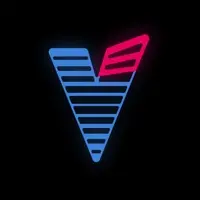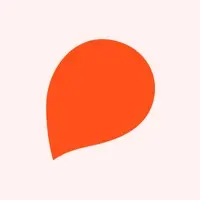R-Play Version History
A Paid Entertainment App for $11.99 By Lei Jiang
![]() Downloads: 816 Updated: November 9, 2019
Downloads: 816 Updated: November 9, 2019
iPa4Fun collected total 11 version history (release notes) for R-Play.
R-Play Version History
-
R-Play v2.0 (Latest Version)
► Updated: November 9, 2019
► What's New in Version 2.0:
• Added support for PS4 system software v7.0
• Added VR headset mode, providing a fully immersive gaming experience (not available for iPad)
• Significant update to the virtual on-screen controller, including the following changes:
- Brand new editor for the on-screen controller supporting multiple controller configuration profiles
- All buttons can be manipulated (position and size) either independently, or grouped with corresponding buttons
- Left/right analog sticks are now displayed at a fixed location on the screen as opposed to only appearing when the screen is touched
- L3/R3 may now be activated by a hard press on the touch screen (for devices that support 3D touch only)
- Improved support for diagonal D-PAD button presses
- Dedicated buttons for L3/R3/SHARE/OPTIONS/PS can be added to the on-screen controller, and any individual button can be removed
- Added ability to configure opacity for individual buttons
- Added special "HOLD" functionality to assist users with physical disabilities with performing simultaneous button presses
-
R-Play v1.9.3 (Old Version)
► Updated: February 26, 2019
► What's New in Version 1.9.3:
• Added support for PS4 system software v7.0
• Added VR headset mode, providing a fully immersive gaming experience (not available for iPad)
• Significant update to the virtual on-screen controller, including the following changes:
- Brand new editor for the on-screen controller supporting multiple controller configuration profiles
- All buttons can be manipulated (position and size) either independently, or grouped with corresponding buttons
- Left/right analog sticks are now displayed at a fixed location on the screen as opposed to only appearing when the screen is touched
- L3/R3 may now be activated by a hard press on the touch screen (for devices that support 3D touch only)
- Improved support for diagonal D-PAD button presses
- Dedicated buttons for L3/R3/SHARE/OPTIONS/PS can be added to the on-screen controller, and any individual button can be removed
- Added ability to configure opacity for individual buttons
- Added special "HOLD" functionality to assist users with physical disabilities with performing simultaneous button presses
-
R-Play v1.9.2 (Old Version)
► Updated: February 13, 2019
► What's New in Version 1.9.2:
• Added support for PS4 system software v7.0
• Added VR headset mode, providing a fully immersive gaming experience (not available for iPad)
• Significant update to the virtual on-screen controller, including the following changes:
- Brand new editor for the on-screen controller supporting multiple controller configuration profiles
- All buttons can be manipulated (position and size) either independently, or grouped with corresponding buttons
- Left/right analog sticks are now displayed at a fixed location on the screen as opposed to only appearing when the screen is touched
- L3/R3 may now be activated by a hard press on the touch screen (for devices that support 3D touch only)
- Improved support for diagonal D-PAD button presses
- Dedicated buttons for L3/R3/SHARE/OPTIONS/PS can be added to the on-screen controller, and any individual button can be removed
- Added ability to configure opacity for individual buttons
- Added special "HOLD" functionality to assist users with physical disabilities with performing simultaneous button presses
-
R-Play v1.9.1 (Old Version)
► Updated: January 10, 2019
► What's New in Version 1.9.1:
• Added support for PS4 system software v7.0
• Added VR headset mode, providing a fully immersive gaming experience (not available for iPad)
• Significant update to the virtual on-screen controller, including the following changes:
- Brand new editor for the on-screen controller supporting multiple controller configuration profiles
- All buttons can be manipulated (position and size) either independently, or grouped with corresponding buttons
- Left/right analog sticks are now displayed at a fixed location on the screen as opposed to only appearing when the screen is touched
- L3/R3 may now be activated by a hard press on the touch screen (for devices that support 3D touch only)
- Improved support for diagonal D-PAD button presses
- Dedicated buttons for L3/R3/SHARE/OPTIONS/PS can be added to the on-screen controller, and any individual button can be removed
- Added ability to configure opacity for individual buttons
- Added special "HOLD" functionality to assist users with physical disabilities with performing simultaneous button presses
-
R-Play v1.9 (Old Version)
► Updated: December 29, 2018
► What's New in Version 1.9:
• Added support for PS4 system software v7.0
• Added VR headset mode, providing a fully immersive gaming experience (not available for iPad)
• Significant update to the virtual on-screen controller, including the following changes:
- Brand new editor for the on-screen controller supporting multiple controller configuration profiles
- All buttons can be manipulated (position and size) either independently, or grouped with corresponding buttons
- Left/right analog sticks are now displayed at a fixed location on the screen as opposed to only appearing when the screen is touched
- L3/R3 may now be activated by a hard press on the touch screen (for devices that support 3D touch only)
- Improved support for diagonal D-PAD button presses
- Dedicated buttons for L3/R3/SHARE/OPTIONS/PS can be added to the on-screen controller, and any individual button can be removed
- Added ability to configure opacity for individual buttons
- Added special "HOLD" functionality to assist users with physical disabilities with performing simultaneous button presses
-
R-Play v1.8.2 (Old Version)
► Updated: December 1, 2018
► What's New in Version 1.8.2:
• Added support for PS4 system software v7.0
• Added VR headset mode, providing a fully immersive gaming experience (not available for iPad)
• Significant update to the virtual on-screen controller, including the following changes:
- Brand new editor for the on-screen controller supporting multiple controller configuration profiles
- All buttons can be manipulated (position and size) either independently, or grouped with corresponding buttons
- Left/right analog sticks are now displayed at a fixed location on the screen as opposed to only appearing when the screen is touched
- L3/R3 may now be activated by a hard press on the touch screen (for devices that support 3D touch only)
- Improved support for diagonal D-PAD button presses
- Dedicated buttons for L3/R3/SHARE/OPTIONS/PS can be added to the on-screen controller, and any individual button can be removed
- Added ability to configure opacity for individual buttons
- Added special "HOLD" functionality to assist users with physical disabilities with performing simultaneous button presses
-
R-Play v1.8.1 (Old Version)
► Updated: November 14, 2018
► What's New in Version 1.8.1:
• Added support for PS4 system software v7.0
• Added VR headset mode, providing a fully immersive gaming experience (not available for iPad)
• Significant update to the virtual on-screen controller, including the following changes:
- Brand new editor for the on-screen controller supporting multiple controller configuration profiles
- All buttons can be manipulated (position and size) either independently, or grouped with corresponding buttons
- Left/right analog sticks are now displayed at a fixed location on the screen as opposed to only appearing when the screen is touched
- L3/R3 may now be activated by a hard press on the touch screen (for devices that support 3D touch only)
- Improved support for diagonal D-PAD button presses
- Dedicated buttons for L3/R3/SHARE/OPTIONS/PS can be added to the on-screen controller, and any individual button can be removed
- Added ability to configure opacity for individual buttons
- Added special "HOLD" functionality to assist users with physical disabilities with performing simultaneous button presses
-
R-Play v1.8 (Old Version)
► Updated: November 11, 2018
► What's New in Version 1.8:
• Added support for PS4 system software v7.0
• Added VR headset mode, providing a fully immersive gaming experience (not available for iPad)
• Significant update to the virtual on-screen controller, including the following changes:
- Brand new editor for the on-screen controller supporting multiple controller configuration profiles
- All buttons can be manipulated (position and size) either independently, or grouped with corresponding buttons
- Left/right analog sticks are now displayed at a fixed location on the screen as opposed to only appearing when the screen is touched
- L3/R3 may now be activated by a hard press on the touch screen (for devices that support 3D touch only)
- Improved support for diagonal D-PAD button presses
- Dedicated buttons for L3/R3/SHARE/OPTIONS/PS can be added to the on-screen controller, and any individual button can be removed
- Added ability to configure opacity for individual buttons
- Added special "HOLD" functionality to assist users with physical disabilities with performing simultaneous button presses
-
R-Play v1.7.2 (Old Version)
► Updated: September 11, 2018
► What's New in Version 1.7.2:
• Added support for PS4 system software v7.0
• Added VR headset mode, providing a fully immersive gaming experience (not available for iPad)
• Significant update to the virtual on-screen controller, including the following changes:
- Brand new editor for the on-screen controller supporting multiple controller configuration profiles
- All buttons can be manipulated (position and size) either independently, or grouped with corresponding buttons
- Left/right analog sticks are now displayed at a fixed location on the screen as opposed to only appearing when the screen is touched
- L3/R3 may now be activated by a hard press on the touch screen (for devices that support 3D touch only)
- Improved support for diagonal D-PAD button presses
- Dedicated buttons for L3/R3/SHARE/OPTIONS/PS can be added to the on-screen controller, and any individual button can be removed
- Added ability to configure opacity for individual buttons
- Added special "HOLD" functionality to assist users with physical disabilities with performing simultaneous button presses
-
R-Play v1.7.1 (Old Version)
► Updated: August 22, 2018
► What's New in Version 1.7.1:
• Added support for PS4 system software v7.0
• Added VR headset mode, providing a fully immersive gaming experience (not available for iPad)
• Significant update to the virtual on-screen controller, including the following changes:
- Brand new editor for the on-screen controller supporting multiple controller configuration profiles
- All buttons can be manipulated (position and size) either independently, or grouped with corresponding buttons
- Left/right analog sticks are now displayed at a fixed location on the screen as opposed to only appearing when the screen is touched
- L3/R3 may now be activated by a hard press on the touch screen (for devices that support 3D touch only)
- Improved support for diagonal D-PAD button presses
- Dedicated buttons for L3/R3/SHARE/OPTIONS/PS can be added to the on-screen controller, and any individual button can be removed
- Added ability to configure opacity for individual buttons
- Added special "HOLD" functionality to assist users with physical disabilities with performing simultaneous button presses
-
R-Play v1.7 (Old Version)
► Updated: August 2, 2018
► What's New in Version 1.7:
• Added support for PS4 system software v7.0
• Added VR headset mode, providing a fully immersive gaming experience (not available for iPad)
• Significant update to the virtual on-screen controller, including the following changes:
- Brand new editor for the on-screen controller supporting multiple controller configuration profiles
- All buttons can be manipulated (position and size) either independently, or grouped with corresponding buttons
- Left/right analog sticks are now displayed at a fixed location on the screen as opposed to only appearing when the screen is touched
- L3/R3 may now be activated by a hard press on the touch screen (for devices that support 3D touch only)
- Improved support for diagonal D-PAD button presses
- Dedicated buttons for L3/R3/SHARE/OPTIONS/PS can be added to the on-screen controller, and any individual button can be removed
- Added ability to configure opacity for individual buttons
- Added special "HOLD" functionality to assist users with physical disabilities with performing simultaneous button presses