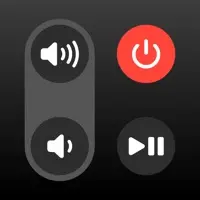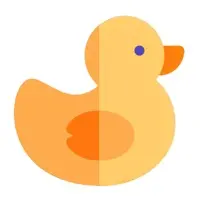HamsterBrow Version History
A Free Utilities App By Christopher Tan
![]() Downloads: 0 Updated: June 13, 2021
Downloads: 0 Updated: June 13, 2021
iPa4Fun collected total 6 version history (release notes) for HamsterBrow.
HamsterBrow Version History
-
HamsterBrow v1.4.0 (Latest Version)
► Updated: June 13, 2021
► What's New in Version 1.4.0:
As much as the hamsters would love to have been in hibernation during lockdown, they have in fact been busy burrowing away in preparation for this release!
They are particularly proud to bring you the most requested features from our HamsterBrowsing community along with a number of improvements and bug fixes:
• Scroll super-slowly or super-fast with an expanded range of scrolling speeds. You can change the hamster running speed in settings. Alternatively, hold down the settings button to access the Scroll Control Panel and change the speed on the fly in Swipe-to-run mode. There are now 80(!) speed levels to give you much more control.
• You can now scroll on your Instagram direct messages!
• Previews of tabs containing PDF files now show correctly on the Tabs page.
• Missing scroll bar indicators on web pages are now visible when using hamster-powered scrolling.
• The positioning of floating toolbars at the top of some web pages has been improved.
Many thanks for your continued support of HamsterBrow! Please send any comments to feedback@hamsterbrow.com or write the hamsters a review here on the App Store.
As always, Happy HamsterBrowsing!
-
HamsterBrow v1.3.0 (Old Version)
► Updated: October 30, 2019
► What's New in Version 1.3.0:
As much as the hamsters would love to have been in hibernation during lockdown, they have in fact been busy burrowing away in preparation for this release!
They are particularly proud to bring you the most requested features from our HamsterBrowsing community along with a number of improvements and bug fixes:
• Scroll super-slowly or super-fast with an expanded range of scrolling speeds. You can change the hamster running speed in settings. Alternatively, hold down the settings button to access the Scroll Control Panel and change the speed on the fly in Swipe-to-run mode. There are now 80(!) speed levels to give you much more control.
• You can now scroll on your Instagram direct messages!
• Previews of tabs containing PDF files now show correctly on the Tabs page.
• Missing scroll bar indicators on web pages are now visible when using hamster-powered scrolling.
• The positioning of floating toolbars at the top of some web pages has been improved.
Many thanks for your continued support of HamsterBrow! Please send any comments to feedback@hamsterbrow.com or write the hamsters a review here on the App Store.
As always, Happy HamsterBrowsing!
-
HamsterBrow v1.2.7 (Old Version)
► Updated: September 30, 2019
► What's New in Version 1.2.7:
As much as the hamsters would love to have been in hibernation during lockdown, they have in fact been busy burrowing away in preparation for this release!
They are particularly proud to bring you the most requested features from our HamsterBrowsing community along with a number of improvements and bug fixes:
• Scroll super-slowly or super-fast with an expanded range of scrolling speeds. You can change the hamster running speed in settings. Alternatively, hold down the settings button to access the Scroll Control Panel and change the speed on the fly in Swipe-to-run mode. There are now 80(!) speed levels to give you much more control.
• You can now scroll on your Instagram direct messages!
• Previews of tabs containing PDF files now show correctly on the Tabs page.
• Missing scroll bar indicators on web pages are now visible when using hamster-powered scrolling.
• The positioning of floating toolbars at the top of some web pages has been improved.
Many thanks for your continued support of HamsterBrow! Please send any comments to feedback@hamsterbrow.com or write the hamsters a review here on the App Store.
As always, Happy HamsterBrowsing!
-
HamsterBrow v1.2.6 (Old Version)
► Updated: September 25, 2019
► What's New in Version 1.2.6:
As much as the hamsters would love to have been in hibernation during lockdown, they have in fact been busy burrowing away in preparation for this release!
They are particularly proud to bring you the most requested features from our HamsterBrowsing community along with a number of improvements and bug fixes:
• Scroll super-slowly or super-fast with an expanded range of scrolling speeds. You can change the hamster running speed in settings. Alternatively, hold down the settings button to access the Scroll Control Panel and change the speed on the fly in Swipe-to-run mode. There are now 80(!) speed levels to give you much more control.
• You can now scroll on your Instagram direct messages!
• Previews of tabs containing PDF files now show correctly on the Tabs page.
• Missing scroll bar indicators on web pages are now visible when using hamster-powered scrolling.
• The positioning of floating toolbars at the top of some web pages has been improved.
Many thanks for your continued support of HamsterBrow! Please send any comments to feedback@hamsterbrow.com or write the hamsters a review here on the App Store.
As always, Happy HamsterBrowsing!
-
HamsterBrow v1.2.4 (Old Version)
► Updated: November 15, 2018
► What's New in Version 1.2.4:
As much as the hamsters would love to have been in hibernation during lockdown, they have in fact been busy burrowing away in preparation for this release!
They are particularly proud to bring you the most requested features from our HamsterBrowsing community along with a number of improvements and bug fixes:
• Scroll super-slowly or super-fast with an expanded range of scrolling speeds. You can change the hamster running speed in settings. Alternatively, hold down the settings button to access the Scroll Control Panel and change the speed on the fly in Swipe-to-run mode. There are now 80(!) speed levels to give you much more control.
• You can now scroll on your Instagram direct messages!
• Previews of tabs containing PDF files now show correctly on the Tabs page.
• Missing scroll bar indicators on web pages are now visible when using hamster-powered scrolling.
• The positioning of floating toolbars at the top of some web pages has been improved.
Many thanks for your continued support of HamsterBrow! Please send any comments to feedback@hamsterbrow.com or write the hamsters a review here on the App Store.
As always, Happy HamsterBrowsing!
-
HamsterBrow v1.1.0 (Old Version)
► Updated: May 22, 2018
► What's New in Version 1.1.0:
As much as the hamsters would love to have been in hibernation during lockdown, they have in fact been busy burrowing away in preparation for this release!
They are particularly proud to bring you the most requested features from our HamsterBrowsing community along with a number of improvements and bug fixes:
• Scroll super-slowly or super-fast with an expanded range of scrolling speeds. You can change the hamster running speed in settings. Alternatively, hold down the settings button to access the Scroll Control Panel and change the speed on the fly in Swipe-to-run mode. There are now 80(!) speed levels to give you much more control.
• You can now scroll on your Instagram direct messages!
• Previews of tabs containing PDF files now show correctly on the Tabs page.
• Missing scroll bar indicators on web pages are now visible when using hamster-powered scrolling.
• The positioning of floating toolbars at the top of some web pages has been improved.
Many thanks for your continued support of HamsterBrow! Please send any comments to feedback@hamsterbrow.com or write the hamsters a review here on the App Store.
As always, Happy HamsterBrowsing!