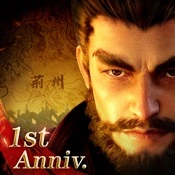Solitaire City (Ad-Free) Version History
A Paid Card Game for $4.99 By Digital Smoke LLC
![]() Downloads: 253 Updated: August 30, 2023
Downloads: 253 Updated: August 30, 2023
iPa4Fun collected total 24 version history (release notes) for Solitaire City (Ad-Free).
Solitaire City (Ad-Free) Version History
-
Solitaire City (Ad-Free) v7.25 (Latest Version)
► Updated: August 30, 2023
► What's New in Version 7.25:
1) The 7.24 update would crash after creating a new background or card back using the camera or from the photo album.
2) Removed "Card Rotations" and "Card Shadows" from the Settings screen that appears when you press the cog wheel during game play.
3) New backgrounds - Aged Wood, Kittens, Puppies and Dolphins.
Bug Fixes in 7.24
1) Game Center stopped working when updating iOS because a "What's New in Game Center" screen would briefly appear and then disappear behind the user interface preventing the "Continue" button from being pressed.
2) On iOS 16, if you paused the game and changed your device orientation then the screen would mess up.
3) If you replayed a game with scoring turned off and then won the game and then chose to play another game, the same cards would be dealt again.
4) Some of the help message boxes were lingering around during Training.
-
Solitaire City (Ad-Free) v7.24 (Old Version)
► Updated: August 26, 2023
► What's New in Version 7.24:
1) The 7.24 update would crash after creating a new background or card back using the camera or from the photo album.
2) Removed "Card Rotations" and "Card Shadows" from the Settings screen that appears when you press the cog wheel during game play.
3) New backgrounds - Aged Wood, Kittens, Puppies and Dolphins.
Bug Fixes in 7.24
1) Game Center stopped working when updating iOS because a "What's New in Game Center" screen would briefly appear and then disappear behind the user interface preventing the "Continue" button from being pressed.
2) On iOS 16, if you paused the game and changed your device orientation then the screen would mess up.
3) If you replayed a game with scoring turned off and then won the game and then chose to play another game, the same cards would be dealt again.
4) Some of the help message boxes were lingering around during Training.
-
Solitaire City (Ad-Free) v7.23 (Old Version)
► Updated: June 12, 2022
► What's New in Version 7.23:
1) The 7.24 update would crash after creating a new background or card back using the camera or from the photo album.
2) Removed "Card Rotations" and "Card Shadows" from the Settings screen that appears when you press the cog wheel during game play.
3) New backgrounds - Aged Wood, Kittens, Puppies and Dolphins.
Bug Fixes in 7.24
1) Game Center stopped working when updating iOS because a "What's New in Game Center" screen would briefly appear and then disappear behind the user interface preventing the "Continue" button from being pressed.
2) On iOS 16, if you paused the game and changed your device orientation then the screen would mess up.
3) If you replayed a game with scoring turned off and then won the game and then chose to play another game, the same cards would be dealt again.
4) Some of the help message boxes were lingering around during Training.
-
Solitaire City (Ad-Free) v7.22 (Old Version)
► Updated: July 13, 2021
► What's New in Version 7.22:
1) The 7.24 update would crash after creating a new background or card back using the camera or from the photo album.
2) Removed "Card Rotations" and "Card Shadows" from the Settings screen that appears when you press the cog wheel during game play.
3) New backgrounds - Aged Wood, Kittens, Puppies and Dolphins.
Bug Fixes in 7.24
1) Game Center stopped working when updating iOS because a "What's New in Game Center" screen would briefly appear and then disappear behind the user interface preventing the "Continue" button from being pressed.
2) On iOS 16, if you paused the game and changed your device orientation then the screen would mess up.
3) If you replayed a game with scoring turned off and then won the game and then chose to play another game, the same cards would be dealt again.
4) Some of the help message boxes were lingering around during Training.
-
Solitaire City (Ad-Free) v7.21 (Old Version)
► Updated: May 12, 2021
► What's New in Version 7.21:
1) The 7.24 update would crash after creating a new background or card back using the camera or from the photo album.
2) Removed "Card Rotations" and "Card Shadows" from the Settings screen that appears when you press the cog wheel during game play.
3) New backgrounds - Aged Wood, Kittens, Puppies and Dolphins.
Bug Fixes in 7.24
1) Game Center stopped working when updating iOS because a "What's New in Game Center" screen would briefly appear and then disappear behind the user interface preventing the "Continue" button from being pressed.
2) On iOS 16, if you paused the game and changed your device orientation then the screen would mess up.
3) If you replayed a game with scoring turned off and then won the game and then chose to play another game, the same cards would be dealt again.
4) Some of the help message boxes were lingering around during Training.
-
Solitaire City (Ad-Free) v7.20 (Old Version)
► Updated: May 6, 2021
► What's New in Version 7.20:
1) The 7.24 update would crash after creating a new background or card back using the camera or from the photo album.
2) Removed "Card Rotations" and "Card Shadows" from the Settings screen that appears when you press the cog wheel during game play.
3) New backgrounds - Aged Wood, Kittens, Puppies and Dolphins.
Bug Fixes in 7.24
1) Game Center stopped working when updating iOS because a "What's New in Game Center" screen would briefly appear and then disappear behind the user interface preventing the "Continue" button from being pressed.
2) On iOS 16, if you paused the game and changed your device orientation then the screen would mess up.
3) If you replayed a game with scoring turned off and then won the game and then chose to play another game, the same cards would be dealt again.
4) Some of the help message boxes were lingering around during Training.
-
Solitaire City (Ad-Free) v7.13 (Old Version)
► Updated: October 2, 2019
► What's New in Version 7.13:
1) The 7.24 update would crash after creating a new background or card back using the camera or from the photo album.
2) Removed "Card Rotations" and "Card Shadows" from the Settings screen that appears when you press the cog wheel during game play.
3) New backgrounds - Aged Wood, Kittens, Puppies and Dolphins.
Bug Fixes in 7.24
1) Game Center stopped working when updating iOS because a "What's New in Game Center" screen would briefly appear and then disappear behind the user interface preventing the "Continue" button from being pressed.
2) On iOS 16, if you paused the game and changed your device orientation then the screen would mess up.
3) If you replayed a game with scoring turned off and then won the game and then chose to play another game, the same cards would be dealt again.
4) Some of the help message boxes were lingering around during Training.
-
Solitaire City (Ad-Free) v7.12 (Old Version)
► Updated: November 20, 2017
► What's New in Version 7.12:
1) The 7.24 update would crash after creating a new background or card back using the camera or from the photo album.
2) Removed "Card Rotations" and "Card Shadows" from the Settings screen that appears when you press the cog wheel during game play.
3) New backgrounds - Aged Wood, Kittens, Puppies and Dolphins.
Bug Fixes in 7.24
1) Game Center stopped working when updating iOS because a "What's New in Game Center" screen would briefly appear and then disappear behind the user interface preventing the "Continue" button from being pressed.
2) On iOS 16, if you paused the game and changed your device orientation then the screen would mess up.
3) If you replayed a game with scoring turned off and then won the game and then chose to play another game, the same cards would be dealt again.
4) Some of the help message boxes were lingering around during Training.
-
Solitaire City (Ad-Free) v7.11 (Old Version)
► Updated: November 6, 2017
► What's New in Version 7.11:
1) The 7.24 update would crash after creating a new background or card back using the camera or from the photo album.
2) Removed "Card Rotations" and "Card Shadows" from the Settings screen that appears when you press the cog wheel during game play.
3) New backgrounds - Aged Wood, Kittens, Puppies and Dolphins.
Bug Fixes in 7.24
1) Game Center stopped working when updating iOS because a "What's New in Game Center" screen would briefly appear and then disappear behind the user interface preventing the "Continue" button from being pressed.
2) On iOS 16, if you paused the game and changed your device orientation then the screen would mess up.
3) If you replayed a game with scoring turned off and then won the game and then chose to play another game, the same cards would be dealt again.
4) Some of the help message boxes were lingering around during Training.
-
Solitaire City (Ad-Free) v7.10 (Old Version)
► Updated: November 4, 2017
► What's New in Version 7.10:
1) The 7.24 update would crash after creating a new background or card back using the camera or from the photo album.
2) Removed "Card Rotations" and "Card Shadows" from the Settings screen that appears when you press the cog wheel during game play.
3) New backgrounds - Aged Wood, Kittens, Puppies and Dolphins.
Bug Fixes in 7.24
1) Game Center stopped working when updating iOS because a "What's New in Game Center" screen would briefly appear and then disappear behind the user interface preventing the "Continue" button from being pressed.
2) On iOS 16, if you paused the game and changed your device orientation then the screen would mess up.
3) If you replayed a game with scoring turned off and then won the game and then chose to play another game, the same cards would be dealt again.
4) Some of the help message boxes were lingering around during Training.
-
Solitaire City (Ad-Free) v7.02 (Old Version)
► Updated: April 21, 2017
► What's New in Version 7.02:
1) The 7.24 update would crash after creating a new background or card back using the camera or from the photo album.
2) Removed "Card Rotations" and "Card Shadows" from the Settings screen that appears when you press the cog wheel during game play.
3) New backgrounds - Aged Wood, Kittens, Puppies and Dolphins.
Bug Fixes in 7.24
1) Game Center stopped working when updating iOS because a "What's New in Game Center" screen would briefly appear and then disappear behind the user interface preventing the "Continue" button from being pressed.
2) On iOS 16, if you paused the game and changed your device orientation then the screen would mess up.
3) If you replayed a game with scoring turned off and then won the game and then chose to play another game, the same cards would be dealt again.
4) Some of the help message boxes were lingering around during Training.
-
Solitaire City (Ad-Free) v7.00 (Old Version)
► Updated: October 11, 2016
► What's New in Version 7.00:
1) The 7.24 update would crash after creating a new background or card back using the camera or from the photo album.
2) Removed "Card Rotations" and "Card Shadows" from the Settings screen that appears when you press the cog wheel during game play.
3) New backgrounds - Aged Wood, Kittens, Puppies and Dolphins.
Bug Fixes in 7.24
1) Game Center stopped working when updating iOS because a "What's New in Game Center" screen would briefly appear and then disappear behind the user interface preventing the "Continue" button from being pressed.
2) On iOS 16, if you paused the game and changed your device orientation then the screen would mess up.
3) If you replayed a game with scoring turned off and then won the game and then chose to play another game, the same cards would be dealt again.
4) Some of the help message boxes were lingering around during Training.
-
Solitaire City (Ad-Free) v6.00 (Old Version)
► Updated: September 13, 2016
► What's New in Version 6.00:
1) The 7.24 update would crash after creating a new background or card back using the camera or from the photo album.
2) Removed "Card Rotations" and "Card Shadows" from the Settings screen that appears when you press the cog wheel during game play.
3) New backgrounds - Aged Wood, Kittens, Puppies and Dolphins.
Bug Fixes in 7.24
1) Game Center stopped working when updating iOS because a "What's New in Game Center" screen would briefly appear and then disappear behind the user interface preventing the "Continue" button from being pressed.
2) On iOS 16, if you paused the game and changed your device orientation then the screen would mess up.
3) If you replayed a game with scoring turned off and then won the game and then chose to play another game, the same cards would be dealt again.
4) Some of the help message boxes were lingering around during Training.
-
Solitaire City (Ad-Free) v5.10 (Old Version)
► Updated: July 28, 2016
► What's New in Version 5.10:
1) The 7.24 update would crash after creating a new background or card back using the camera or from the photo album.
2) Removed "Card Rotations" and "Card Shadows" from the Settings screen that appears when you press the cog wheel during game play.
3) New backgrounds - Aged Wood, Kittens, Puppies and Dolphins.
Bug Fixes in 7.24
1) Game Center stopped working when updating iOS because a "What's New in Game Center" screen would briefly appear and then disappear behind the user interface preventing the "Continue" button from being pressed.
2) On iOS 16, if you paused the game and changed your device orientation then the screen would mess up.
3) If you replayed a game with scoring turned off and then won the game and then chose to play another game, the same cards would be dealt again.
4) Some of the help message boxes were lingering around during Training.
-
Solitaire City (Ad-Free) v5.01 (Old Version)
► Updated: April 6, 2016
► What's New in Version 5.01:
1) The 7.24 update would crash after creating a new background or card back using the camera or from the photo album.
2) Removed "Card Rotations" and "Card Shadows" from the Settings screen that appears when you press the cog wheel during game play.
3) New backgrounds - Aged Wood, Kittens, Puppies and Dolphins.
Bug Fixes in 7.24
1) Game Center stopped working when updating iOS because a "What's New in Game Center" screen would briefly appear and then disappear behind the user interface preventing the "Continue" button from being pressed.
2) On iOS 16, if you paused the game and changed your device orientation then the screen would mess up.
3) If you replayed a game with scoring turned off and then won the game and then chose to play another game, the same cards would be dealt again.
4) Some of the help message boxes were lingering around during Training.