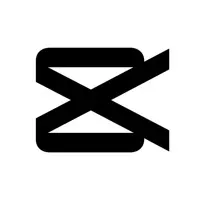ProCamera HD Version History
A Paid Photo & Video App for $4.99 By Cocologics
![]() Downloads: 37 Updated: July 25, 2018
Downloads: 37 Updated: July 25, 2018
iPa4Fun collected total 4 version history (release notes) for ProCamera HD.
ProCamera HD Version History
-
ProCamera HD v2.3 (Latest Version)
► Updated: July 25, 2018
► What's New in Version 2.3:
Major overhaul of our editing studio! Our photo editing studio is ready for the future. It now supports gigantic files as well as Display P3 (Wide Color) from start to finish.
NEW "MAGIC" TOOLS
Create unique artistic effects using the new editing tools Bloom and Gloom. Experiment with these new additions to the Magic Lab (flask icon) found in our editing studio.
TEMPERATURE & TINT CONTROL
Color correct your images or emphasize the mood by making them appear cooler or warmer. Both color temperature and tint can be adjusted in this intuitive new tool by swiping vertically and horizontally.
ADAPTIVE AUTO-OPTIMIZE
Enhance your images with a single swipe. Use the new "Adaptive" filter based on intelligent image analysis to automatically improve your photos. The filter will enhance your image just the right amount so that it still maintains its natural appearance.
HORIZON DETECTION
If a tilted horizon is detected in an image, our Straighten tool will automatically rotate the photo for you. You are still able to manually adjust the angle or revert to the original by double-tapping the dial.
If you have any suggestions or find a bug, please let us know via in-app support or email us at support@procamera-app.com.
Visit blog.procamera-app.com for the latest information about ProCamera.
If you enjoy our app, please consider leaving a review in the App Store or updating your previous one. Every single review is much appreciated. Thank you!
-
ProCamera HD v2.2 (Old Version)
► Updated: February 15, 2017
► What's New in Version 2.2:
Major overhaul of our editing studio! Our photo editing studio is ready for the future. It now supports gigantic files as well as Display P3 (Wide Color) from start to finish.
NEW "MAGIC" TOOLS
Create unique artistic effects using the new editing tools Bloom and Gloom. Experiment with these new additions to the Magic Lab (flask icon) found in our editing studio.
TEMPERATURE & TINT CONTROL
Color correct your images or emphasize the mood by making them appear cooler or warmer. Both color temperature and tint can be adjusted in this intuitive new tool by swiping vertically and horizontally.
ADAPTIVE AUTO-OPTIMIZE
Enhance your images with a single swipe. Use the new "Adaptive" filter based on intelligent image analysis to automatically improve your photos. The filter will enhance your image just the right amount so that it still maintains its natural appearance.
HORIZON DETECTION
If a tilted horizon is detected in an image, our Straighten tool will automatically rotate the photo for you. You are still able to manually adjust the angle or revert to the original by double-tapping the dial.
If you have any suggestions or find a bug, please let us know via in-app support or email us at support@procamera-app.com.
Visit blog.procamera-app.com for the latest information about ProCamera.
If you enjoy our app, please consider leaving a review in the App Store or updating your previous one. Every single review is much appreciated. Thank you!
-
ProCamera HD v2.1 (Old Version)
► Updated: June 17, 2015
► What's New in Version 2.1:
Major overhaul of our editing studio! Our photo editing studio is ready for the future. It now supports gigantic files as well as Display P3 (Wide Color) from start to finish.
NEW "MAGIC" TOOLS
Create unique artistic effects using the new editing tools Bloom and Gloom. Experiment with these new additions to the Magic Lab (flask icon) found in our editing studio.
TEMPERATURE & TINT CONTROL
Color correct your images or emphasize the mood by making them appear cooler or warmer. Both color temperature and tint can be adjusted in this intuitive new tool by swiping vertically and horizontally.
ADAPTIVE AUTO-OPTIMIZE
Enhance your images with a single swipe. Use the new "Adaptive" filter based on intelligent image analysis to automatically improve your photos. The filter will enhance your image just the right amount so that it still maintains its natural appearance.
HORIZON DETECTION
If a tilted horizon is detected in an image, our Straighten tool will automatically rotate the photo for you. You are still able to manually adjust the angle or revert to the original by double-tapping the dial.
If you have any suggestions or find a bug, please let us know via in-app support or email us at support@procamera-app.com.
Visit blog.procamera-app.com for the latest information about ProCamera.
If you enjoy our app, please consider leaving a review in the App Store or updating your previous one. Every single review is much appreciated. Thank you!
-
ProCamera HD v2.0 (Old Version)
► Updated: August 28, 2014
► What's New in Version 2.0:
Major overhaul of our editing studio! Our photo editing studio is ready for the future. It now supports gigantic files as well as Display P3 (Wide Color) from start to finish.
NEW "MAGIC" TOOLS
Create unique artistic effects using the new editing tools Bloom and Gloom. Experiment with these new additions to the Magic Lab (flask icon) found in our editing studio.
TEMPERATURE & TINT CONTROL
Color correct your images or emphasize the mood by making them appear cooler or warmer. Both color temperature and tint can be adjusted in this intuitive new tool by swiping vertically and horizontally.
ADAPTIVE AUTO-OPTIMIZE
Enhance your images with a single swipe. Use the new "Adaptive" filter based on intelligent image analysis to automatically improve your photos. The filter will enhance your image just the right amount so that it still maintains its natural appearance.
HORIZON DETECTION
If a tilted horizon is detected in an image, our Straighten tool will automatically rotate the photo for you. You are still able to manually adjust the angle or revert to the original by double-tapping the dial.
If you have any suggestions or find a bug, please let us know via in-app support or email us at support@procamera-app.com.
Visit blog.procamera-app.com for the latest information about ProCamera.
If you enjoy our app, please consider leaving a review in the App Store or updating your previous one. Every single review is much appreciated. Thank you!