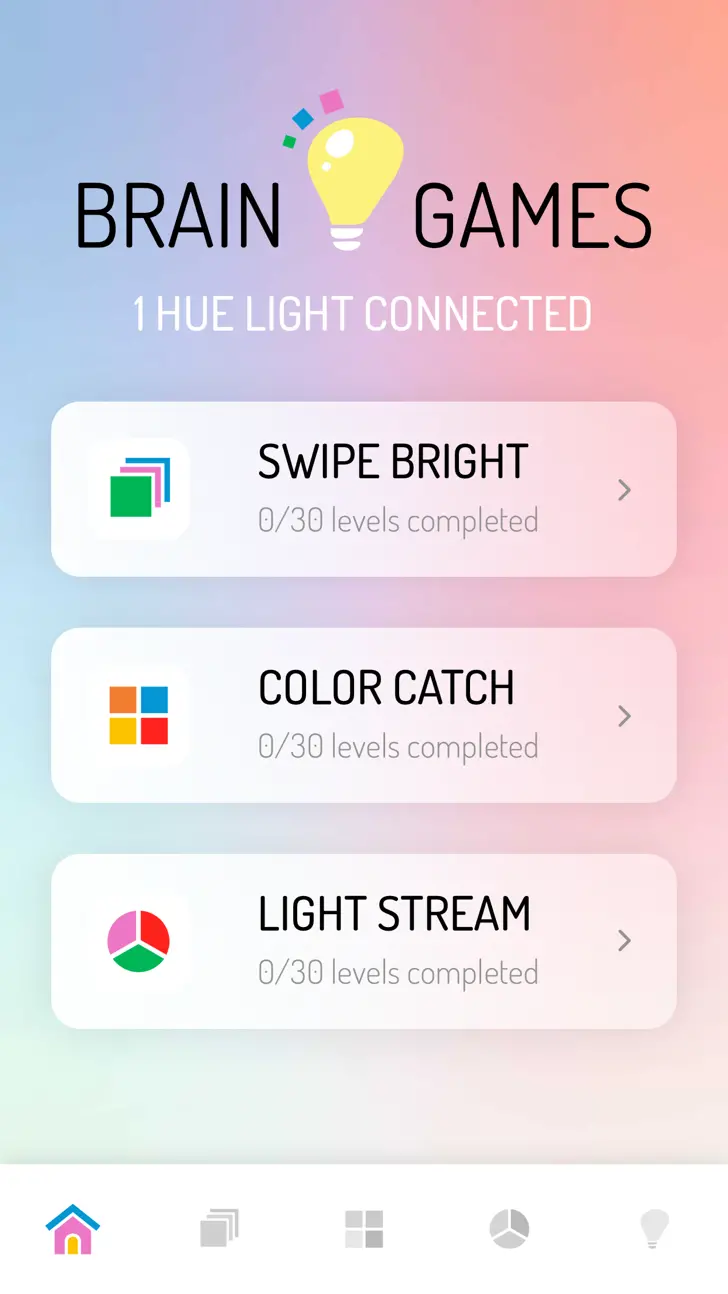Hue Game (nl.wienelware.huebraingames): Brain games with Philips Hue...Read More > or Download Now >
Hue Game for iPhone and iPad
Tech Specs
- • Latest Version: 4.0
- • Updated: August 30, 2023
- • Requires: iOS 13.0 and up
- • Developer: Lidwien Veugen
- • Age Rating: 4+
User Reviews

- • Rating Average
- 5 out of 5
- • Rating Users
- 3
Download Count
- • Total Downloads
- 1
- • Current Version Downloads
- 1
You can download the the latest version of Hue Game or explore its version history.
More About Hue Game
PLAY WITH LIGHT
For the ultimate light-controlled brain training experience, it is required to have a Philips Hue bridge and at least one color light connected to this bridge. Note that the game can also be played without any lights, although it is less fun of course. It is not possible to connect dimmable on/off lights to the app, since all games are based on color.
HOW TO SETUP
A simple three-step onboarding procedure will help you to connect your Philips Hue lights to the brain games:
- Step 1 - First, your Hue bridge has to be found. You need to make sure your Hue bridge is on the same WiFi network as the phone/device you’ll use this app.
- Step 2 - As soon as your Hue bridge is detected, you need to connect it to the app by pressing the big button on the Hue bridge.
- Step 3 - In this last stap the app will come up with a list of all your Philips Hue color lights. You can select the lights you want to include in the game.
HOW TO PLAY
Each of the three brain games has 30 levels of increasing difficulty and a classic gaming mode to beat your high score. In the game ‘Light Stream’ you have to watch, remember and repeat an increasing sequence of colors, presented by your Hue light. Train your short-term memory and attention and make sure to remember the sequence correctly. In ‘Color Catch’ you get a few seconds to memorize a pattern of colors. Afterwards, you have to click the tiles with the color chosen by you Philips Hue light. Train your concentration, attention and mental flexibility in the game ’Swipe Bright’, a fun version of the famous neuropsychological ‘Stroop test’. If the word or color on the cards corresponds to the color of your Hue light, you have to swipe the card to the right, otherwise swipe it left.
What's New in Hue Game 4.0 >
The app is now free to download! Enjoy!