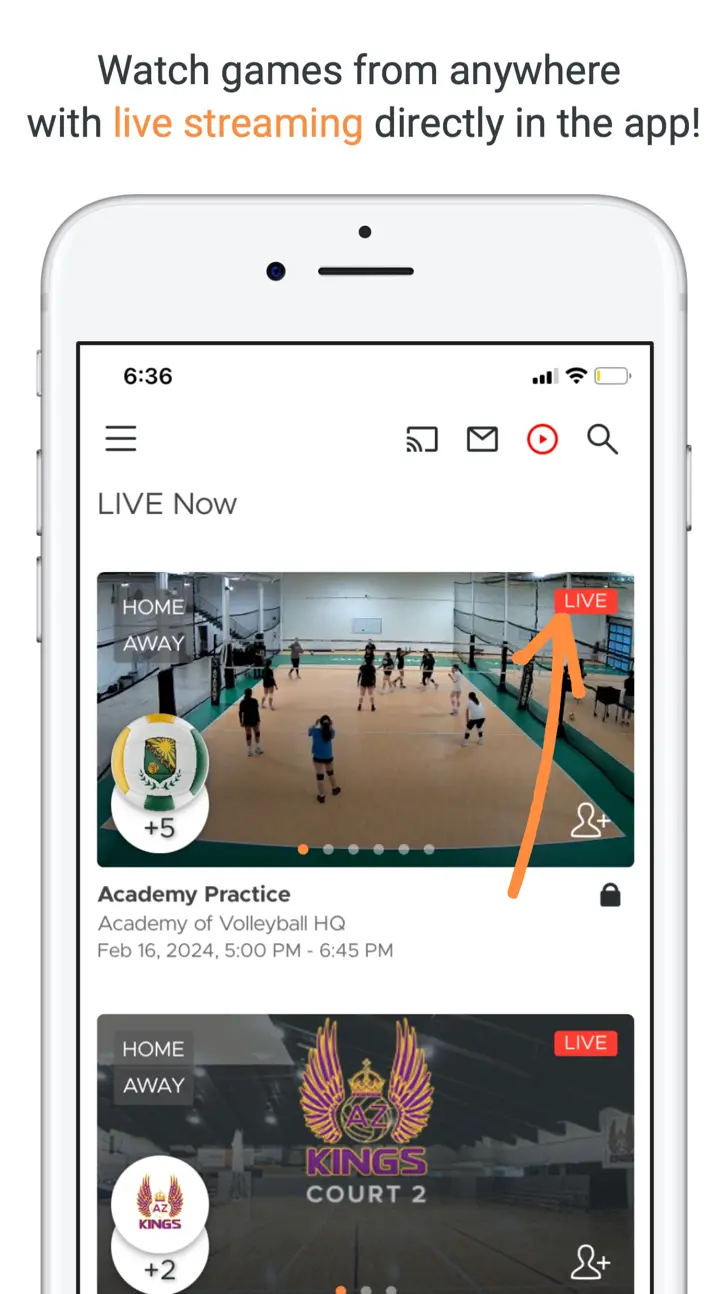Sporfie (com.sporfie.mobile): Live, Highlights & Replay...Read More > or Download Now >
Sporfie for iPhone and iPad
Tech Specs
- • Latest Version: 1.38.12
- • Updated: April 2, 2024
- • Requires: iOS 13.0 and up
- • Developer: Nagra USA Inc.
- • Age Rating: 4+
User Reviews

- • Rating Average
- 4.5 out of 5
- • Rating Users
- 146
Download Count
- • Total Downloads
- 3
- • Current Version Downloads
- 0
You can download the the latest version of Sporfie or explore its version history.
More About Sporfie
See it first, then save it
With just the press of a button, Sporfie captures the highlights you want to keep AFTER you’ve watched them live.
One camera films, everyone saves.
With just one smartphone camera filming the action, anyone who joins can enjoy the game without having to film and still save their own personal highlights instantly.
Relive the action from multiple perspectives.
With additional smartphone cameras connected, one click sends multiple clips directly to your device, allowing you to replay the moments you want from all available angles.
Teamwork on & off the field
Connect with other parents, coaches, players, and fans to crowdsource the best moments of every game and to follow the action remotely when you can’t be there.
How does it work?
1. JOIN: Open Sporfie and choose your event (via location or search) to connect automatically to any camera(s) already filming the game.
Don’t see an event? Create your own and set up your smartphone as a shared camera, allowing others nearby to join in.
2. CLICK: Tap the Sporfie button anytime during the game and the past 15 seconds will be sent to your device from all active cameras. Then replay, share and repeat!
3. SHARE: Instantly share your clips as they happen. With direct integration to leading social platforms, your saved moments can be enjoyed by your friends & family before the crowd stops cheering.
Or, share highlights from the entire event all at once. As you return home from the game, you will receive all of your saved moments in one highlight reel compiled by Sporfie.
Also available from Sporfie:
Want to capture hands-free? Using the Sporfie Clipr button, you can now leave your smartphone in your pocket or bag and wirelessly capture the action in one click!
For more information or to discover more ways to use Sporfie, visit our website: www.sporfie.com
What's New in Sporfie 1.38.12 >
- Bug fix and performance improvements