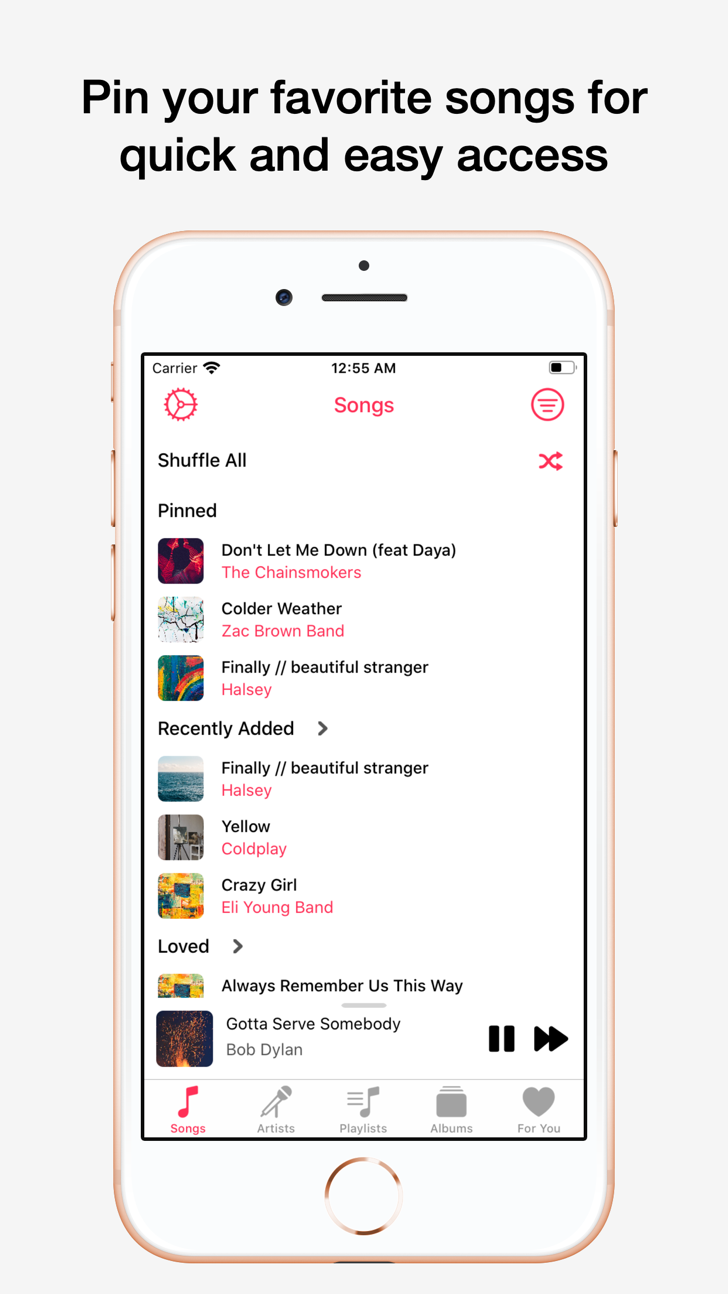Sathorn (stephenbodnar.Siam): An advanced music player...Read More > or Download Now >
Sathorn for iPhone
Tech Specs
- • Latest Version: 2.80.3
- • Updated: March 4, 2023
- • Requires: iOS 13.0 and up
- • Developer: Stephen Bodnar
- • Age Rating: 12+
User Reviews

- • Rating Average
- 4 out of 5
- • Rating Users
- 37
Download Count
- • Total Downloads
- 1
- • Current Version Downloads
- 0
You can download the the latest version of Sathorn or explore its version history.
More About Sathorn
Features:
Apple Music:
- Personalized Apple Music recommendations, and Apple Music Radio playback (including Beats 1)
- Love, dislike, share, and add songs, playlists, and albums across the entire Apple Music catalog
- The most choices for new music discovery of any Apple Music client, including the ability to view top charts for playlists, songs, and albums from 26 countries in the world, as well as top charts across 18 music genres
- Search the Apple Music catalog for playlists, albums, and songs, and add them to your library
- Add Apple Music songs to your playlists, with or without adding the song to your library
- Scrobble songs to Lastfm (library songs only)
User Interface:
- Light, Dark, and True Black appearances themes
- Choose between the 7 default custom color schemes, or create your own (as seen in the screenshot above)
- Swipe across the Now Playing album cover to change songs
- Search within a playlist for both local playlists and Apple Music playlists
- Pull down on any of the main 5 tabs to search
- Pull down while viewing a playlist to search that playlist
- The most extensive playlist management system of any music client for iOS. In addition to all the default options the stock Music app has, you can also sort playlists into folders and differentiate between playlists users have shared with you, your own playlists, and playlists downloaded from Apple Music
- Swipe up to view the current queue, as well as info about the currently playing song
- On the albums and playlists tab, swipe left for a slide out menu with the ability to quickly play, shuffle, play next, or play later
- Sort individual playlists by album, title, play count, recently added, or the default sort
- View all the songs you have “loved” and are in your library. Simply sort by the "Loved" option on the main songs tab
- Change the order of tabs under "Settings"
- Add up to 100 items under "Recently Added" for songs and albums
Privacy:
- I collect absolutely no personal data about any user. All info is kept local on the device and nothing is sent to any server I own.
For support, please contact support@sathorn.app
View more on Sathorn's website: https://sathorn.app
Apple, the Apple logo, iOS, and Apple Music are trademarks of Apple Inc.
What's New in Sathorn 2.80.3 >
Small bug fixes and UI enhancements