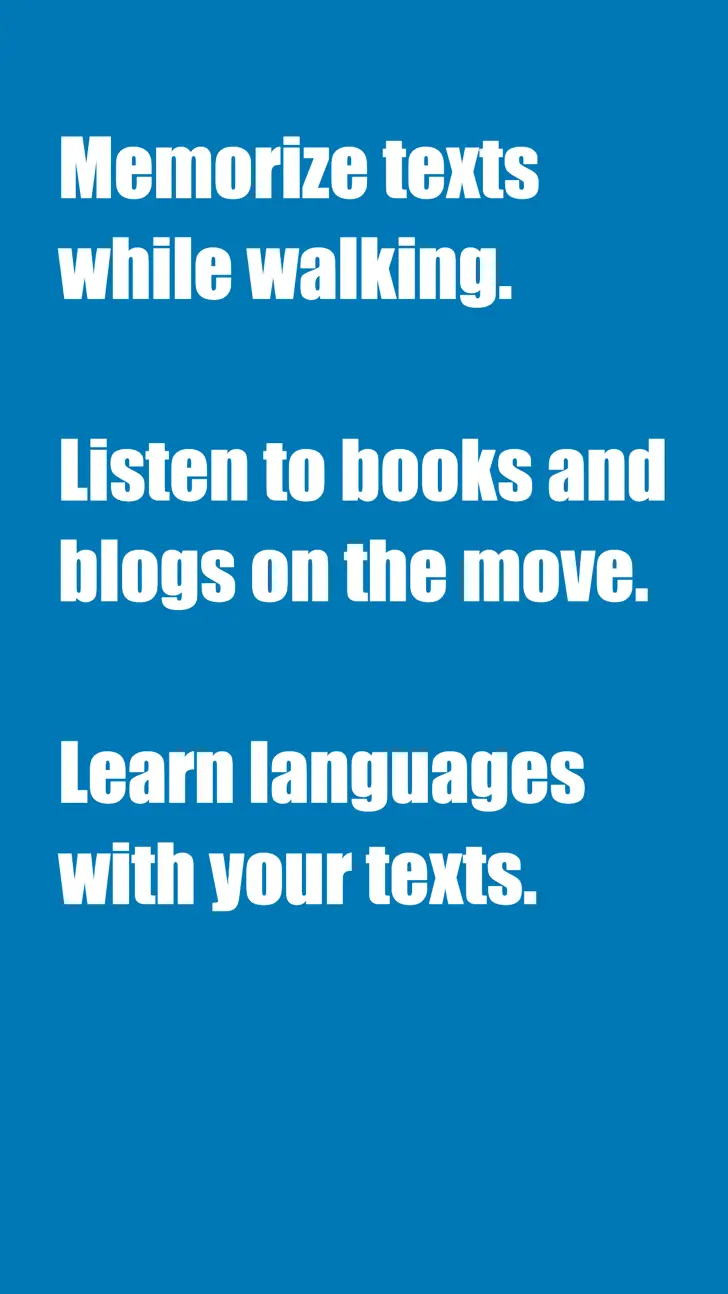Text to Speech Voicepaper (NU.Voicepaper2): AI Voice Reader to Read Aloud...Read More > or Download Now >
Text to Speech Voicepaper for iPhone and iPad
Tech Specs
- • Latest Version: 2.7.2
- • Updated: April 7, 2024
- • Requires: iOS 14.0 and up
- • Developer: Lemon LLC
- • Age Rating: 4+
User Reviews

- • Rating Average
- 4.5 out of 5
- • Rating Users
- 180
Download Count
- • Total Downloads
- 1
- • Current Version Downloads
- 0
You can download the the latest version of Text to Speech Voicepaper or explore its version history.
More About Text to Speech Voicepaper
●Listen on the go
Listen to blogs or texts while you are walking, exercising, or doing your daily work.
●Your Learning Assistant
Use it for proof reading, or to get through your text books. It is also the perfect foreign language learning assistant.
●Import Texts or Web Pages
Easily import texts or web pages from Dropbox, Evernote or Pocket.
●Functions
- Change Voice Speed
- Highlight Speaking Position
- Start Speaking from Selected Position
- Remote Control in the Lock Screen
- Sleep Timer
- Repeat Current Text
- Auto Language Detect from Text
●Upgrade
You can unlock 15 minutes a day limit with the upgrade. You won't be charged If you cancel during the first 2 weeks trial period.
$2.99 / Monthly
$24.99 / Yearly
●Restore Your Purchases
You can restore your purchases when you changed your iOS devices or reinstalled the app from [Restore Purchases] in the Settings -> Upgrade. Please note that you need to login to your iTunes settings in the iOS -> iTunes with the same Apple ID you used before.
●Manage or Cancel
Go to Settings > [your name] > iTunes & App Store.
Tap your Apple ID at the top of the screen.
Tap View Apple ID. You might need to sign in or use Touch ID.
https://support.apple.com/en-us/HT202039
●Payment will be charged to your Apple ID account at the confirmation of purchase.
●The subscription automatically renews unless it is canceled at least 24 hours before the end of the current period.
●Your account will be charged for renewal within 24 hours prior to the end of the current period.
●You can manage and cancel your subscriptions by going to your App Store account settings after purchase.
●You will not be able to cancel the subscription once activated.
●Free trials may only be used once. Any unused portion of a free trial will be forfeited if you purchase a subscription.
●Privacy Policy and Term of Use
https://texttospeech.helpshift.com/a/voicepaper2/?l=en&s=term-of-use-privacy
What's New in Text to Speech Voicepaper 2.7.2 >
Hello. I've been feeling a little sleep-deprived recently.
Well, this update is quite significant.
@Pause for a few seconds at the specified letter
@Changeable text size
@App support for 12 languages
First of all, we've finally realized the function to pause the audio for a few seconds at the specified characters, which has been highly requested for some time. After a lot of trial and error with various programming approaches, we finally succeeded.
The motivation to create this function came from requests for a feature to pause for a few seconds before reading the answer after reading the question when studying for an exam.
In addition, it seems to be useful for things like making the read aloud easier to listen to by adding a pause after a paragraph or a specific character.
You can choose it from the Settings => Voice & Speed screen. This is a feature for the paid version; however please do try it out using the free trial period.
In addition, it is now possible to change the text size from the app's text screen. The ability to fine-tune the text size a little smaller or larger while looking at the text is quite handy.
This can be used from the button at the top right of the text screen. We have been supporting changes to the iPhone's text size, but now it is possible to change the size within Voicepaper alone without changing the overall size on the iPhone.
Also, we have made Voicepaper, which was only compatible with English and Japanese, compatible with 12 languages all at once.
Not only the characters in the app, but also the screenshots and descriptions on the AppStore have been translated, so we hope this will make it an app that users all over the world can use.
If you like the app, we would be grateful if you could review it on the AppStore.
See you next time!