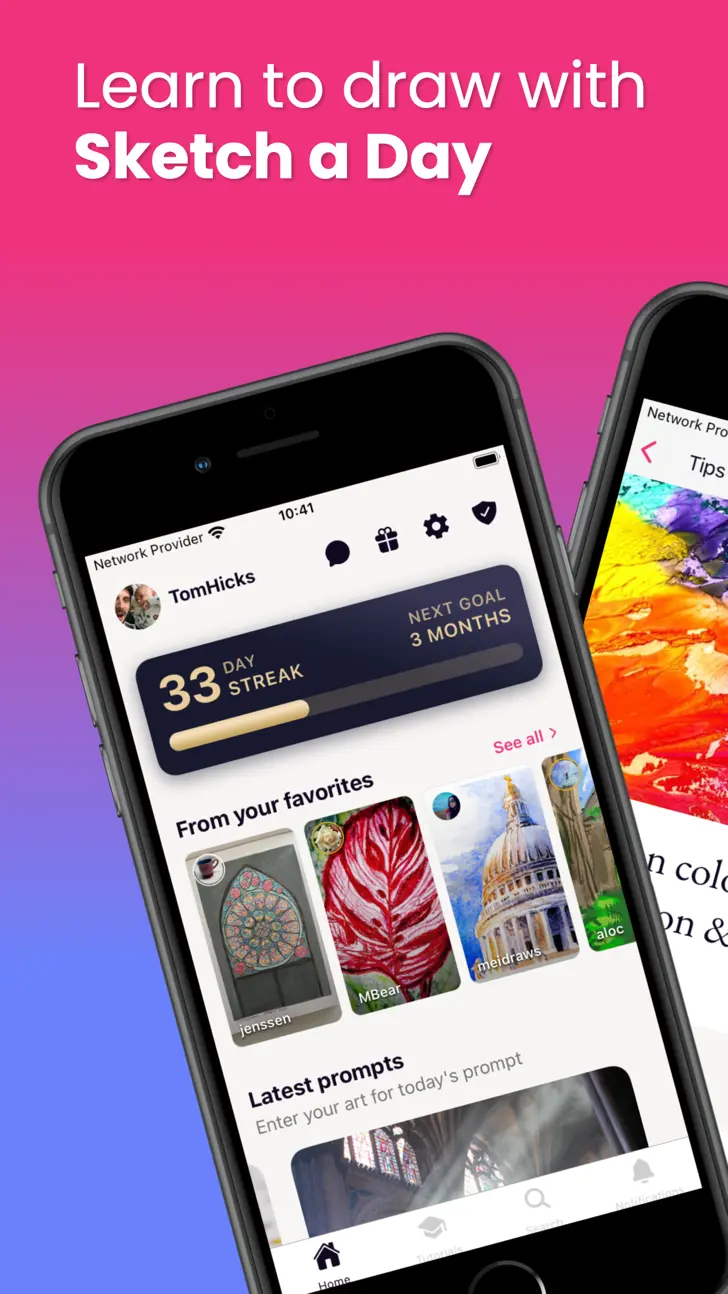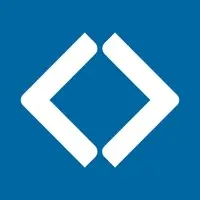Sketch a Day (me.tomhicks.asketchaday): Community, prompts, tutorials...Read More > or Download Now >
Sketch a Day for iPhone and iPad
Tech Specs
- • Latest Version: 1.43.0
- • Updated: August 28, 2022
- • Requires: iOS 11.0 and up
- • Developer: Tom Hicks
- • Age Rating: 4+
User Reviews

- • Rating Average
- 5 out of 5
- • Rating Users
- 919
Download Count
- • Total Downloads
- 0
- • Current Version Downloads
- 0
You can download the the latest version of Sketch a Day or explore its version history.
More About Sketch a Day
The idea is simple: every day, we set a new subject for everyone to draw. You do your sketch or drawing, take a photo, and upload it for that day for everyone to see.
You can sketch, draw, paint, use digital art apps. Whatever you like that gets you into the habit of drawing every day.
Submit as many as you like, and see your progress over time.
Lots of people are using Sketch a Day as a great way to start a positive habit. I have had many messages of support about the effect it has had on people's mental health, wellness and mindfulness. Sketching is a great habit to get into, even if like so many people, you think you "can't draw". It's a very peaceful, quiet and creative pastime, and receiving the help and support of others is a great way to feel good about yourself.
Sketch a Day is a wonderful, positive community with people from all over the world coming together to draw a common theme.
** Sketch a Day is growing fast **
There are over 20,000 artists in the community now. It's just growing faster and faster all the time!
If you want to learn, want to get back into drawing, or just want a quick practice or warm-up, then Sketch a Day could be perfect for you. For beginners, we have tips and tutorials each day. For the experts, you can post your images and show your skills to the world.
So...go sharpen your pencils!
---
Did you know?
• By drawing each day and getting likes, you can build your own private gallery of famous masterpieces.
• Parental controls make Sketch a Day a safer place. You can prevent 'adult material' from being seen by your children by setting a PIN on the parental controls.
• You can comment on people's sketches so you can ask how they did it, ask for tips, give them some kudos or just be silly!
• You can also add your Instagram account name so people can follow you on Instagram quickly and easily.
• When you've done a drawing, you can share it on Facebook straight from the app.
We have had some really creative drawings in our first few months. We've had pencils, watercolours, digital drawing, pen and ink, acrylics. We've had kids, adults, beginners, improvers and experts!
---
I would like to use this space to say thank you to all the people who have messaged me to tell me how Sketch a Day has made their lives better. Drawing every day really seems to have a huge positive effect on people's lives.
What's New in Sketch a Day 1.43.0 >
We've updated the Search experience so you can find artists and prompts more easily.