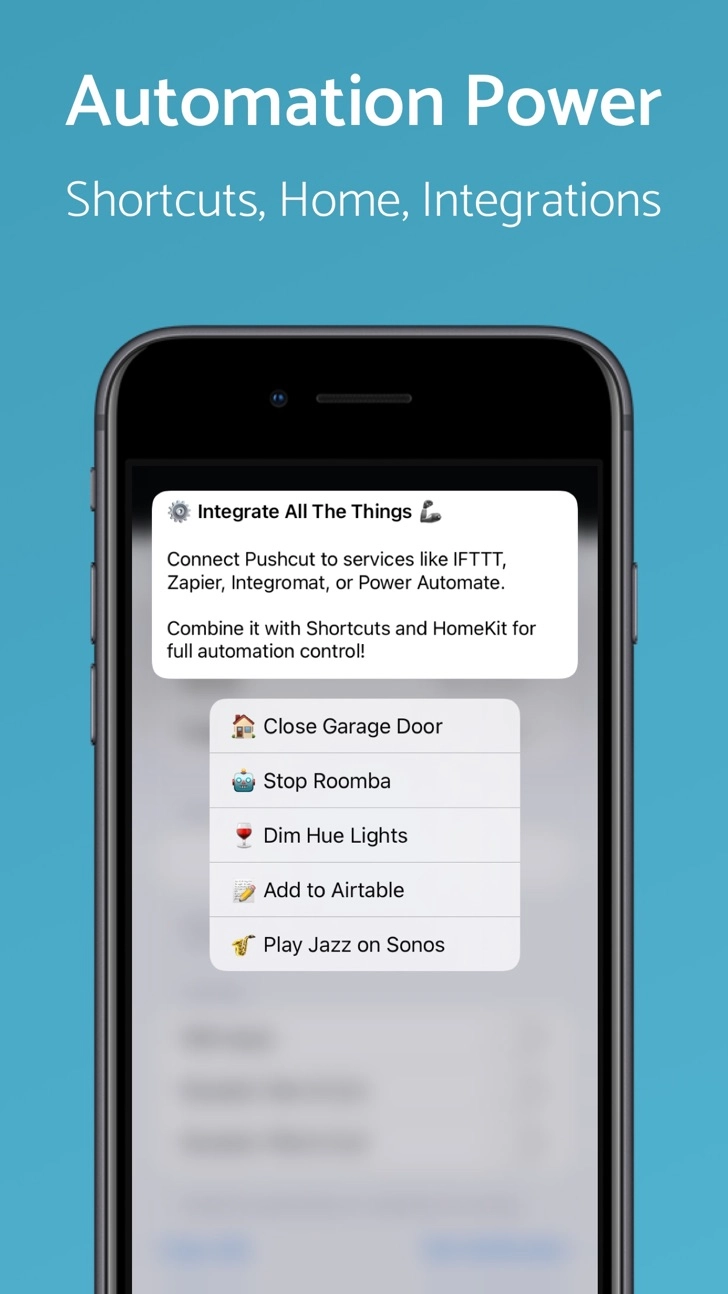Pushcut (io.pushcut.Pushcut): Notifications and Widgets, Create fine-tuned interactions, Automate your Shortcuts with time and location to perform actions on your schedule....Read More > or Download Now >
Pushcut for iPhone and iPad
Tech Specs
- • Latest Version: 2024.2
- • Updated: March 26, 2024
- • Requires: iOS 14.0 and up
- • Developer: Simon Peter Leeb
- • Age Rating: 4+
User Reviews

- • Rating Average
- 4.5 out of 5
- • Rating Users
- 438
Download Count
- • Total Downloads
- 14
- • Current Version Downloads
- 0
You can download the the latest version of Pushcut or explore its version history.
More About Pushcut
With Pushcut, you can connect your all your apps, web services, and devices to automate your workflow by setting up custom, actionable notifications. You can also set up alerts & reminders, add URLs and define action buttons for each of them separately. The notifications can be triggered using locations, iBeacons, schedules, webhooks, web API calls, or directly from online services like Zapier or Integromat. Or use the Webhook from IFTTT, your home server, or anything that knows what HTTP is.
Use the Pushcut API to build your own integrations or create advanced custom scenarios. It supports both sending messages and registering custom webhooks (even local network URLs) to be used as automation actions.
Features
+ Set up alerts & reminders to trigger scheduled & location-based smart notifications
+ Combine time and location triggers (eg: "weekdays at 6 PM when I am at work")
+ Trigger notifications through a secure webhook or Pushcut API
+ Trigger notifications from third-party integrations and online services like Zapier, Integromat, IFTTT, etc.
+ Define notifications with custom titles and messages
+ Add action buttons to the notifications for quicker access
+ Run shortcuts directly from notification actions
+ Add URLs to the push notifications and open them directly from the notifications
+ Run online actions (i.e. webhooks) directly from notifications without opening any app or website
+ Customize notification sounds
+ Deliver push notifications to specific devices individually
+ Automate your home and workplace. Use local triggers for simple routines OR integrations & webhooks for fancy automation
+ Use a powerful JSON API to deliver dynamic texts, shortcut inputs, and URLs
Certain features, like the Shortcuts app or an automation server or service, require additional setup which is not provided by Pushcut. You will have to install the apps and connect them with Pushcut.
Webhook
Each notification receives a unique and secret URL for the https://api.pushcut.io/ service. Trigger them by sending a HTTP request to the URL - from virtually any server that is connected to the internet. This can be your home automation server, your notebook, or a web-based automation service (like IFTTT).
Use the powerful JSON API to fully customize you push notifications with dynamic content and action buttons.
Subscription Levels
— Free —
+ define up to three notifications
+ define up to one action per notification
+ use with local triggers or basic webhooks (no dynamic content or online actions)
— Basic —
+ unlimited notification definitions
+ unlimited actions per notification
— Pro —
+ dynamic notifications from service integrations
+ fully customizable actions using the powerful JSON API
+ trigger online actions directly
+ input parameters for shortcuts and online actions
Payments
You can subscribe to a monthly (Pro) or annual (Basic, Pro) subscription plan. Payment will be charged to your Apple ID account at the time of purchase. A subscription automatically renews unless it is canceled at least 24 hours before the end of the current period. Your account will be charged for renewal within 24 hours prior to the end of the current period. You can manage and cancel your subscriptions by going to your account settings on the App Store after making the purchase.
Privacy Policy: https://www.pushcut.io/privacy
What's New in Pushcut 2024.2 >
- Find Scheduled Notifications shortcuts action
- Fix summary text for Add New Server Schedule
- Fix summary text for Enable/Disable Server Schedule