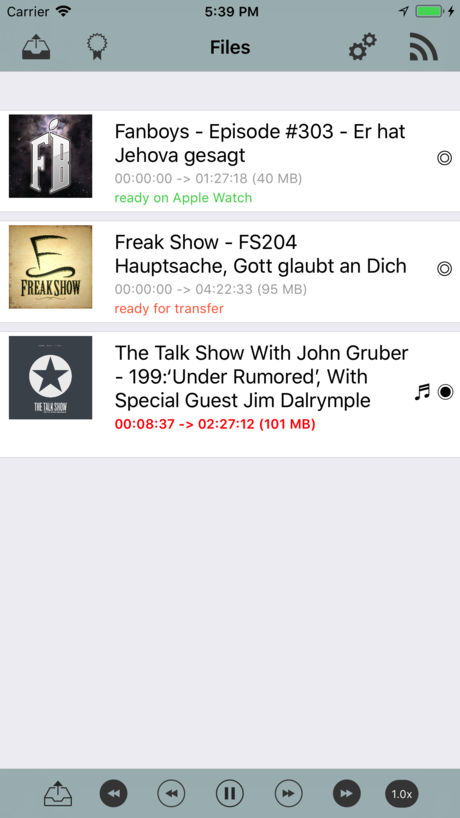Watch Player (de.peterknapp.WatchPlayer): Finally, go running with your Apple Watch and your favorite podcast or exercise other sports and leave the iPhone at home.[HOW TO]1....Read More > or Download Now >
Watch Player for iPhone
Tech Specs
- • Latest Version: 4.0
- • Updated: September 18, 2018
- • Requires: iOS 10.3 and up
- • Developer: Peter Knapp
- • Age Rating: 4+
User Reviews

- • Rating Average
- 4 out of 5
- • Rating Users
- 946
Download Count
- • Total Downloads
- 8
- • Current Version Downloads
- 5
You can download the the latest version of Watch Player or explore its version history.
More About Watch Player
[HOW TO]
1. Select Pods from Main View
2. Press leftmost button in ToolBar on Main View to select Pod for transfer
3. Do 1. and 2. with other Pods if you like
4. Press most left Button in NavigationBar to start the transfer
WatchPlayer transfers podcast episodes directly to the Apple Watch. These can be played there without the direct connection with the iPhone. The podcast will be played in the background on the Apple Watch. The workout app or other apps on the watch can be started simultaneously.
On the iPhone, WatchPlayer is a complete podcast manager and player. In a directory you can put the sources of his favorite podcasts and can load individual episodes to the iPhone and if you would like to listen to them right there or directly to the Apple Watch for transfer.
To listen to the podcasts on the Apple Watch, you need Bluetooth headphones. Apple has recently taken the support of the built-in speaker of the Watch from the app developers. It also takes a long time until the episode on the watch was broadcast.
Since watchOS 4 / iOS 11, the WatchApp of audio apps on the clock * is automatically started *. There is no way to stop this. You can only set this behavior globally for all apps in the Watch settings. Therefore you can find on the second side of the WatchApp of WatchPlayer an iPhone Control Screen, via which you can remote control the iPhone's player.
The app does not use tracker or other analytical tools. All rights and obligations are the responsibility of the respective podcast authors.
What's New in Watch Player 4.0 >
New in v4.0:
Expansion of the player on the Apple Watch with features that watchOS 5 offers
Maintenance of all functionalities also for older Apple Watch
Transfer from iPhone to Apple Watch is displayed on the iPhone as a percentage
CarPlay