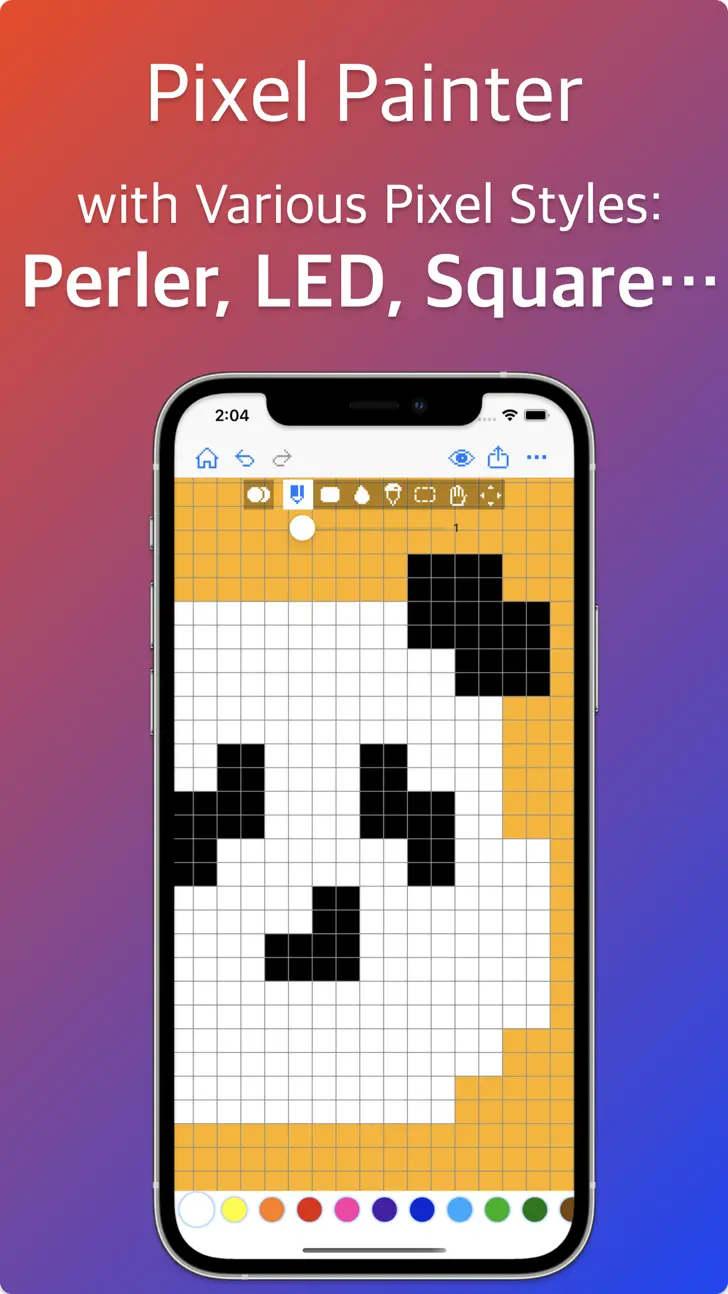Pixel Painter Advanced 1.3 for iPhone and iPad
A Paid Entertainment App for $2.99
Published By Zhang Guangjian
Pixel Painter Advanced (com.zhangguangjian.pixelpainterpro): with Pixel Styles...Read More > or Download Now >
Pixel Painter Advanced for iPhone and iPad
Tech Specs
- • Latest Version: 1.3
- • Updated: August 24, 2021
- • Requires: iOS 14.1 and up
- • Developer: Zhang Guangjian
- • Age Rating: 4+
User Reviews

- • Rating Average
- 5 out of 5
- • Rating Users
- 1
Download Count
- • Total Downloads
- 4
- • Current Version Downloads
- 4
You can download the the latest version of Pixel Painter Advanced.
More About Pixel Painter Advanced
• Basic Tools: pencil tool, block tool, color bucket tool, selection tool, eyedropper tool, scroll tool.
• Pixel Styles: apply a style to pixels when export, such as perler, circle, square.
• Erase Mode: in this mode, pencil, block tool and color bucket tool are used to clear colors.
• Selection: crop to selection, duplicate selected pixels, or remove selected pixels.
• Scrollable Canvas: the canvas is scrollable, which allow you create repeatedly patterns more easier.
• Color Palette: select a builtin color palette, then customize it if you like.
• Downsample/Upsample pixels to get less/more pixels.
Unlike Pixel Painter, Pixel Painter Pro has no functional limitations.
If you have any questions, please contact me at email: arrowgraphics@icloud.com