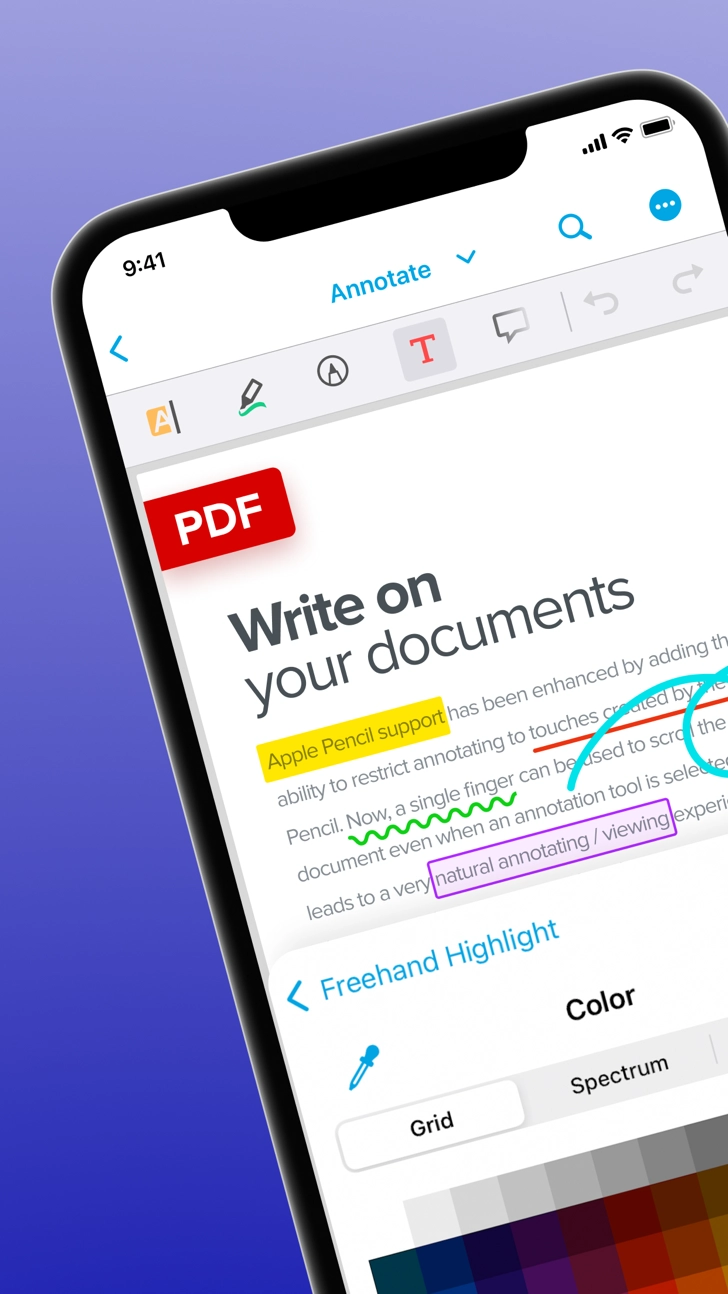Xodo (com.Xodo.pdf.reader): View, Annotate and Sign Forms...Read More > or Download Now >
Xodo for iPhone and iPad
Tech Specs
- • Latest Version: 8.1.0
- • Updated: April 12, 2024
- • Requires: iOS 15.0 and up
- • Developer: Xodo Technologies Inc.
- • Age Rating: 4+
User Reviews

- • Rating Average
- 4.5 out of 5
- • Rating Users
- 1230
Download Count
- • Total Downloads
- 167
- • Current Version Downloads
- 0
You can download the the latest version of Xodo or explore its version history.
More About Xodo
- View & Navigate
- Annotate & Comment
- Sign & Fill Forms
- Open MS Office Files
- Full access to all of your device's documents and cloud documents
Whether you want to highlight class notes, alter a recipe, adapt blueprints, revise and sign contracts, fill in forms, or just read a good book, Xodo simplifies your life.
Xodo | Transforming how the world works with PDFs | @Xodo_Docs | xodo.com
HIGHLIGHTS
+ View & Navigate +
Read what you want, when you want, how you want. Lightning quick and optimized for all mobile devices, Xodo seamlessly renders even the most complex PDFs, including encrypted documents.
- Bookmark Outline | Easily skip to new chapters or find specific sections within your document
- Annotation Outline | See all annotations at a glance, then tap to access
- Other Features | Text search; single-page, double-page, continuous scroll, or thumbnail view modes; page rotation; two-finger scrolling; high levels of zoom; and more
+ Annotate & Comment +
Use Xodo’s full range of tools to mark up your documents your way. Choose from a selection of colors, sizes, transparencies, and more.
- Comment | Insert text or attach sticky notes to add feedback, ideas, and reminders
- Annotate | Highlight passages, underline key points, or strikeout mistakes
- Draw | Insert lines, arrows, circles, or polygons, or simply draw freehand
- Open MS Office Word, PowerPoint, and Excel files for reading and annotating, and save as PDF
+ Sign & Fill Forms +
Speed up the grunt work with Xodo. Complete forms directly from your mobile device, or sign contracts, agreements, or statements with your saved handwritten signature.
- Form Input | Quickly complete, save, and share PDF forms
- Signature Tool | Sign any document by hand, then save your signature for easy future use
+ Organize & Manage +
Stay streamlined with Xodo. Sort, organize, and manage your PDF documents all in one place.
- File Manager | Easily select, rename, copy, move, or delete documents or folders with Xodo’s built-in file manager
- Recent Documents | Your recently viewed documents automatically open to the last page visited
Note:
- By downloading Xodo Docs, you agree to the terms of use at http://www.xodo.com/legal.
- You may contact us directly at http://www.xodo.com/support.
What's New in Xodo 8.1.0 >
PDF to Office Conversion Improvement - enhance the PDF to Word, PDF to Excel, and PDF to Powerpoint conversion tool to provide users with highly accurate, fast, and reliable results that maintain the original document's formatting and content integrity.