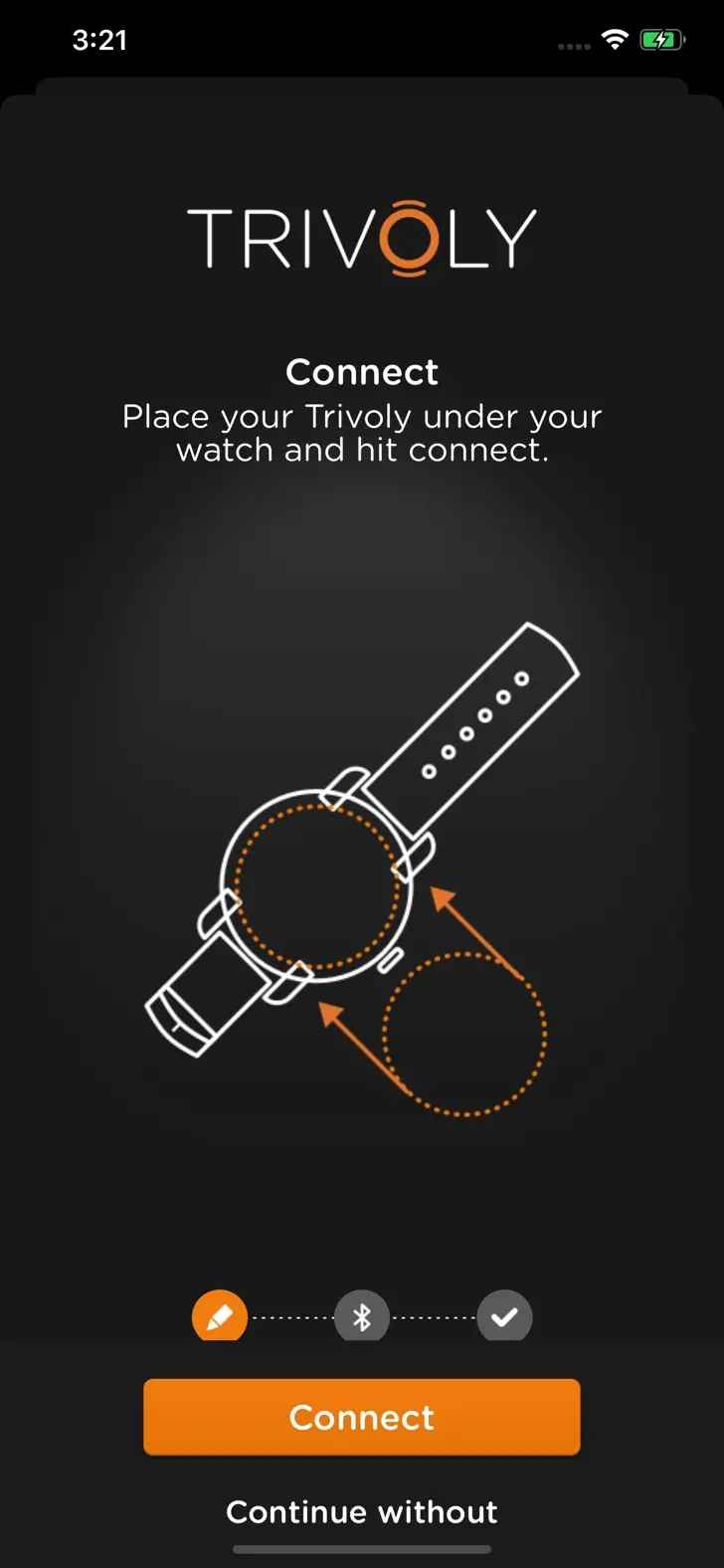Trivoly (com.trivoly.trivoly): Trivoly turns any watch into a smartwatch.We’ve created a thin disc which slots effortlessly underneath any watch. This tiny product...Read More > or Download Now >
Trivoly for iPhone
Tech Specs
- • Latest Version: 1.2.4
- • Updated: July 14, 2020
- • Requires: iOS 11.0 and up
- • Developer: Trivoly
- • Age Rating: 4+
User Reviews

- • Rating Average
- 1 out of 5
- • Rating Users
- 1
Download Count
- • Total Downloads
- 6
- • Current Version Downloads
- 6
You can download the the latest version of Trivoly or explore its version history.
More About Trivoly
We’ve created a thin disc which slots effortlessly underneath any watch. This tiny product harbours a wealth of state-of-the-art technology matching any smartwatch, and sits discreetly behind the watch face.
Trivoly teams up with its app installed on your smartphone via Bluetooth.
The Trivoly app allows you to manage your Trivoly Disc:
Notifications
With the Trivoly app you can easily set your preferred colour and vibration pattern for each notification.
Or activate the discreet setting to customize your Trivoly to avoid unwanted interruptions, by filtering priority contacts and silencing others.
Fitnesstracker
Trivoly’s optical heart rate sensor (Trivoly2), accelerometer and step counter give advanced fitness tracking. Data is sent straight to this Trivoly app, which cleverly filters the stats out to your favourite fitness apps. You can connect your HealthKit app so you will have all your stats in one place.
Control your music
Trivoly let’s you play, pause, skip your favorite tracks and even control the volume.
Are you tired of the same old selfie?
If you’re bored of the same old ‘selfies’, Trivoly helps you snap that photo from a distance. Put your phone in position, even up to 25 ft away, and take a picture with a single tap on your watch.
Steps to get started:
1.Place the Trivoly disc under your watch
2. Download the app
3. Hit “connect” in the app to connect the Trivoly disc.
Your watch is a smartwatch now. Don’t cramp your style.
What's New in Trivoly 1.2.4 >
General improvements and bug fixes