PhotoSync (com.touchbyte.PhotoSync): Backup to computer, NAS, cloud...Read More > or Download Now >
PhotoSync for iPhone and iPad
Tech Specs
- • Latest Version: 4.8.2
- • Updated: December 1, 2023
- • Requires: iOS 11.0 and up
- • Developer: touchbyte GmbH
- • Age Rating: 4+
User Reviews

- • Rating Average
- 5 out of 5
- • Rating Users
- 7685
Download Count
- • Total Downloads
- 1024
- • Current Version Downloads
- 4
You can download the the latest version of PhotoSync or explore its version history.
More About PhotoSync
• Number one cross-platform solution with native apps for iOS, Windows & Mac
• Reliable and secure software – operating 6+ years in the market and continuously updated
• No limitations – copy, share and backup an unlimited number of full resolution photos, HD videos and RAW files with all photo metadata (EXIF, Geolocation) intact
• Total user control & fully customisable. Be totally independent of the cloud!
ABOUT PHOTOSYNC
• Transfer photos and videos to and from computer (Windows PC, Mac)
• Share photos and videos between all phones and tablets
• Automatically backup photos & videos in the background to pre-selected targets (computer, NAS, cloud & photo services)
• Transfer photos & videos to and from NAS over (S)FTP, WebDav and SMB
• Share photos & videos to and from cloud & photo services
• Download photos, videos & RAWs from Wi-Fi SD cards in Camera to iOS
Key features:
TRANSFER TO & FROM COMPUTER
• Transfer and backup photos & videos from iPhone, iPad or iPod touch to Windows PC or Mac
• Send photos & videos from Windows PC or Mac directly to your iPhone, iPad or iPod touch. Choose from existing albums or create new albums. Received photos & videos are imported directly into the Camera Roll or an album you defined.
• Transferring between iOS devices, Windows PC and Mac works directly over the local Wi-Fi network. Your photos/videos never leave your local network nor go over the Internet.
TRANSFER BETWEEN PHONES & TABLETS
• Directly send photos & videos between iPhone and iPad over your local Wi-Fi network, Personal Hotspot or Bluetooth. No computer or cloud needed!
AUTOTRANSFER – AUTOMATICALLY BACKUP PHOTOS & VIDEOS
• Automatically backup new photos & videos in the background to computer (PC & Mac), supported cloud/photo services, your private cloud or NAS, whenever you arrive at pre-selected locations.
TRANSFER TO & FROM NAS
• Securely backup photos & videos to your NAS, remote server, personal cloud and wireless portable hard drive over (S)FTP, WebDAV or SMB
• Download & view photos & videos on (S)FTP, WebDAV and SMB servers
• PhotoSync works flawlessly with: Synology NAS, ownCloud, iUSBPort, Seagate Wireless Plus, Time Capsule & many more
TRANSFER TO & FROM CLOUD & PHOTO SERVICES
• Upload and share photos & videos straight from iPhone / iPad to your favourite cloud or photo service over 3G / LTE
• Import photos & videos stored on your cloud or photo service directly to iOS. Import selected, all or new photos & videos
• PhotoSync supports: Dropbox, Google Drive, Google Photos / Picasa, Flickr, Facebook, OneDrive, OneDrive for Business, SmugMug, Box, Amazon Cloud Drive, Zenfolio & SugarSync
DOWNLOAD FROM CAMERA
• Download and import photos & videos directly from your digital camera equipped with a Toshiba FlashAir or Transcend Wi-Fi SD card
HIGHLIGHTS:
• Smart transfer
PhotoSync remembers which photos & videos have already been transferred and let’s you transfer new photos & videos with one single touch
• Delete after transfer
PhotoSync can optionally perform automatic deletion of successfully backed up photos & videos – a convenient way to free up space on your device (iOS 8 and higher)
• Drag & drop to iOS devices
The FREE PhotoSync Companion for Windows PC and Mac makes the transfer experience quick and easy. It lets you beam photos & videos to your device by drag & drop.
On Macs the PhotoSync Companion enables direct import into the new OS X Photos App, iPhoto, Aperture and Lightroom
• Professional
– PhotoSync supports the transfer & import of RAW photos
– Automatically converts HEIC format to JPEG and HEVC format to H264 (optional)
– Preserves all photo metadata (EXIF, Geolocation)
– Offers a wide-range of transfer options (customise filename & directory formats, automatic sub-directory creation, photo edits…)
For a complete list of features visit: http://www.photosync-app.com/iOS
What's New in PhotoSync 4.8.2 >
- New: For services with mulitple configurations (e.g. SMB, FTP, S3) the order of the configurations can now be changed
- New: When uploading to S3 & Wasabi PhotoSync now sets the "X-Amz-Meta-Mtime" header to the recording date of the photo & video. This header can also be interpreted by many 3rd party applications.
When enabling the new option "Query Recording date" PhotoSync will use this information to enable sorting by recording date when browsing photos & videos on S3 & Wasabi. Note: Enabling this option may slow down performance as it requires an additional query for each photo/video.
- New: When uploading to Backblaze, PhotoSync now sets the "X-Bz-Info-src_last_modified_millis" to the recording date of the photo & videos. This information is now also used when browsing Backblaze in PhotoSync, allowing sorting by recording date.
- Fixed: Issues with encrypted video uploads to S3, Wasabi and Backblaze. We recommend re-uploading these videos to an encrypted S3, Wasabi or Backblaze destination.
- Fixed: Wrong extension for XMP sidecar files, when "Keep original names" was enabled in "Expert Settings"
- Fixed: Videos were not recorded for more than 12 seconds in some cases when using the PhotoSync camera
- Fixed: PhotoSync now ignores when a USB or Wi-Fi camera disconnects (or goes to sleep) while a transfer is in progress
- Fixed: Transfers to SMB could result in error 22 in rare cases (e.g. when the target volume is exFAT formatted and mounted with fuse)
- Improved thumbnail loading performance for S3 based services
New in Version 4.8
-------------------
- New: Client-Side Encryption (Premium)
Encrypt photos & videos before transfer and store them encrypted on NAS and file-based cloud services. Browse and view encrypted photos & videos directly in PhotoSync.
Rclone and OpenSSL are supported, enabling easy workflow integration and seamless decryption on PC and Mac.
- New: Improved metadata support
Embedding metadata is now supported without re-encoding for most file types. PhotoSync can now also embed modified recording dates and tag photos / videos based on user album name, Moments / location name or media type.
- New: XMP support
XMP sidecar files containing all metadata information can now be transferred. This feature is optimal for integration into professional workflows. Configurable options: XMP files are always transferred; only for photos with edited metadata; only for RAW files with edited metadata; or never.
- New: "Display" option to detect modified / edited photos & videos as new: If you edit a photo or video after it has been transferred, PhotoSync will detect the photos / videos as new and the edited version will be re-transferred. This setting can be enabled under "Display Options" (iOS 16 and later).
- New: PhotoSync can now retain the whole album / folder structure when transferring between iOS devices. To enable this feature enable "Keep Album Structure (iOS only)" under Configure->Phone/Tablet. Preserving the favorite status and location info is supported when transferring between iOS devices.
- New: The PhotoSync Camera can now embed copyright info
- New: Added an option "Set transfer time/date only once" for sub-directory creation. This way only one sub-directory is created for every transfer session.
- New: Added a new custom format %SP for custom sub-directory creation based on media type (Live Photo, Screenshots...)
- New: Added new custom formats %MOT and %MOL to add the Moments title and Moments location into the file name or sub-directory name
- New: Added an option "Assign Live Photo MOV to photo folder" for sub-directory creation. When enabling this option both files of a Live Photo are stored in the photos folder, when the %2P or %3P format is used.
- New: Added option "Upload in Chunks" for WebDAV connections. This option is helpful e.g. for WebDAV servers proxied by CloudFare
- New: Added host key checks for SFTP connection
- New: Added an option to convert ProRes Videos to H264 or HEVC