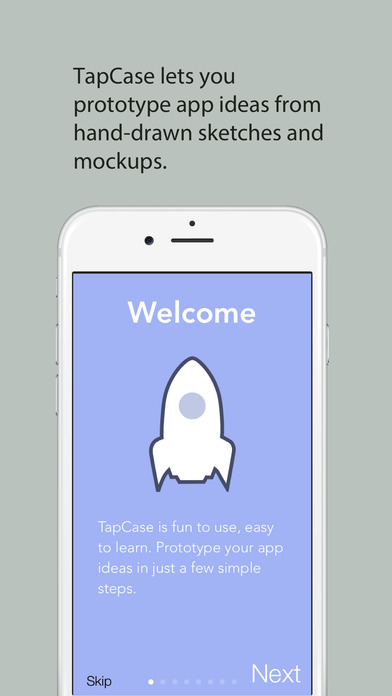TapCase (com.softcoda.tapcase): Rapid prototyping for apps...Read More > or Download Now >
TapCase for iPhone
Tech Specs
- • Latest Version: 1.2
- • Updated: June 16, 2015
- • Requires: iOS 7.0 and up
- • Developer: Simon Chun Ho Pang
- • Age Rating: 4+
User Reviews

- • Rating Average
- 4.5 out of 5
- • Rating Users
- 3
Download Count
- • Total Downloads
- 3
- • Current Version Downloads
- 3
You can download the the latest version of TapCase.
More About TapCase
** Visit our website www.tapcaseapp.com to see TapCase in action.
WHY TO USE TAPCASE?
## Explore App Ideas Without Building Them ##
TapCase lets you import your app screen images from either the device's built-in camera, or from the photo album to build a prototype. You can design app screens easily by sketching them on paper, drawing on the whiteboard or using your favorite graphics editing program. You can visualize your app ideas in less than 20 minutes.
## Communicate Your Design and Invite Feedback ##
Showing people a prototype is a great way to spark conversation. A picture is worth a thousand words. A prototype is worth even more than that. It’s also the easiest way to make an impression. Engage with potential users to gather early customer feedback. Pitch new project to get green light. Show your design to developers to estimates the difficulties of a project.
## Share Your Design to Collaborate ##
Use AirDrop to wirelessly share the prototype to nearby devices when both users have the app installed. AirDrop is supported by iPhone 5 (and newer devices). If you want to share with a person not in the same room, you can simply email the project file.
## Minimum UI Design ##
TapCase adopts a flat design that closely follows iOS 7’s design guides. We remove chrome from the UI as much as possible because we dislike distraction. We want to put your design at the center of the stage.
## No Subscription ##
You can create an unlimited number of projects and screens. You can enjoy using the app as long as you want without incurring a recurring fee.
## Offline Access ##
We don’t upload your projects to our server. You can show prototypes to people without Internet access. All project files are stored locally on your device. There’s no login account. We definitely don’t sell your data to others.
*** CREDITS ***
TapCase would not have been possible without your continued support and the help of many others:
- "Ripple” demo screens shown on AppStore were designed by Meng To. @mengto
- Excellent icon resources useful to both designers and developers. http://icons8.com.
- Various open source components found on cocoacontrols.com and github.com.
*** CONTACTS ***
Please contact us directly at support@softcoda.com with any:
- Bug reports
- Issues
- Feature requests
What's New in TapCase 1.2 >
New GIF animation support. Import GIF from photo library and Dropbox.