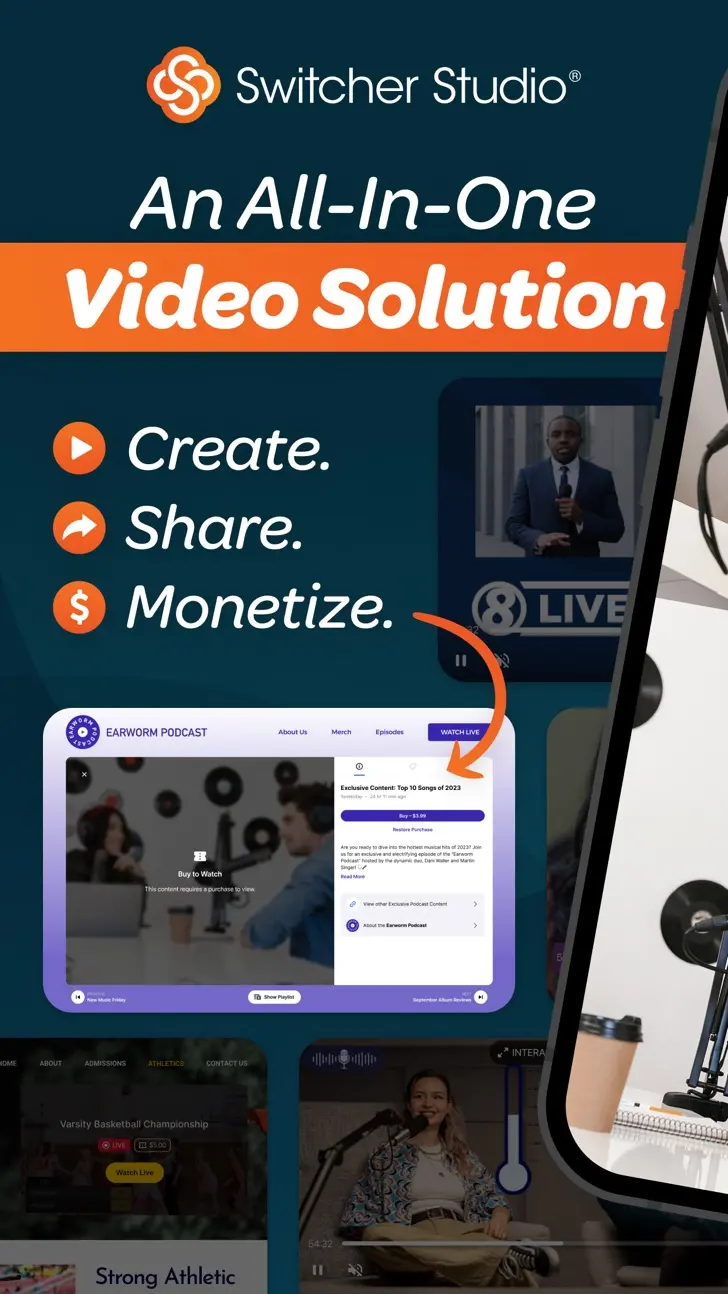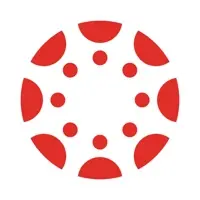Switcher Studio (com.recolive.cap.switcher-pro): Create, share, monetize video...Read More > or Download Now >
Switcher Studio for iPhone and iPad
Tech Specs
- • Latest Version: 10.4.0
- • Updated: April 4, 2024
- • Requires: iOS 16.0 and up
- • Developer: Switcher Inc.
- • Age Rating: 4+
User Reviews

- • Rating Average
- 4.5 out of 5
- • Rating Users
- 1989
Download Count
- • Total Downloads
- 122
- • Current Version Downloads
- 0
You can download the the latest version of Switcher Studio or explore its version history.
More About Switcher Studio
Whether you’re syncing multiple iOS devices or just using one, your Switcher account lets you polish live videos to create something amazing. It’s perfect for streaming talk shows and podcasts, meetings and company announcements, demos, education and training sessions, marketing and creative content, live events, sports, and more. And the intuitive interface ensures everyone can create stunning videos.
Feature overview:
- Multicamera streaming: Wirelessly connect up to 9 iPhones or iPads to switch camera angles with a single tap.
- Social video integrations: Stream live directly to Facebook, YouTube, LinkedIn, Microsoft Stream, and beyond.
- Live-editing: Switch camera angles, add graphics, b-roll, text, titles, effects, and more in real time.
- Image insertion: Tap to display images, logos, or graphics in your videos.
- Prerecorded video: Roll in prerecorded videos for openers, b-roll, interviews, or special segments.
- Customizable text: Easily add and edit text, titles, CTAs, and lower thirds.
- Video Chat: Bring in a guest caller, co-host, or on-site correspondent from anywhere.
- Switcher Cloud: Store your video assets in the Switcher Cloud for access on any device.
- Camera control: Adjust each camera’s exposure, white balance, focus, and zoom in one place.
Why Switcher Studio?
- No expensive gear: Switcher works entirely with iPhone and iPad cameras.
- Zero turnaround time: Live-editing ensures that when you’re done shooting, you’re done editing.
More features to love in Switcher:
- Stream and record: Record 1080p or 4K video from multiple cameras and export the auto-synced files for Final Cut Pro.
- Facebook comments: Tap Facebook comments in the Switcher app to display them in your stream.
- Multiview layouts: Show multiple camera angles or sources at once with side-by-side, split-screen, and picture-in-picture layouts.
- Scoreboard extension: Keep score during sports streams with customizable Scoreboard templates.
- RTMP streaming: Use RTMP data to stream to Twitter, Vimeo, Twitch, Ustream, and nearly anywhere else.
- Screensharing: Show presentations, websites, games, and apps in your livestream or video by sharing your computer or device screen though our Switcher Cast app (available for Mac, PC, and iOS).
- Audio control: Connect your audio mixer to ensure perfect sound for viewers.
- HDMI output: Send live video to a projector or external display with HDMI or AirPlay.
Got questions? Email us at support@switcherstudio.com
Privacy policy: http://switcherstudio.com/privacy-policy
Terms of use: http://switcherstudio.com/terms-of-use
Compatible devices: http://switcherstudio.com/compatible-devices
What's New in Switcher Studio 10.4.0 >
* Added consistent positioning for logo assets
* Introduced electronic pan, tilt, and zoom