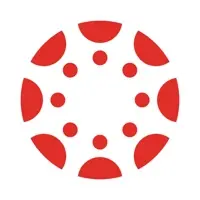Juno (com.rationalmatter.junoapp): Coding with Python and Jupyter...Read More > or Download Now >
Juno for iPhone and iPad
Tech Specs
- • Latest Version: 3.0.1
- • Updated: March 19, 2024
- • Requires: iOS 16.0 and up
- • Developer: Rational Matter
- • Age Rating: 4+
User Reviews

- • Rating Average
- 5 out of 5
- • Rating Users
- 820
Download Count
- • Total Downloads
- 121
- • Current Version Downloads
- 0
You can download the the latest version of Juno or explore its version history.
More About Juno
• Open Jupyter notebooks from anywhere in iOS with a single tap.
• Whenever you edit a notebook, all your changes will be saved to the original location, with full access to notebook directory — even when opened from another app.
• Install additional pure Python packages from PyPI (Python Package Index) with just few taps using Juno's package installer.
• Full-featured notebook editor provides complete development environment on your iPad or iPhone: it supports Dark Mode and Dynamic Type, offers extended on-screen keyboard and works beautifully with all hardware keyboards and trackpads.
• Produce rich output with your code: images, videos, HTML, Markdown and LaTeX, all wrapped into a single notebook file.
• No need for a server to run — all code is executed locally, right on your iPad or iPhone with embedded Python kernel.
WHAT ARE JUPYTER NOTEBOOKS?
Jupyter notebook is a document format that allows storing live code, markdown text, plots, images and equations in LaTeX — all wrapped into a single notebook file.
Notebook documents, or notebooks, contain the inputs and outputs of an interactive session, as well as narrative text that accompanies the code but is not meant for execution. Rich output generated by running code, including HTML, images, video, and plots, is embedded in the notebook, which makes it a complete and self-contained record of a computation.
Each notebook consists of a sequence of cells, each representing either a narrative text in a form of markdown text or HTML, or a piece of code with its text or media output. This makes notebooks both human-readable documents containing the analysis description and the results (figures, tables, etc), as well as executable documents which can be run to perform data analysis. You can use Jupyter notebook as a document with executable code in it, or simply as a playground for data manipulation and experiments.
What's New in Juno 3.0.1 >
What's new in 3.0.1:
- Fixes multiple windows support;
- Fixes several minor UI issues.
Juno 3.0 marks a significant milestone in Python coding experience on iPad and iPhone! We've expanded beyond the Jupyter environment to include a full-fledged Python IDE — it’s specifically designed to make working with .py sources on your iOS devices intuitive and seamless, with as few compromises as possible. This first release already packs a bunch:
- A fast and versatile code editor;
- Snappy, intelligent code completion;
- A console with full terminal emulator support;
- A built-in media viewer for code outputs, perfect for displaying Pillow-generated images, Matplotlib plots, Bokeh and Flask web apps, and more.
Juno 3.0 also brings a whole new file navigation experience with rich document previews, featuring beautifully rendered Jupyter notebooks, syntax highlighting for source code and text-based formats, and Quick Look for most popular document types and media. Add quick access bookmarks for any file system location, or just open any document in place for preview and editing.
Juno 3.0 adds several new packages too, including pyarrow and h5py for HDF5 support.